Chap 1-setting up the printer, Chapter 1 – Epson 24-PIN DOT MATRIX PRINTER LQ-570+ User Manual
Page 21
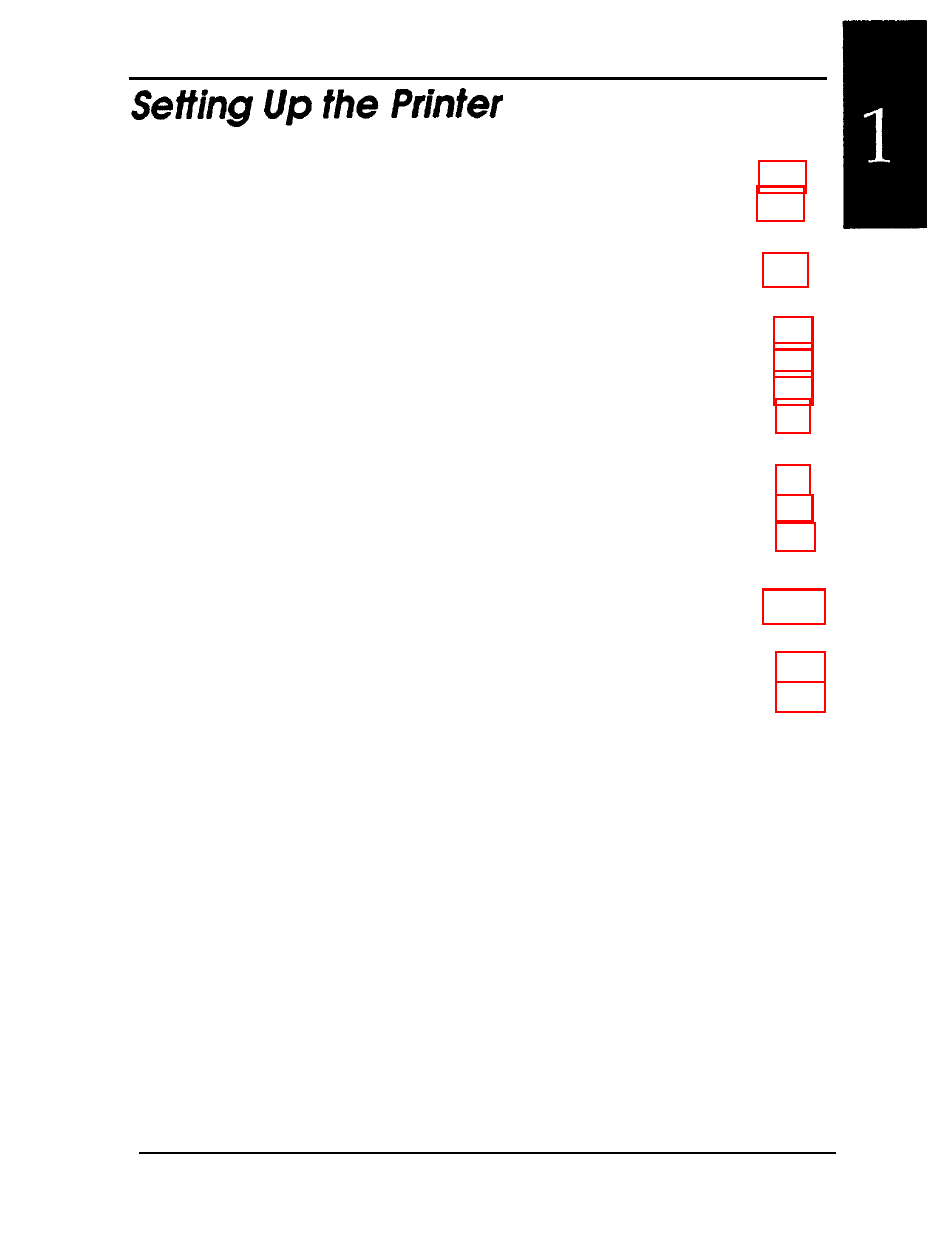
Chapter 1
Unpacking the Printer. . . . . . . . . . . . . . . . . . . . . . . . 1-2
Checking the parts . . . . . . . . . . . . . . . . . . . . . . . . 1-2
Choosing a Place for the Printer . . . . . . . . . . . . . . . . . . 1-3
Assembling the Printer . . . . . . . . . . . . . . . . . . . . . . .
Removing the protective materials . . . . . . . . . . . . . . . 1-4
Installing the ribbon cartridge . . . . . . . . . . . . . . . . . 1-4
Attaching the paper guide . . . . . . . . . . . . . . . . . . . . . 1-8
Testing the Printer . . . . . . . . . . . . . . . . . . . . . . . . . .
Plugging in the printer . . . . . . . . . . . . . . . . . . . . . .
Running the self test . . . . . . . . . . . . . . . . . . . . . . .
Connecting the Printer to Your Computer . . . . . . . . . . . . 1-12
Configuring Your Software for the Printer . . . . . . . . . . . .
Choosing from a menu . . . . . . . . . . . . . . . . . . . . . .
Setting Up the Printer
1-1
