Epson 24-PIN DOT MATRIX PRINTER LQ-570+ User Manual
Page 112
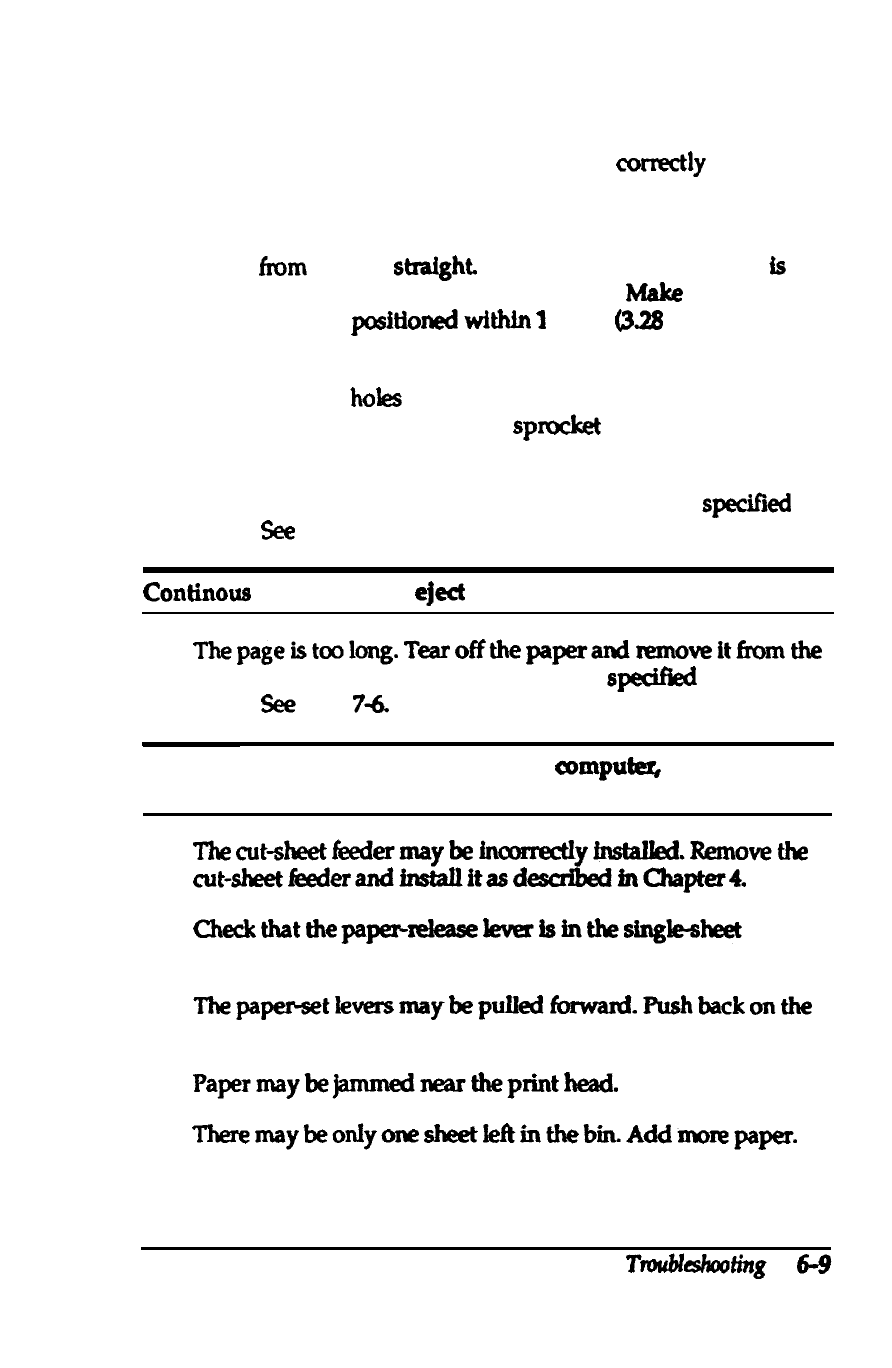
Check that the paper-thickness lever is set
for the
paper you are using. See page 2-21.
The position of your paper supply may be preventing the
paper
feeding
Make sure the paper supply not
obstructed by a cable or some other object.
sure that your
paper supply k
meter
feet) of the
printer.
Check that the
on the sides of the paper are aligned with
each other. Also, make sure the
units are locked and
their covers are closed.
Check that paper size and thickness are within the
range.
page 7-4.
paper does
not
properly.
printer. Only use paper that k within the
length
range.
page
When a print command is sent from the
the platen
rotates but the
cut-sheet feeder does not feed the paper.
position. See page 2-2
paper-set levers.
This manual is related to the following products:
