Epson PowerLite L265F 4600-Lumen Full HD Laser 3LCD Projector (Black) User Manual
Page 129
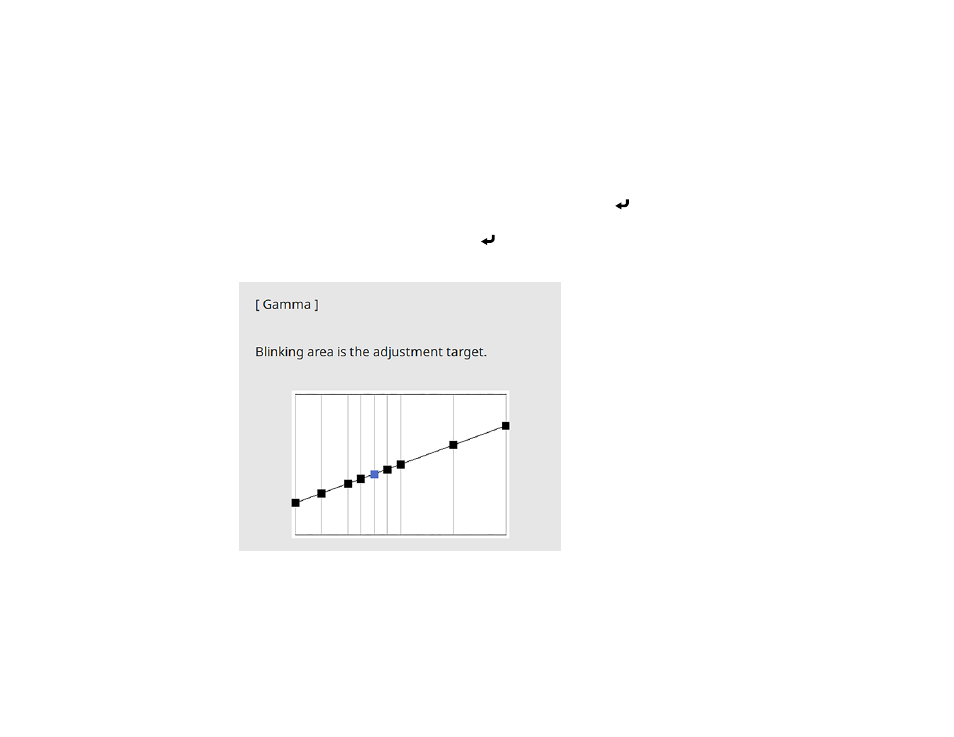
129
When you select a smaller value, you can reduce the overall brightness of the image to make the
image sharper. When you select a larger value, the dark areas of images become brighter, but the
color saturation for lighter areas may become weaker.
Note:
If you set the
Color Mode
setting to
DICOM SIM
in the projector's
Image
menu, select the
adjustment value according to the projection size (EB-L260F/EB-L265F). If the projection size is 80
inches (203 cm) or less, select a small value. If the projection size is 80 inches or more, select a
large value.
6.
If you want to make finer adjustments, select
Custom
and press
Enter
.
7.
Press the left or right arrow button to select the tone you want to change, then press the up or down
arrow button to adjust the tone and press
Enter
.
You see a screen like this:
8.
Press
Menu
or
Esc
to exit the menus.
Parent topic:
Using Basic Projector Features
Related tasks
- 70c (2 pages)
- MOVIEMATE 72 (70 pages)
- 71c (86 pages)
- 6110I (16 pages)
- 53c (108 pages)
- 480i (259 pages)
- LS47P1 (138 pages)
- EH-TW2800 (64 pages)
- EB-1725 (116 pages)
- EB 1735W (116 pages)
- 21L (21 pages)
- Livingstation HDTV LCD Projection Television LS57P2 (6 pages)
- EB-W10 (2 pages)
- 76C (111 pages)
- 9100i (122 pages)
- Cinema 200+ (80 pages)
- EB-84 (121 pages)
- ELPMBATA (11 pages)
- POWERLITE 1810P (2 pages)
- ANSI LUMENS 2000 (2 pages)
- ELP-3300 (110 pages)
- 7000 (2 pages)
- ELP-800UG (120 pages)
- EB G5200WNL (6 pages)
- 7250 (2 pages)
- 735C (2 pages)
- ELPMBC01 (6 pages)
- 81p (116 pages)
- Z8455WUNL (256 pages)
- ELP-3000 (103 pages)
- ELPLP29 (75 pages)
- 8100i (120 pages)
- 62c/82c (113 pages)
- 2500 Lumens (10 pages)
- 1080 (76 pages)
- 5300 (5 pages)
- DREAMIO EMP-TW700 (60 pages)
- 8500 UB (4 pages)
- DREAMIO EH-TW4400 (66 pages)
- POWERLITE HOME 10+ CPD-1790-4R2 (44 pages)
- BrightLink 450Wi (186 pages)
- 505c (141 pages)
- 810p (120 pages)
- EB-G5350 (131 pages)
- ELPMBPJF (10 pages)
