Epson 4000 User Manual
Page 8
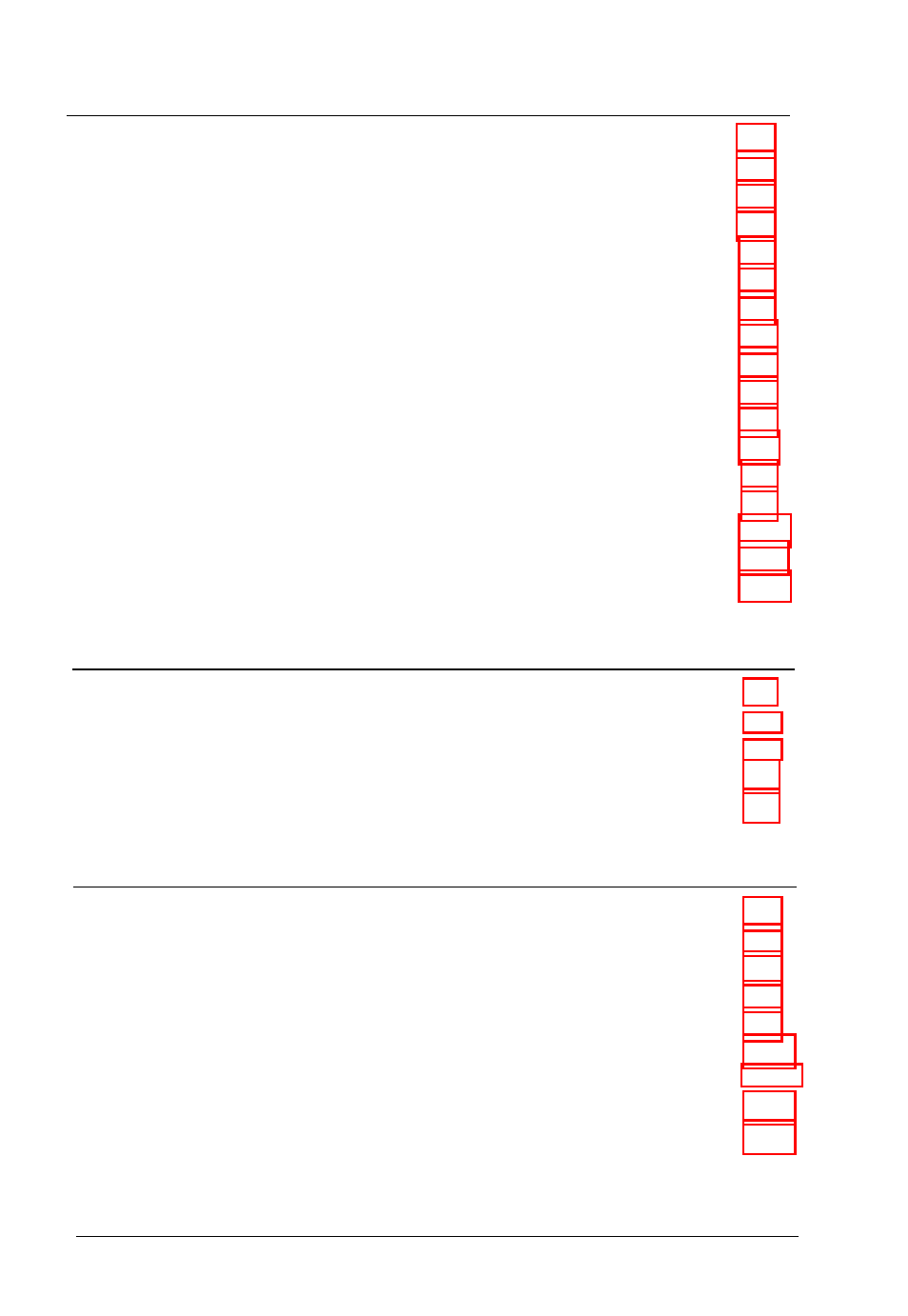
Chapter 2
Running the SETUP Program
Starting the SETUP Program . . . . . . . . . . . . . . . . . . . . 2-2
The System Setup Option . . . . . . . . . . . . . . . . . . . . . . 2-3
Setting the Time and Date . . . . . . . . . . . . . . . . . . . 2-3
Setting the Video Display Type . . . . . . . . . . . . . . . . 2-4
Checking System Memory . . . . . . . . . . . . . . . . . . . 2-4
Setting the Diskette Drive(s) . . . . . . . . . . . . . . . . . . 2-4
The Fixed Disk Setup Option . . . . . . . . . . . . . . . . . . . . 2-5
Defining Your Own Drive Type . . . . . . . . . . . . . . . . 2-5
The Advanced System Setup Option . . . . . . . . . . . . . . . . 2-6
Configuring Cache Memory . . . . . . . . . . . . . . . . . . 2-6
Configuring Memory Shadow . . . . . . . . . . . . . . . . . 2-7
Configuring Chipset Registers . . . . . . . . . . . . . . . . . 2-7
Setting the Boot Options . . . . . . . . . . . . . . . . . . . . . . . 2-8
The System Security and Anti-Virus Option . . . . . . . . . . . 2-9
The System Summary Option
. . . . . . . . . . . . . . . . . . . 2-10
Exiting the SETUP Program . . . . . . . . . . . . . . . . . . . . . 2-11
Post-SETUP Procedures . . . . . . . . . . . . . . . . . . . . . . . 2-12
Chapter 3
Using Your Computer
Inserting and Removing Disks . . . . . . . . . . . . . . . . . . . 3-1
Stopping a Command or Program . . . . . . . . . . . . . . . . . 3-2
Resetting the Computer . . . . . . . . . . . . . . . . . . . . . . . 3-3
Using a Password . . . . . . . . . . . . . . . . . . . . . . . . . . . 3-4
Changing the Processor Speed . . . . . . . . . . . . . . . . . . . 3-6
Chapter 4
Installing and Removing Options
Removing the Cover . . . . . . . . . . . . . . . . . . . . . . . . . 4-2
Replacing the Cover . . . . . . . . . . . . . . . . . . . . . . . . . 4-4
Locating the Internal Components . . . . . . . . . . . . . . . . . 4-5
Changing the Jumper Settings . . . . . . . . . . . . . . . . . . . 4-6
Setting the Jumpers . . . . . . . . . . . . . . . . . . . . . . . 4-8
Installing Memory Modules (SIMMs) . . . . . . . . . . . . . . . 4-10
Inserting SIMMs . . . . . . . . . . . . . . . . . . . . . . . . . 4-11
Removing SIMMs . . . . . . . . . . . . . . . . . . . . . . . . 4-13
Installing an Option Card . . . . . . . . . . . . . . . . . . . . . . 4-14
viii
