Upgrading the microprocessor – Epson 4000 User Manual
Page 73
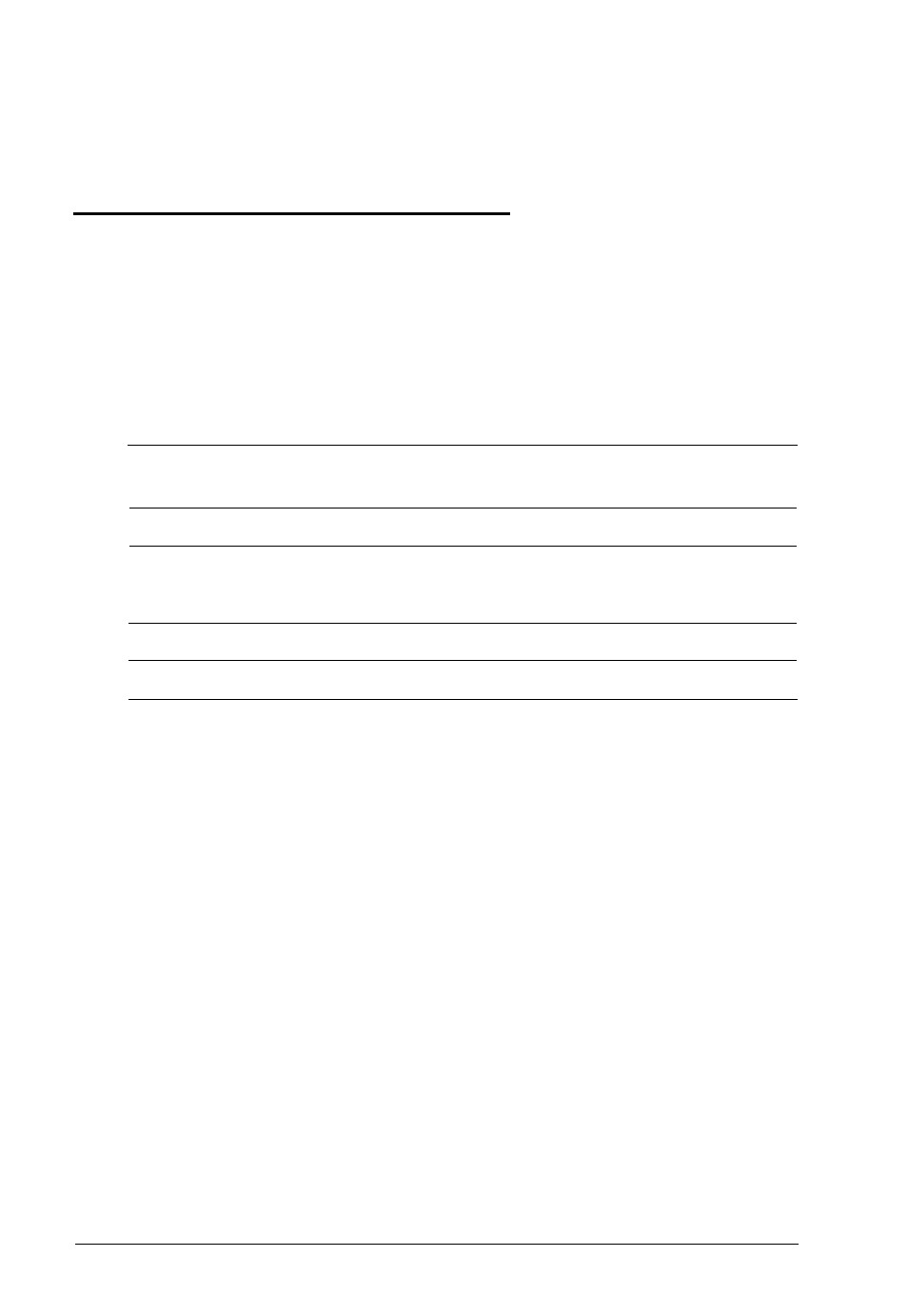
When the computer restarts, it displays the amount of external
cache you have installed on the system.
Upgrading the Microprocessor
You can upgrade your computer by replacing the
microprocessor with a faster one. The following table lists the
components you can use to upgrade the microprocessor in your
system.
Microprocessor upgrade components
Part
Manufacturer
486SX/33 processor
Intel
486DX/33 processor
Intel
Manufacturer’s
part number
A80486SX-33
A80486DX-33
486DX2/50 processor
Intel
A80486DX2-50
486DX2/66 processor
Intel
A80486DX2-66
Heat sink
Tennmax Trading Corp.
HS-486DX33-9
To upgrade your microprocessor, you perform
these
general
steps (see the page in parentheses for instructions):
1.
2.
3.
4.
5.
Remove
the
option card connector board (see page 4-18).
Remove the existing processor chip (see page 4-27).
Install the new microprocessor (and heat sink, if necessary)
(see page 4-27).
If necessary, change the settings of jumpers J16, J17, and J19
(see page 4-6).
Replace the option card connector board (see page 4-20).
4-26
Installing and Removing Options
