The computer will not start – Epson 4000 User Manual
Page 105
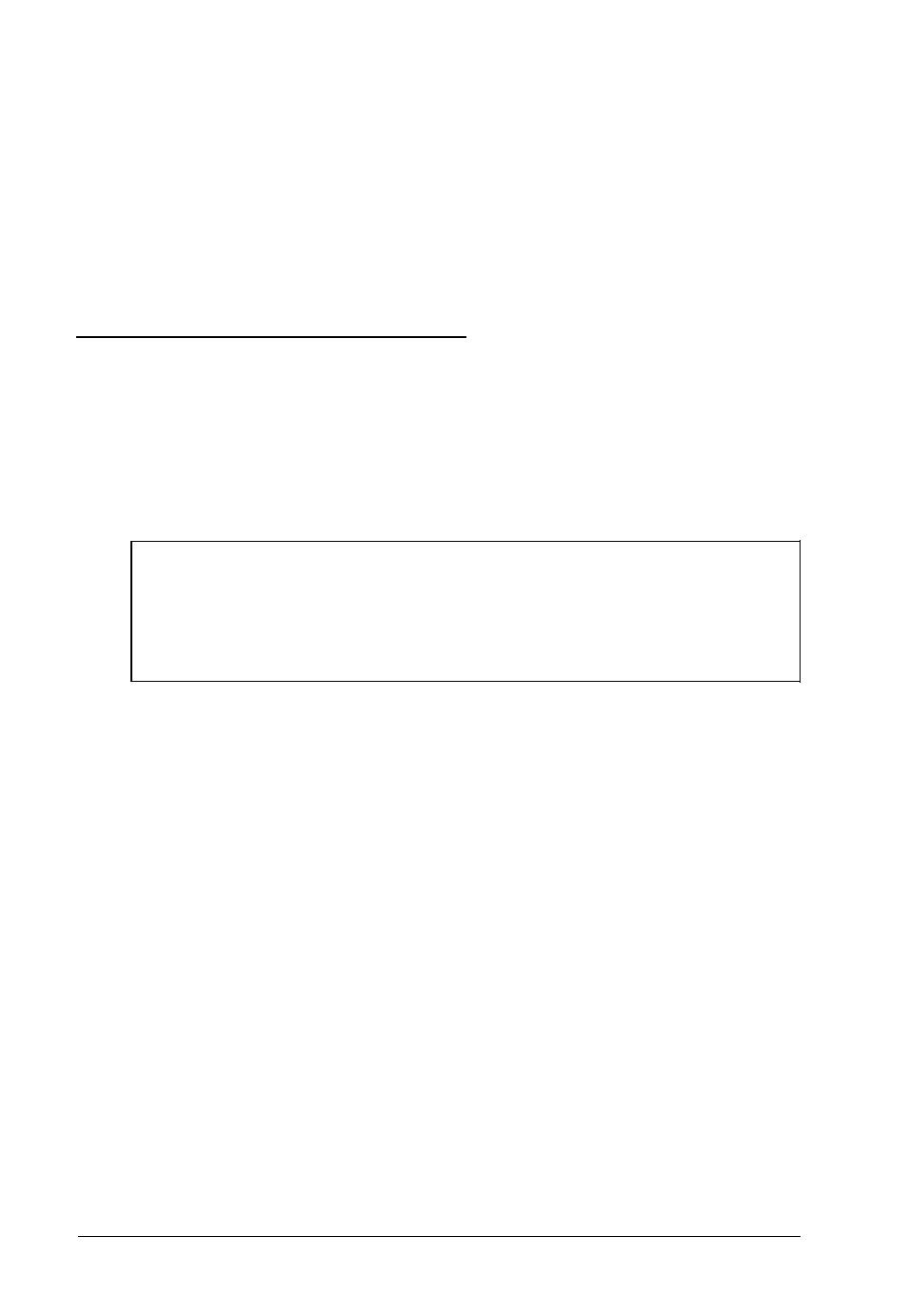
AUTOEXEC.BAT:
At the MS-DOS prompt, type
T Y P E A U T O E X E C
.
BAT
and press
Enter
to see a listing of your
AUTOEXEC.BAT file. This file
contains your system startup
information.
The Computer Will Not Start
The power light is on, but the computer does not start.
Replace your main operating system diskette and turn on the
computer again.
Caution
If you turn off the computer, always wait at least 20 seconds
before turning it back on. This prevents damage to the
computer’s electrical circuitry.
The computer does not staff and the power right is not lit.
Make sure the power cord is securely connected to both the AC
inlet on the back panel and an electrical outlet.
The power cord is securely connected, but the computer
still does not start.
Check the electrical outlet for power. Turn off your computer
and unplug the power cord. Plug a lamp into the outlet and
turn it on.
Troubleshooting 7-3
