Unpacking your computer – Epson 4000 User Manual
Page 20
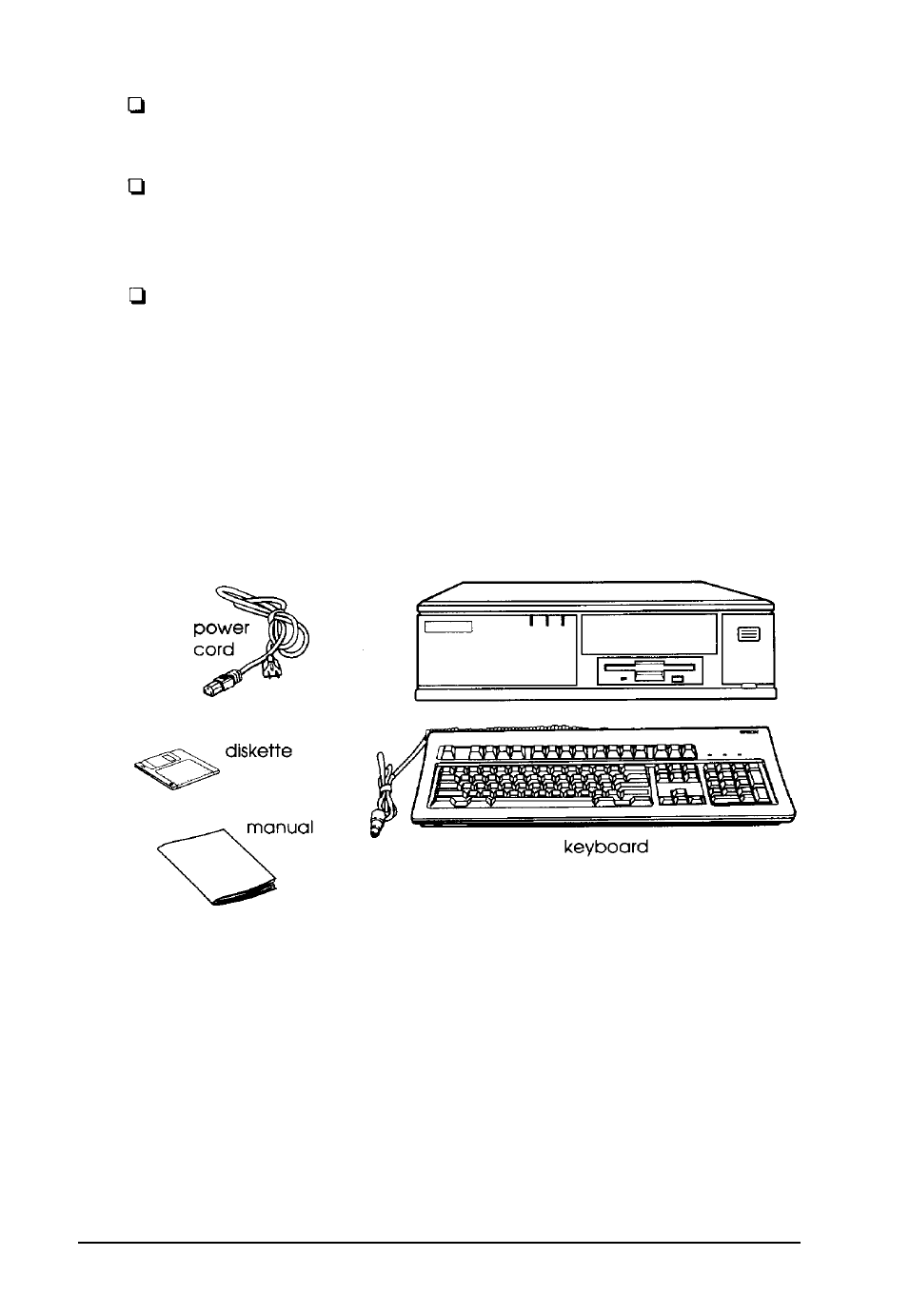
Good air circulation. Leave several inches of space around
the computer so air can move freely.
No electromagnetic interference. Do not place your system
too close to any electrical device, such as a telephone or
television, which generates an electromagnetic field.
Appropriate power source. Connect all your equipment
with the appropriate power cords for the power source in
your area.
Unpacking Your Computer
When you unpack your system components, make sure you
have these items:
computer
Your system may also include an Epson PS/2 compatible
mouse and may come with the operating system and software
already installed on a hard disk drive.
If you purchased any optional equipment that wasn’t installed
at the factory-such as option cards, memory modules, a hard
disk, or a diskette drive-you install these options before you
connect your computer. See Chapters 4 and 5 for instructions.
1-2
Setting Up
Your System
