Adding video memory, Installing the video chips – Epson 4000 User Manual
Page 68
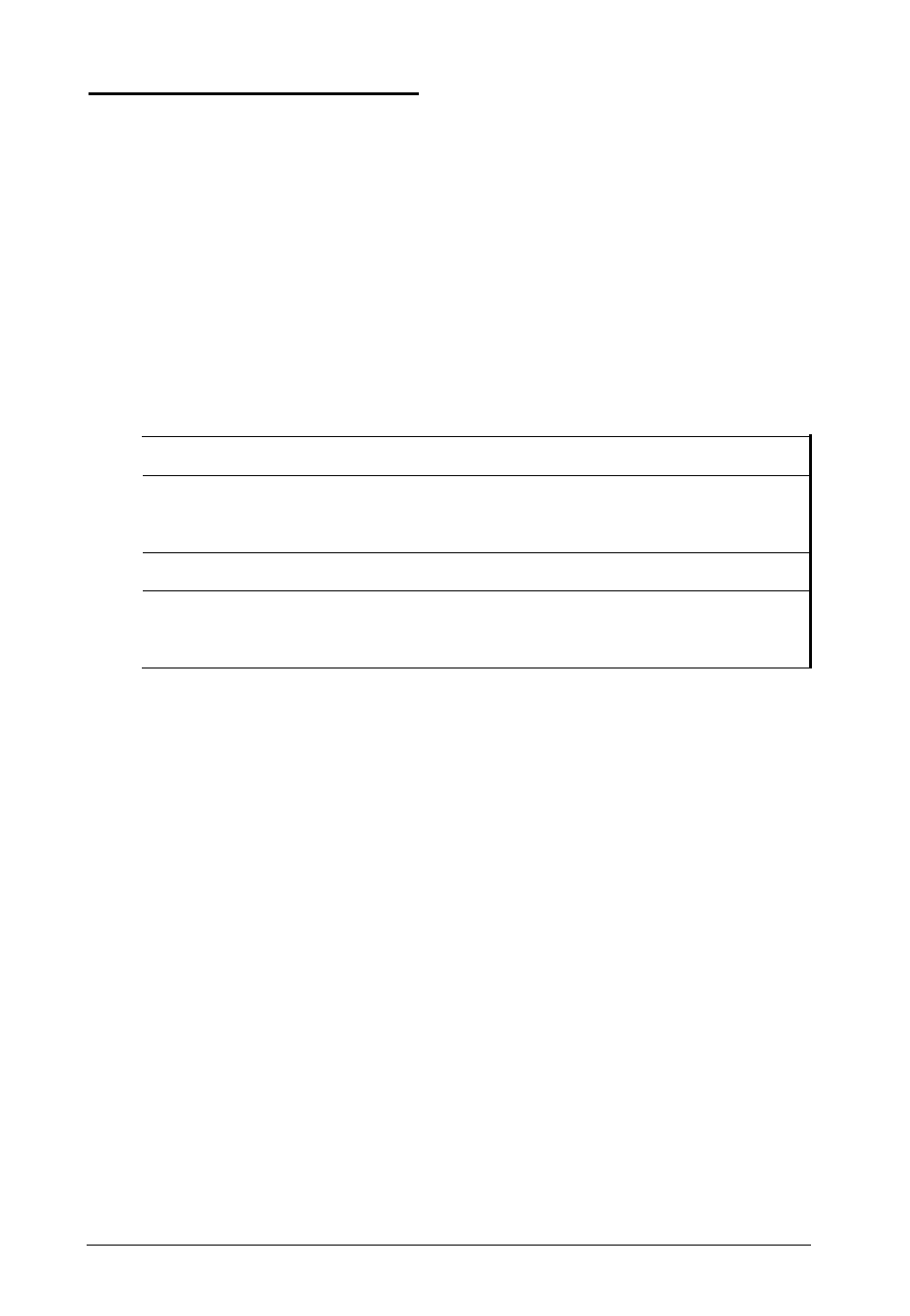
Adding Video Memory
Your computer comes with 1MB of video memory. You can
increase your video memory to 2MB by installing two video
DRAM, 256KB x 16-bit, 40-pin, ZIP (Zig-zag Inline Package)
chips. This is useful for running graphics-intensive applications
or for supporting high resolutions with many colors.
The following table lists the video DRAM ZIP chips that you
can install on the main system board.
Supported video ZIP chips
Manufacturer
Part number
Fujitsu
MB8 14260A-70/80 ns
MICRON
MT4C 162562-70/80 ns
Mitsubishi
M5M4426OAL-80 ns
NEC
U PD424260V-70/80 ns
Samsung
KM416C256JZ-70/80 ns
I
Installing the Video Chips
You need two ZIP
S
to install the optional memory. For the
memory to work properly, you must install one chip in each of
the empty video memory sockets on the system board. Follow
these steps:
1. Locate the memory chip sockets on the main system board,
shown on page 4-5. The chip sockets are labelled U2 and U3.
2. If there is an option card in your way, remove it. See
page 4-18 for instructions.
Installing and Removing Options
4-21
