Diskette problems, Diskette problems you see a diskette error message – Epson 4000 User Manual
Page 108
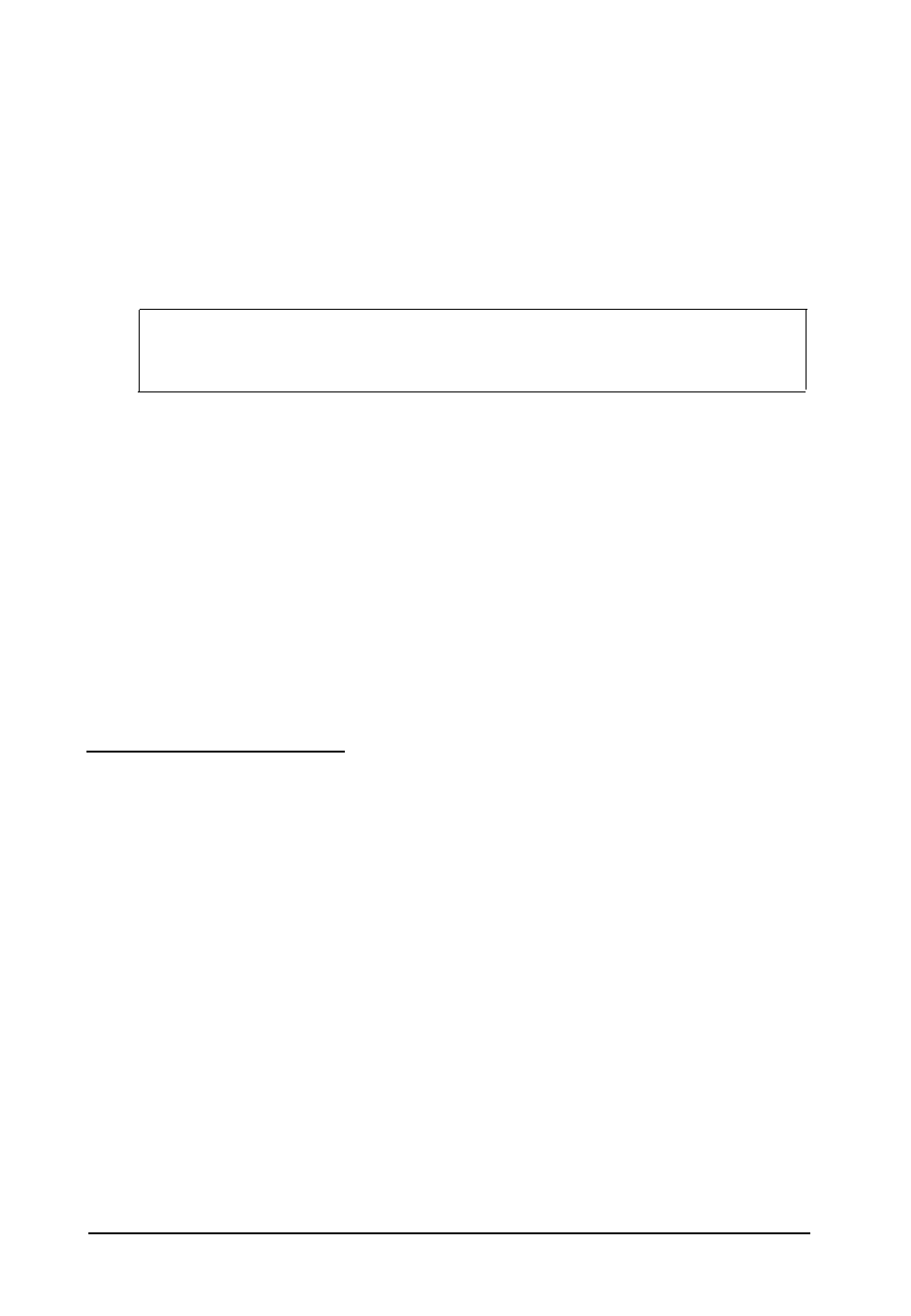
If you still do not see anything on the screen, make sure the
monitor is securely connected to the computer.
If you are running an application program, see if you need to
set up the program for the type of monitor and display adapter
you have. Also make sure you are using the appropriate
monitor and display adapter for your software.
Note
You must use a VGA monitor with this computer.
The power switch is on but the power light is not on.
Turn off the monitor’s power, wait five seconds, and turn it
back on.
If the light still does not come on, check the electrical outlet for
power. Turn off your monitor and unplug it from the outlet.
Then plug a lamp into the wall outlet and turn it on. If the light
turns on, your monitor may be faulty.
Diskette Problems
You see a diskette error message.
Reinsert the diskette, making sure you insert it all the way. If
the drive has a latch, turn it down to secure the diskette.
Also, check to see that you have inserted the right type of
diskette in the drive. For example, make sure you are not
inserting a high-density diskette in a double-density drive.
7-6 Troubleshooting
