Sony FE 70-200mm f/4 G OSS Lens User Manual
Page 7
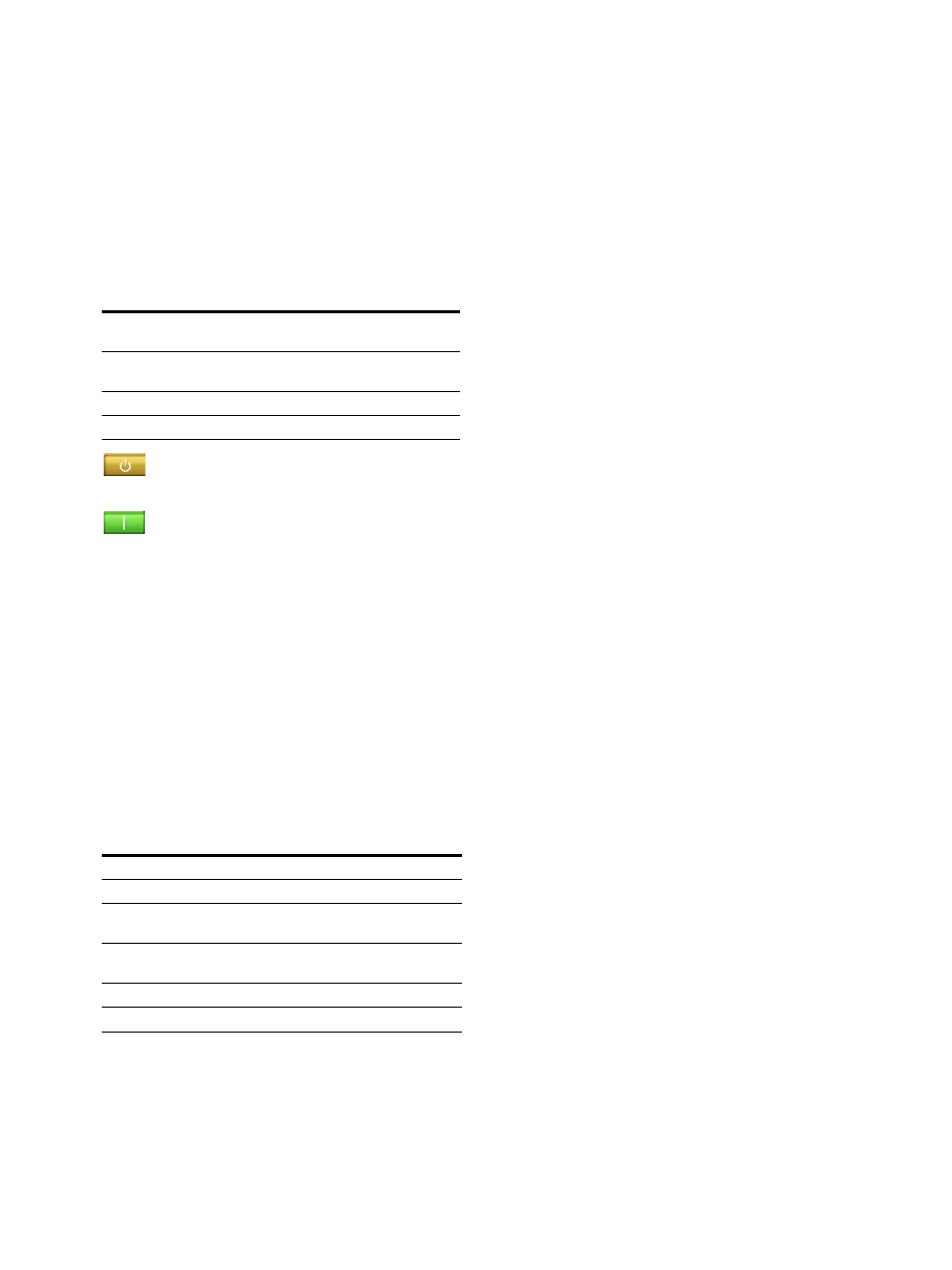
7
For details on the [SERVICE] and [SETTING]
tabs, contact your dealer or your local Sony
representative.
c
[Help] menu
Includes the following commands.
[Version]:
Displays version information for SRX
Controller.
[Serial]:
Displays the projector’s serial number.
d
POWER indicator
Displays the projector’s status.
e
(STANDBY) button
Turns the projector off (page 16).
f
(ON) button
When the MAIN and LAMP indicators on the rear of
the projector are lit, pressing this button turns the
projector on.
When the MAIN and LAMP indicators on the rear of
the projector and the POWER indicator on the SRX
Controller screen light green, you can control the
projector via the SRX Controller screen.
For details, see “Startup” (page 14).
g
Information display area
[Location]:
Displays the projector’s installation
location configured in the [SETTING] tab.
[Name]:
Displays the projector’s name configured in
the [SETTING] tab.
Lamp indicators:
Displays lamp status.
[Warning Info]:
Displays an error message if a
malfunction occurs on the projector (page 25).
h
[FUNCTION]
Select the FUNTION you want to use.
You can register adjustments and settings configured
for the projector in the SRX Controller screen to
FUNCTION 1 to FUNCTION 8, and recall them
whenever necessary.
For details, see “Storing Setting Values” (page 19).
i
Tabs
Allow you to perform various adjustments and
settings.
[PICTURE CONTROL] tab:
Allows you to select
the input signal and adjust the picture quality
(page 20).
[COLOR CONFIG.] tab:
Allows you to configure
settings for proper color reproduction (page 21).
[INSTALLATION] tab:
Allows you to adjust and
configure settings related to projector installation
(page 22).
[SERVICE] tab:
Allows you to adjust the projector.
A password is required to open this tab. For
details, contact your dealer or your local Sony
representative.
[SETTING] tab:
Allows you to configure projector
settings.
A password is required to open this tab. For
details, contact your dealer or your local Sony
representative.
Color and
light status
Status
Lit green
The projector is ready to be operated via
the SRX Controller screen.
Blinking green
Standby mode (cooling)
Lit red
Standby mode
Color
Status
White
Functioning normally
Yellow
80% of the recommended replacement cycle’s
duration has passed.
Red
The recommended replacement cycle’s
duration has passed.
Gray
The lamp is not lit.
× mark
A lamp error has occurred.
