Srx controller program launcher screen – Sony FE 70-200mm f/4 G OSS Lens User Manual
Page 5
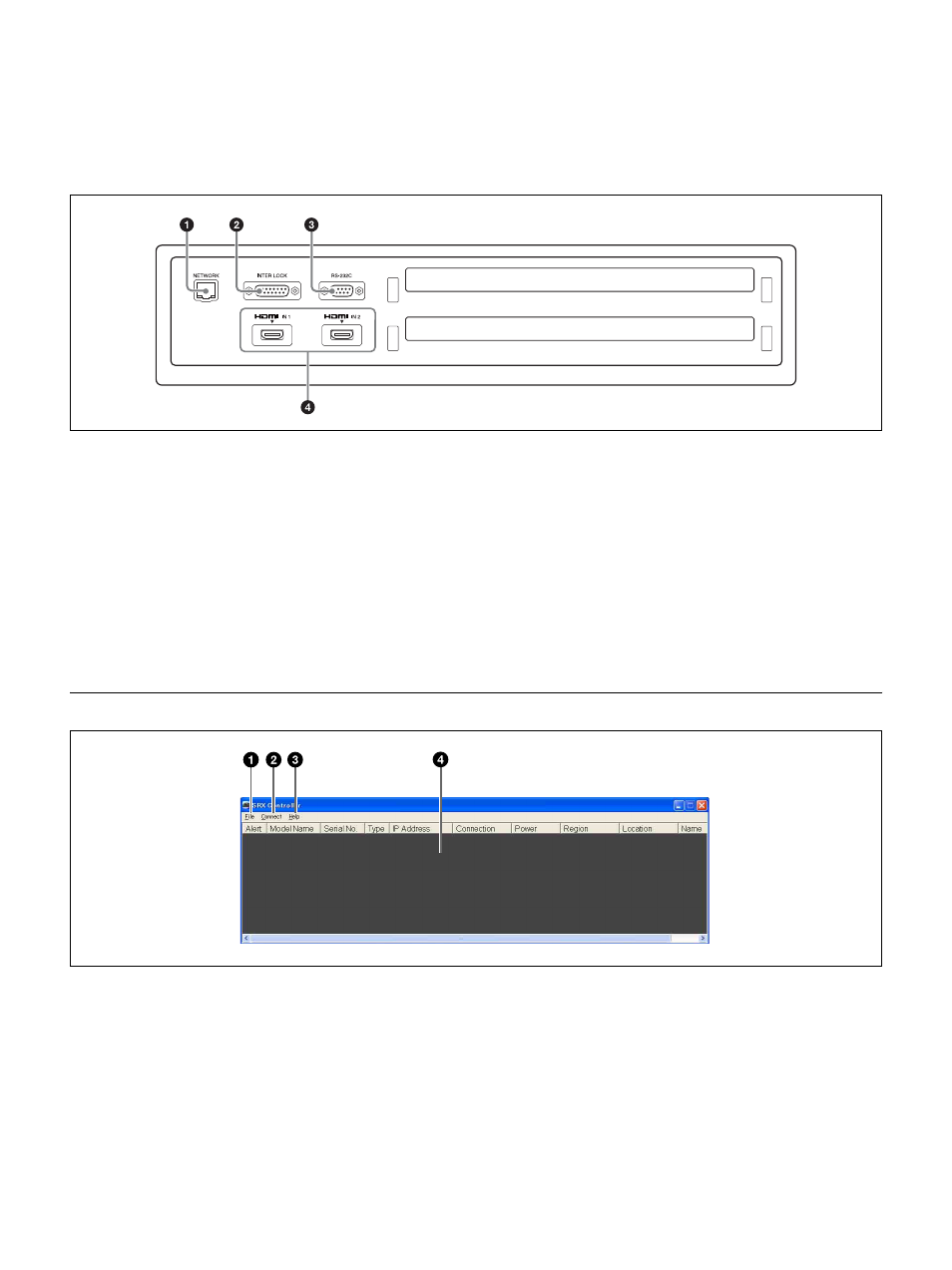
5
b
Intake vent / air filter
For details on lamp replacement or filter cleaning, contact
your dealer or your local Sony representative.
A
Connectors
a
NETWORK connector (RJ-45 modular jack)
Connect a LAN cable (not supplied) here and use it to
connect to the computer on which the SRX Controller
software is installed (controller PC). The controller
PC is used to operate the projector.
b
INTER LOCK connector (D-sub 15-pin, female)
Used for maintenance.
c
RS-232C connector (D-sub 9-pin, female)
Connect a connection cable (not supplied) here and
use it to connect to the computer on which the SRX
Controller software is installed (controller PC). The
controller PC is used to operate the projector.
d
HDMI IN 1/2 connectors
Input HDMI signals here.
For details on signal formats, see “HDMI signals”
(page 29).
SRX Controller Program Launcher Screen
a
[File] menu
Includes the following commands.
[Quit]:
Quits SRX Controller.
b
[Connect] menu
Allows you to select the connection mode used to
connect the projector and the controller PC.
Includes the following commands.
[Network]:
Select this when the projector is
connected to the controller PC via LAN
(page 12).
[COM]:
Select this when the projector is connected to
the controller PC via RS-232C (page 13).
