Sony VENICE 4K Live Bundle with MultiDyne SilverBack Fiber-Optic Adapter User Manual
Page 407
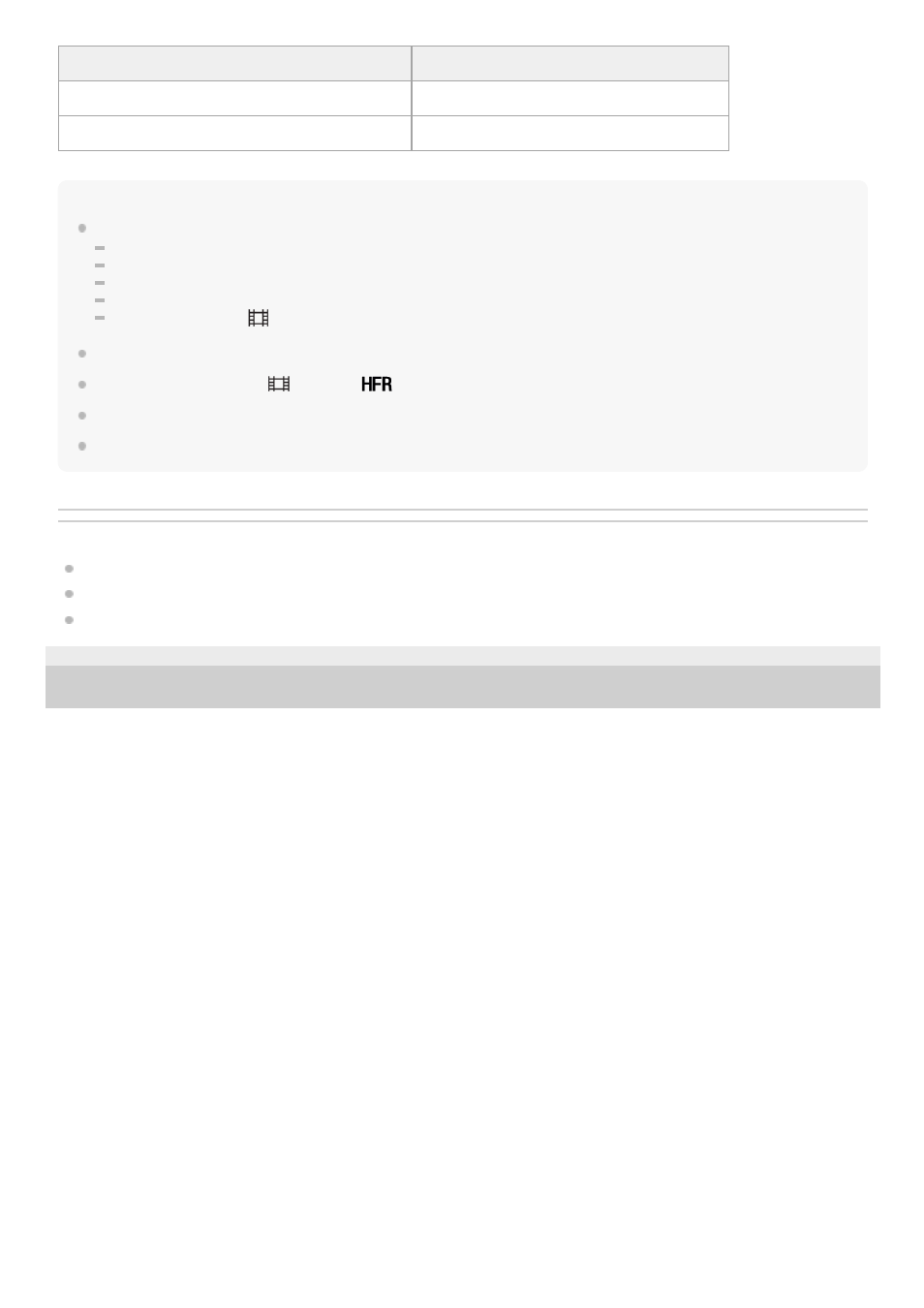
Note
[Focus Area] is locked to [Wide] in the following situations:
[Intelligent Auto]
[Superior Auto]
[Scene Selection]
During Smile Shutter mode
The mode dial is set to
(Movie) and [Auto Dual Rec] is set to [On].
The focus area may not light up during continuous shooting or when the shutter button is pressed all the way down at once.
When the mode dial is set to
(Movie) or
or during movie shooting, [Tracking] cannot be selected as the [Focus Area].
When [Subject Detection] for [Face/Eye AF Set.] is set to [Animal], [Tracking] cannot be selected as the [Focus Area].
You cannot execute functions assigned to the control wheel or the C button while moving the focusing frame.
Related Topic
Registering the current focus area (AF Area Registration) (still image)
5-007-204-11(1) Copyright 2019 Sony Corporation
[Focus Area] before you activate [Tracking On] [Focus Area] while [Tracking On] is active
[Flexible Spot: S]
[Tracking: Flexible Spot S]
[Expand Flexible Spot]
[Tracking: Expand Flexible Spot]
407
