Using the control ring – Sony VENICE 4K Live Bundle with MultiDyne SilverBack Fiber-Optic Adapter User Manual
Page 27
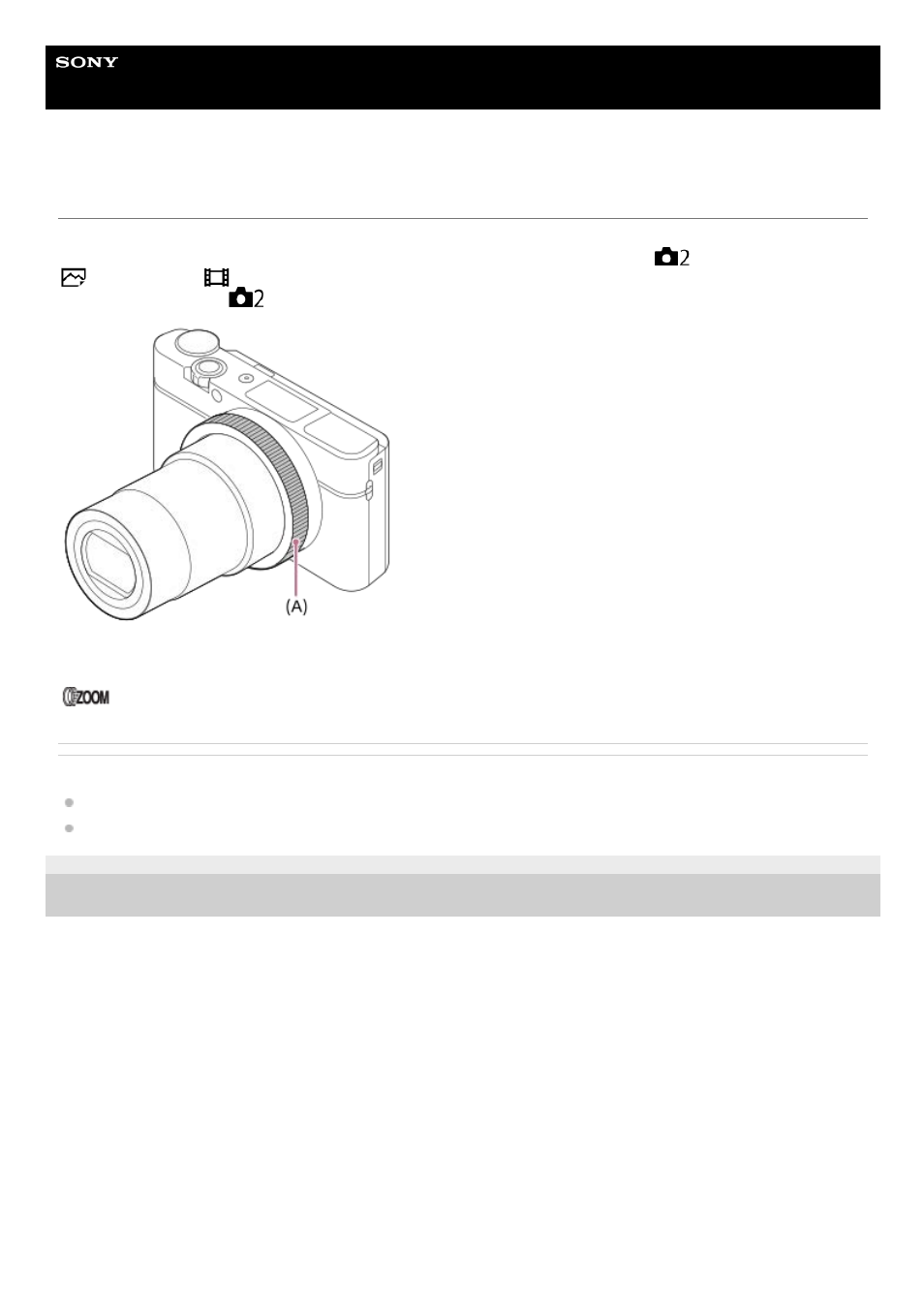
Help Guide
Digital Still Camera
DSC-RX100M7
Using the control ring
By turning the control ring
(A)
, you can change the desired settings instantly for various shooting modes.
You can also allocate frequently used functions to the control ring by selecting MENU →
(Camera Settings2) → [
Custom Key] or [
Custom Key] → [Control Ring]. You can also assign the desired functions to the ring by setting
“My Dial” from MENU →
(Camera Settings2) → [My Dial Settings].
Icons and function names are displayed on the screen as follows.
Ex.
: Adjust zoom by turning the control ring.
Related Topic
Assigning frequently used functions to buttons (Custom Key)
Changing the function of the dial temporarily (My Dial Settings)
5-007-204-11(1) Copyright 2019 Sony Corporation
27
See also other documents in the category Sony Cameras:
- DSC-H20 (149 pages)
- DSC-H20 (120 pages)
- DSC-U30 (84 pages)
- DSC-T200 (131 pages)
- DSC-T200 (40 pages)
- DSC-H2 (123 pages)
- DSC-M2 (19 pages)
- DSC-H2 (2 pages)
- DSC-T9 (111 pages)
- DSC-T9 (2 pages)
- DSC-P93 (132 pages)
- DSC-T1 (2 pages)
- DSC-T1 (120 pages)
- DSC-T1 (10 pages)
- DSC-V1 (132 pages)
- DSLR-A300X (167 pages)
- DSLR-A300X (1 page)
- DSC-P71 (108 pages)
- DSC-P31 (108 pages)
- DSC-T5 (2 pages)
- DSC-T5 (107 pages)
- DSC-M1 (19 pages)
- DSC-W230 (80 pages)
- DSC-W220 (129 pages)
- DSC-W220 (40 pages)
- DSC-W290 (60 pages)
- DSC-W290 (145 pages)
- DSC-S90 (103 pages)
- DSC-S60 (2 pages)
- DSC-S90 (2 pages)
- DSC-P8 (120 pages)
- DSC-HX1 (151 pages)
- DSC-HX1 (176 pages)
- DSC-H1 (107 pages)
- DSC-H1 (2 pages)
- DSC-U20 (1 page)
- DSC-U20 (108 pages)
- DSC-F88 (132 pages)
- DSC-P41 (124 pages)
- DSC-S40 (2 pages)
- DSC-S40 (91 pages)
- DSC-N1 (2 pages)
- DSC-N1 (132 pages)
- DSLR-A700P (179 pages)
- DSLR-A700P (19 pages)
