Sony VENICE 4K Live Bundle with MultiDyne SilverBack Fiber-Optic Adapter User Manual
Page 199
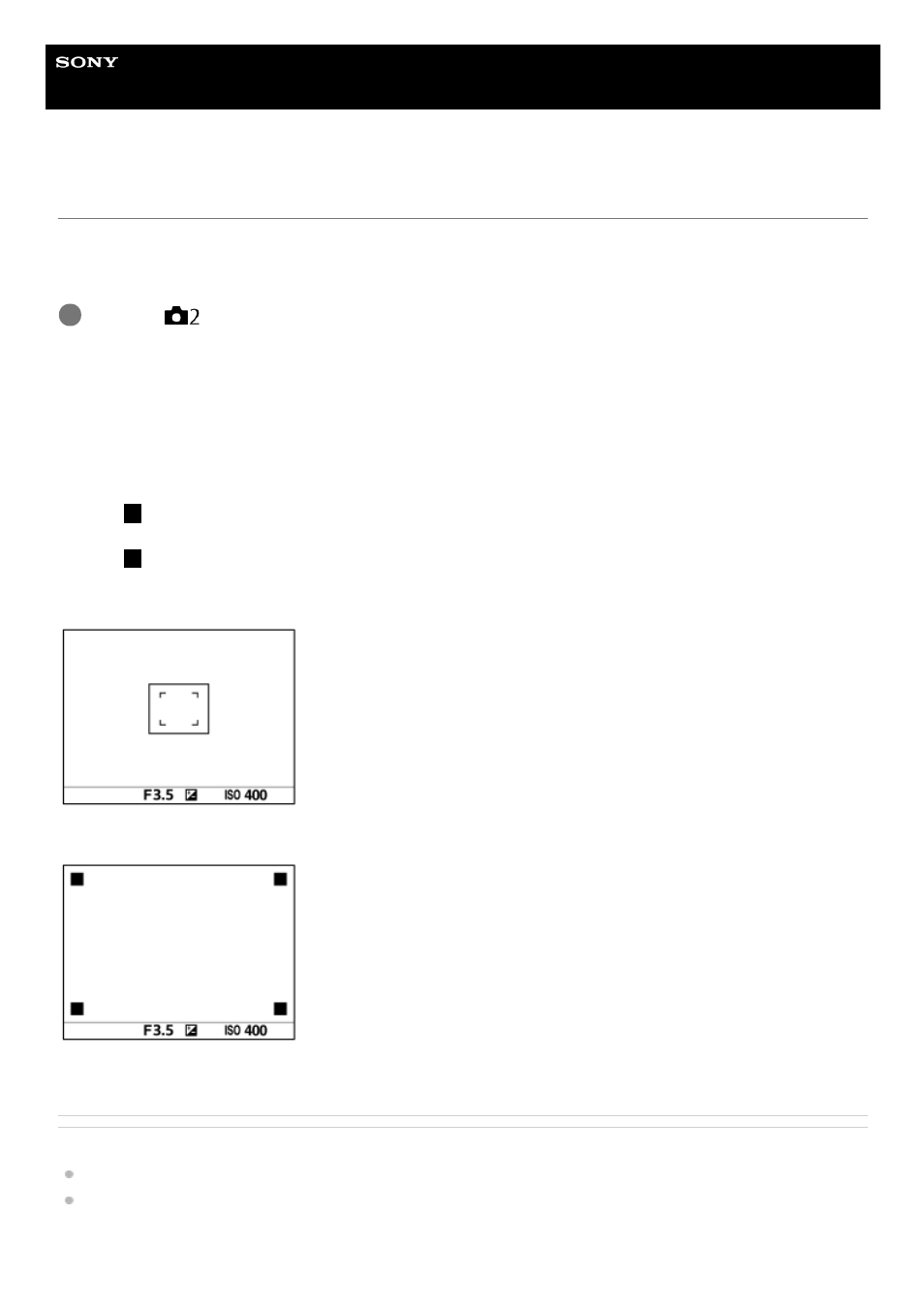
Help Guide
Digital Still Camera
DSC-RX100M7
Displaying the release timing (Shoot. Timing Disp.)
Sets whether or not to display marks (such as a frame) on the screen while shooting. This function is useful in situations
where it is difficult to determine the timing of shooting just by looking at the screen, such as when the shutter sound is
turned off.
Menu item details
On: Type1:
Displays a frame (dark color) around the focusing frame.
On: Type2:
Displays a frame (light color) around the focusing frame.
On: Type3:
Displays
(dark color) in the four corners of the screen.
On: Type4:
Displays
(light color) in the four corners of the screen.
Off:
Does not display the shutter release timing during blackout-free shooting.
[On: Type1]
/
[On: Type2] (Example: [Focus Area] is set to [Center])
[On: Type3]
/
[On: Type4]
Related Topic
MENU →
(Camera Settings2) → [Shoot. Timing Disp.] → desired setting.
1
199
