Initializing the setup parameters (setup init), Other convenient functions (utility), Viewing the wave list (wave list) – Roland SPD-SX Sampling Pad with 4GB Internal Memory (Black) User Manual
Page 64: P. 64, P. 64), N (p . 64), Renumber (p . 64), Y (p . 64), E (p . 64), Wave list screen quick menu
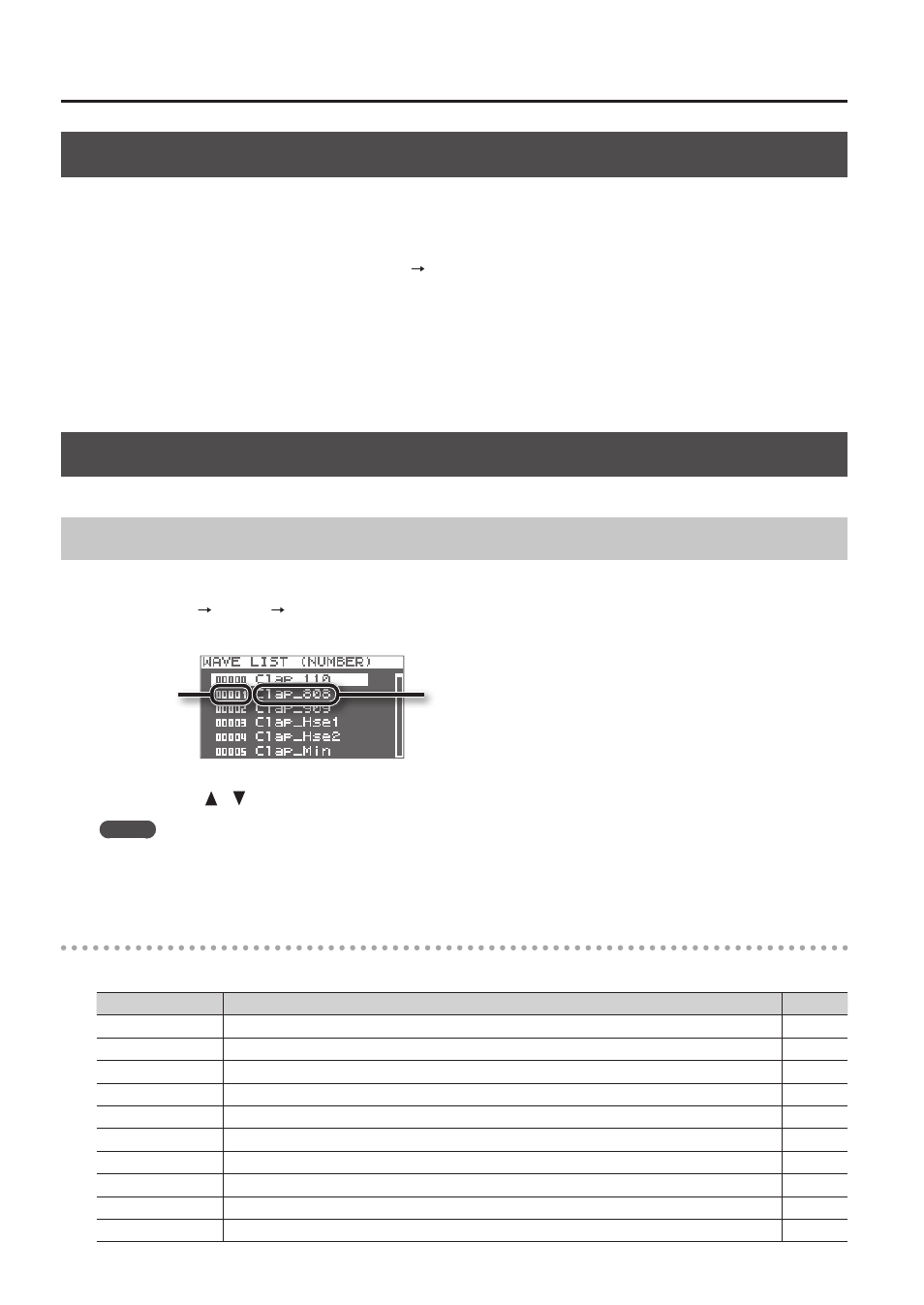
Overall Settings for the SPD-SX
64
Initializing the Setup Parameters (SETUP INIT)
This initializes the SETUP parameters.
* When you execute SETUP INIT, all the SETUP settings will be lost. If you want to keep these settings, back them up to a USB
flash drive before you continue (p. 66).
1.
From the SETUP screen, choose QUICK MENU SETUP INIT .
2.
Press the [ENTER] button .
A confirmation message will appear.
If you decide to cancel without executing, press the [EXIT] button.
3.
When you press the [ENTER] button once again .
The Setup settings will be initialized.
Other Convenient Functions (UTILITY)
Here you can view information about the waves and the SPD-SX itself, and transfer data using a USB flash drive.
Viewing the Wave List (WAVE LIST)
Here’s how to view the list of waves.
1.
Choose MENU UTILITY WAVE LIST .
The WAVE LIST screen will appear.
Wave name
Wave number
2.
Use the cursor [ ] [ ] buttons to view the waves .
MEMO
• You can use the quick menu to choose how the waves are displayed; for example, by category.
• To sound the currently selected wave, press the [PAD CHECK] button. Press the [PAD CHECK] button once again to stop the
wave that’s playing.
WAVE LIST screen quick menu
In the WAVE LIST screen, pressing the [QUICK] button will display the following quick menu.
Menu
Explanation
Page
NUMBER LIST
Waves in the WAVE LIST screen are sorted by wave number.
-
ABC LIST
Waves in the WAVE LIST screen are sorted alphabetically.
-
CATEGORY
Waves in the WAVE LIST screen are sorted by category.
-
ASSIGN LIST
Waves in the WAVE LIST screen are sorted by kit.
-
WAVE NAME
Renames a wave.
WAVE CATEGORY
Registers the waves with category.
RENUMBER
Renumbers the waves.
WAVE COPY
Copies a wave.
WAVE DELETE
Deletes a wave.
WAVE EXPORT
Saves a wave to USB flash drive.
