Sampling, P. 28, Sampling time – Roland SPD-SX Sampling Pad with 4GB Internal Memory (Black) User Manual
Page 28: Sampling setup screen quick menu
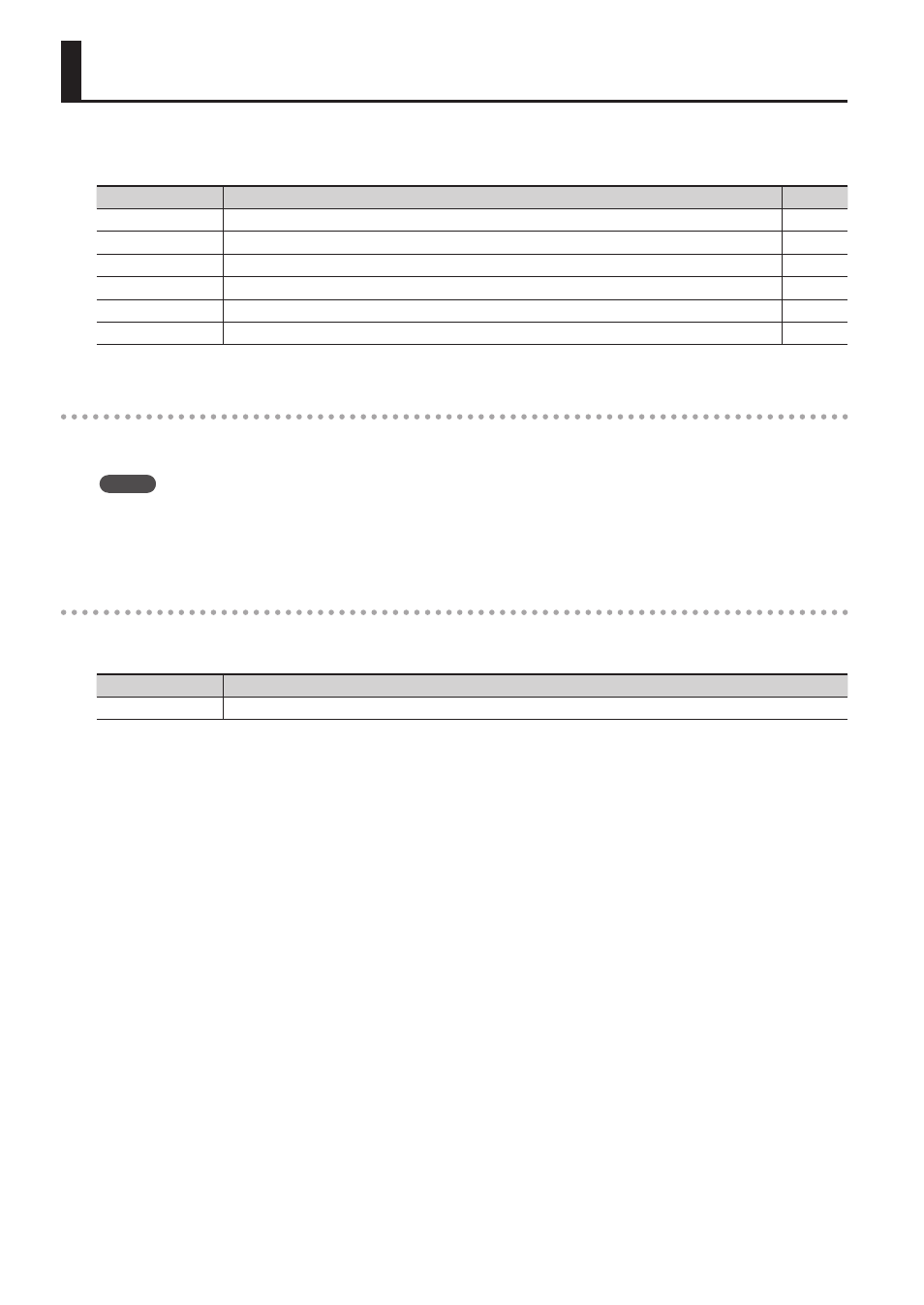
28
Sampling
You can create waves by sampling sounds.
The SPD-SX provides six different methods of sampling.
Sampling method
Explanation
Page
BASIC SAMPLING
Sample to a single pad.
MULTI PAD
Successively sample to multiple pads.
MERGE
Combine two waves into one.
WITH FX
Apply an effect to a wave and resample it.
CHOP
Cut a wave into slices.
PERFORM & RECORD
Record the sound of your SPD-SX performance.
Sampling time
The SPD-SX allows you to sample approximately 180 minutes of stereo or approximately 360 minutes of monaural sound into
internal memory (including the preload waves).
MEMO
• You can check the sampling time that remains (p. 66).
• The amount of time over which sampling can take place at one time with MULTI PAD is equivalent to approximately one-
half of the available time that remains for all sampling.
Sampling setup screen quick menu
In the sampling setup screen of BASIC SAMPLING, MULTI PAD, WITH FX, or PERFORM & RECORD, pressing the [QUICK] button
will display the following quick menu.
Menu
Explanation
STEREO SW
If this option is selected, stereo sampling will occur. If this option is not selected, monaural sampling will occur.
* In the sampling preparation screens for MERGE and CHOP, a Quick menu is not displayed.
