Overall settings for the spd-sx, Sound and performance-related settings (system), Master effect settings (master effect) – Roland SPD-SX Sampling Pad with 4GB Internal Memory (Black) User Manual
Page 53: P. 53, T (p. 53), System screen quick menu, Master effect screen quick menu
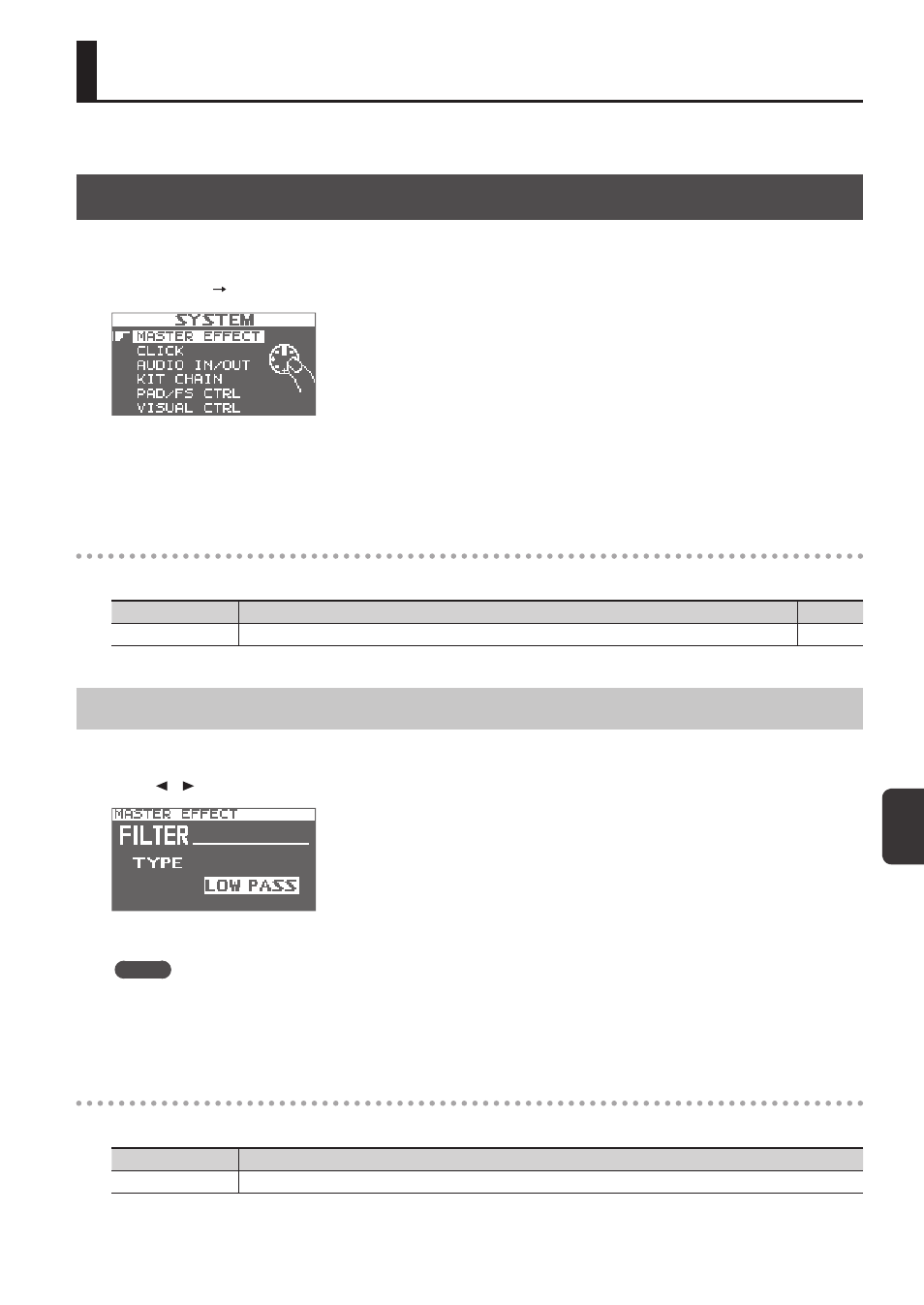
O
ver
all S
ettings f
or the SPD
-SX
53
Overall Settings for the SPD-SX
These settings apply to the entire SPD-SX.
Sound and Performance-related Settings (SYSTEM)
These are sound and performance-related settings that apply to the entire SPD-SX. For details, refer to “Basic Editing
1.
Choose MENU
SYSTEM .
2.
Choose the item that you want to edit .
3.
Edit the parameter .
SYSTEM screen quick menu
In the SYSTEM screen, pressing the [QUICK] button will display the following quick menu.
Menu
Explanation
Page
SYSTEM INIT
Initializes the settings of the SYSTEM parameters.
Master Effect Settings (MASTER EFFECT)
Here you can select the master effect types.
Press one of the master effect buttons to select the master effect for which you want to make settings. You can also use the
cursor [ ] [ ] buttons to select a master effect.
For details on the master effect parameters, refer to the Effect Guide.
MEMO
PDF files of the Effect Guide can be obtained from the Roland website.
Visit the following URL, choose “owner’s manuals,” and search for the model name “SPD-SX.”
http://www.roland.com/support/en/
MASTER EFFECT screen quick menu
In the MASTER EFFECT screen, pressing the [QUICK] button will display the following quick menu.
Menu
Explanation
MSTR FX EDIT
For setting the master effect parameters.
