Rear panel (connecting the external equipment), Rear panel, Panel descriptions – Roland Fantom-08 88-Key Music Workstation Keyboard User Manual
Page 10: Connecting the external equipment)
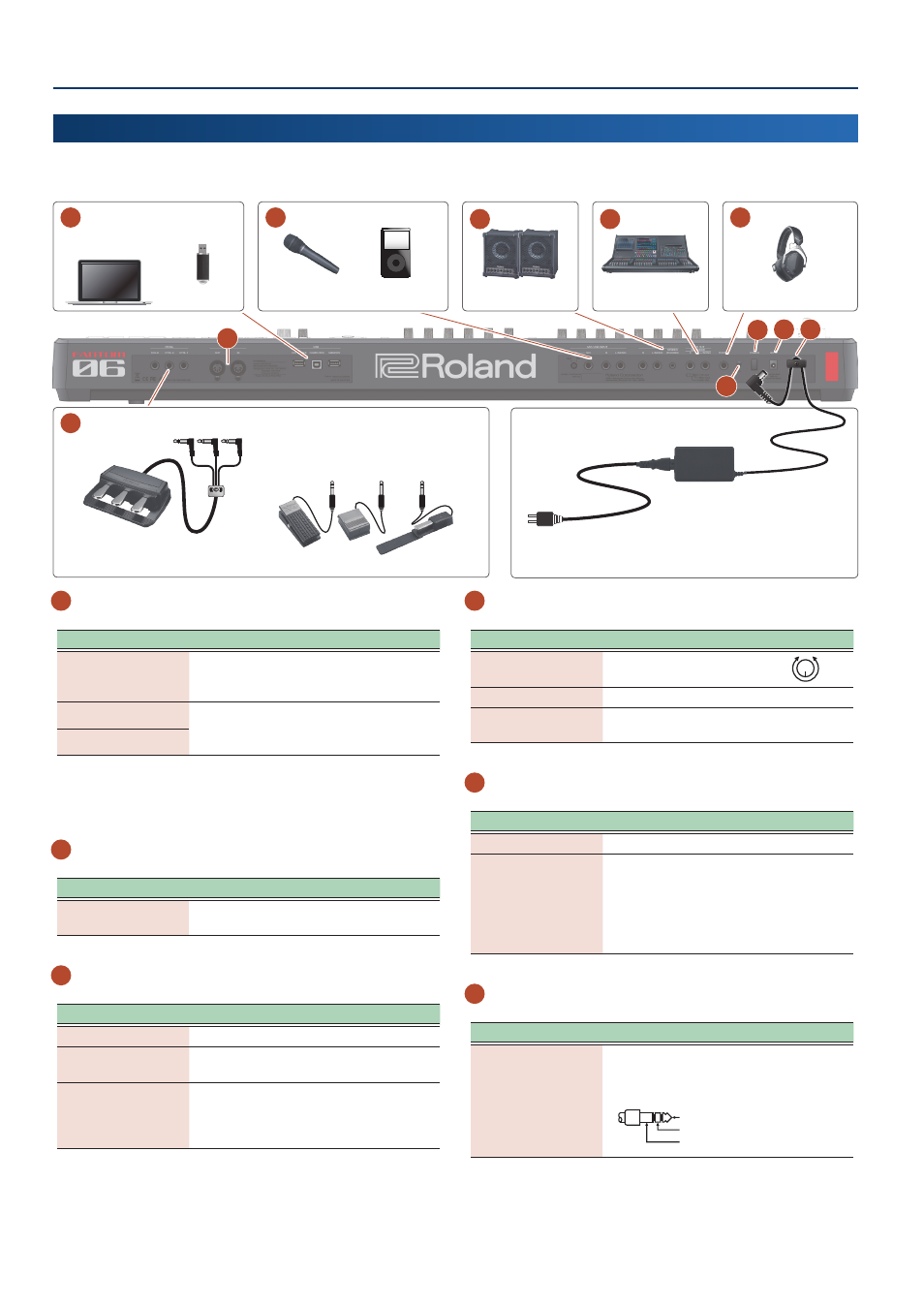
Panel Descriptions
10
A
PEDAL jacks
Controller
Explanation
HOLD jack
If you connect a pedal switch (DP series, sold
separately) to this jack, you can use it as a
damper pedal.
CTRL2 jack
You can also assign various functions to the
pedals that are connected to the CTRL 1 and
CTRL 2 jacks.
CTRL1 jack
* Use only the specified expression pedal. By connecting any other
expression pedals, you risk causing malfunction and/or damage
to the unit.
B
MIDI connectors
Controller
Explanation
MIDI OUT connector
MIDI IN connector
Transmit or receive MIDI messages to or from
an external MIDI device connected here.
C
USB port
Controller
Explanation
USB EXT DEVICE jack
Connect this to an external USB device.
USB COMPUTER port
Connect this to your computer to transfer
performance data and audio signals.
USB MEMORY port
Use a commercially available USB flash drive.
However, we cannot guarantee that all
commercially available USB flash drives will
work.
D
MIC/LINE INPUT jacks
Controller
Explanation
LEVEL knob
Adjusts the input level of
the MIC INPUT jack.
MIN
MAX
MIC jack
Connect your microphone here.
R, L/MONO jacks
Connect your audio device, external
synthesizer or other equipment to these jacks.
E
SUB OUT jacks
Controller
Explanation
R, L/MONO jacks
These are output jacks for sub-out audio.
STEREO (PHONES) jack
The SUB OUT audio signal is output in stereo.
You can also connect a pair of headphones
here with a stereo mini plug. When doing so,
set the volume from the MIXER screen, and
the source you want to hear from the OUTPUT
screen.
F
MAIN OUT jacks
Controller
Explanation
R, L/MONO jacks
(Balanced)
These are balanced output jacks for audio
signals. Connect them to your mixer.
* Pin assignment of MAIN OUT jack
1: GND
2: HOT
3: COLD
1: GND
2: HOT
3: COLD
TIP: HOT
RING: COLD
SLEEVE: GND
Rear Panel
(Connecting the External Equipment)
* To prevent malfunction and equipment failure, always turn down the volume, and turn off all the units before making any connections.
AC adaptor
(included)
B
H
I
J K
A
PEDAL
Expression pedal (EV-5)
or
Pedal switch (DP series)
Pedal unit
(RPU-3)
C
USB
D
MIC/LINE INPUT
E
SUB OUT
F
MAIN OUT
G
PHONES jack
Computer
USB flash drive
to AC outlet
AC Adaptor
Mixer
Monitor speaker
(built-in amplifier)
Headphones
Dynamic
Microphone
Audio
equipment
* Use the cord hook to secure
the cord of the AC adaptor as
shown in the illustration.
