Roland Fantom-08 88-Key Music Workstation Keyboard User Manual
Roland Musical Instruments
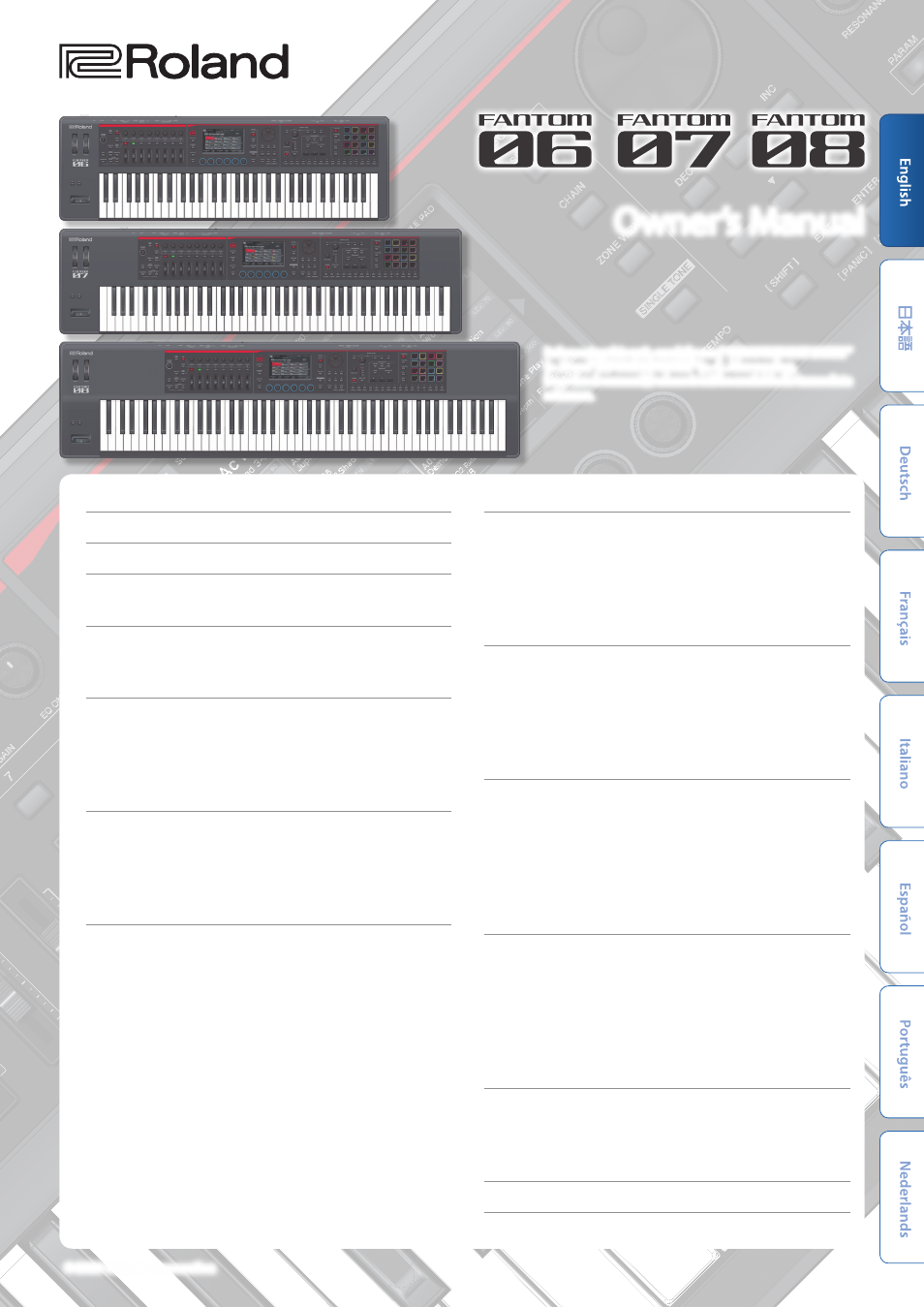
Owner’s Manual
Contents
. . . . . . . . . . . . . . . . . . . . . . . . . . 2
. . . . . . . . . . . . . . . . . . . . . . . . . . . . . . . 4
PDF Manuals Available for Download
. . . . . . . . . . . . . . . . . . . . . . . . . . . . . . . . . . 5
. . . . . . . . . . . . . . . . . . . . . .
If You’re Using the FANTOM-06/FANTOM-07
. . . . . . . . . . . . . . . . . . 6
. . . . . . . . . . . . . . . . . . . . . . . . . . . . 7
. . . . . . . . . . . . . . . . . . . . . . . . . . . . . . . .
. . . . . . . . . . . . . . . . . . . . . . . . . . . . . . . . . . . . . . . . . . . . . 8
Rear Panel (Connecting the External Equipment)
. . . . . . . . . . . . . . 10
. . . . . . . . . . . . . . . . . . . . . . . . . . . . . . . . 11
Making the Power Automatically Turn off After a Time (Auto Off)
. . . . . . . . . . . . . . . . . . . . . . . . . . . . . . . . . . . . . .
. . . . . . . . . . . . . . . . . . . . . . . . . . . . . . . . . . . . . . . . 12
. . . . . . . . . . . . . . . . . . . . . . . . . . . . . . . . . 15
. . . . . . . . . . . . . . . . . . . . . . . . . . . . . . . . . . . . . . . . . 16
. . . . . . . . . . . . . . . . . . . . . . . . . . . . . . . . . . . . . . . . . . . . . . . 16
. . . . . . . . . . . . . . . . . . . . . . . . . . . . . . . . . . . . . . . .
Selecting a Sound (SCENE/TONE)
. . . . . . . . . . . . . . . . . . . . . . . . . . 17
. . . . . . . . . . . . . . . . . . . . . . . . . . . . . . . . . . 17
Dividing the Keyboard into Two Regions (Split)
. . . . . . . . . . . . . . . 17
Raising/Lowering the Key Range in Semitones (Transpose)
Raising/Lowering the Key Range in Octaves (Octave)
. . . . . . . . . . . . . . . . . . . . . . . . . . . . . . . . . . . . . . 18
. . . . . . . . . . . . . . . . . . . . . . . . . . . 18
Selecting/Playing Rhythm Patterns
. . . . . . . . . . . . . . . . . . . . . . . . 18
. . . . . . . . . . . . . . . . . . . . . . . . . . . . . . . . . . . . 19
Using the Sliders and Control Knobs
. . . . . . . . . . . . . . . . . . . . . . . . 19
Simultaneously Modifying the Volume of Multiple Zones
(Motional Pad)
. . . . . . . . . . . . . . . . . . . . . . . . . . . . . . . . . . . . . . . . . 19
. . . . . . . . . . . . . . . . . . . . . . . . . . . . . . . . . . . . . . . . . . . . .
. . . . . . . . . . . . . . . . . . . . . . . . . . . . . . . . . . . . . . . . . 20
. . . . . . . . . . . . . . . . . . . . . . . . . . . . . . . . . . . . . . . . . 20
. . . . . . . . . . . . . . . . . . . . . . . . . . . . . . . . . . . . . . 21
. . . . . . . . . . . . . . . . . . . . . . . . . . . . . . . . . . 22
Recalling Scenes in the Order of Songs (Scene Chain)
. . . . . . . . . . . . . . . . . . . . . . . . . . . . . . . . . . . . . . . . . . . .
Playing a Sample by Pressing a Pad
. . . . . . . . . . . . . . . . . . . . . . . . 23
Playing a Sample Continuously (Hold)
. . . . . . . . . . . . . . . . . . . . . . 23
. . . . . . . . . . . . . . . . . . . . . . . . . . . . . . . . . . . . . . . 23
. . . . . . . . . . . . . . . . . . . . . . . . . . . . . . . . 23
. . . . . . . . . . . . . . . . . . . . . . . . . . . . . . . . . . . . . . . . . . . . . 24
. . . . . . . . . . . . . . . . . . . . . . . . . . . . . . . . . . . . . . . . .
How the Sequencer Is Structured
. . . . . . . . . . . . . . . . . . . . . . . . . . 26
. . . . . . . . . . . . . . . . . . . . . . . . . . . . . . . . . . . 26
. . . . . . . . . . . . . . . . . . . . . . . . . . . . . . . . . . . . . 27
. . . . . . . . . . . . . . . . . . . . . . . . . . . . . . . . . . . 30
. . . . . . . . . . . . . . . . . . . . . . . . . . . . . . . . . . . . . . . 31
. . . . . . . . . . . . . . . . . . . . . . . . . . . . . . . . . . . . . . . . 31
. . . . . . . . . . . . . . . . . . . . . . . . . . . . . . . . . . . . . . . . . . . .
Performing Live with a Plug-in Synthesizer
. . . . . . . . . . . . . . . . . . 32
. . . . . . . . . . . . . . . . . . . . . . . . . . . . . 32
. . . . . . . . . . . . . . . . . . . . . . . . . . . . . . . . . . . . . 32
Controlling an External MIDI Device (EXT MIDI OUT)
. . . . . . . . . . . . . . . . . . . . . . . . . . . . . . . . . . . . . . . 33
Setting the ZONE INT/EXT Button (Zone Int/Ext Control)
. . . . . . . . . . . . . . . . . . . . . . . . . . . . . . . . . . . . . . . . . . . .
Detailed Function Settings (Menu)
. . . . . . . . . . . . . . . . . . . . . . . . . 34
Backing up User Data (Backup/Restore)
. . . . . . . . . . . . . . . . . . . . . 34
Returning to the Factory Settings (Factory Reset)
. . . . . . . . . . . . . . . . . . . . . . . . . . . . . . .
Before using this unit, carefully read “USING THE UNIT SAFELY”
(p. 2) and “IMPORTANT NOTES” (p. 4). After reading,
keep the document(s) where it will be available for immediate
reference.
© 2021 Roland Corporation
Document Outline
- USING THE UNIT SAFELY
- IMPORTANT NOTES
- PDF Manuals Available for Download
- Placing This Unit on a Stand
- Panel Descriptions
- Introduction
- Performing
- Selecting a Sound (SCENE/TONE)
- Layering Zones (Layer)
- Dividing the Keyboard into Two Regions (Split)
- Raising/Lowering the Key Range in Semitones (Transpose)
- Raising/Lowering the Key Range in Octaves (Octave)
- Playing Arpeggios
- Playing Chords (Chord Memory)
- Selecting/Playing Rhythm Patterns
- Changing the Tempo
- Using the Sliders and Control Knobs
- Simultaneously Modifying the Volume of Multiple Zones (Motional Pad)
- Editing
- Sampler
- Sequencer
- Control
- Settings
- Main Specifications
