Octapad spd-30, Spd-sx – Roland BT-1 Bar Trigger Pad User Manual
Page 9
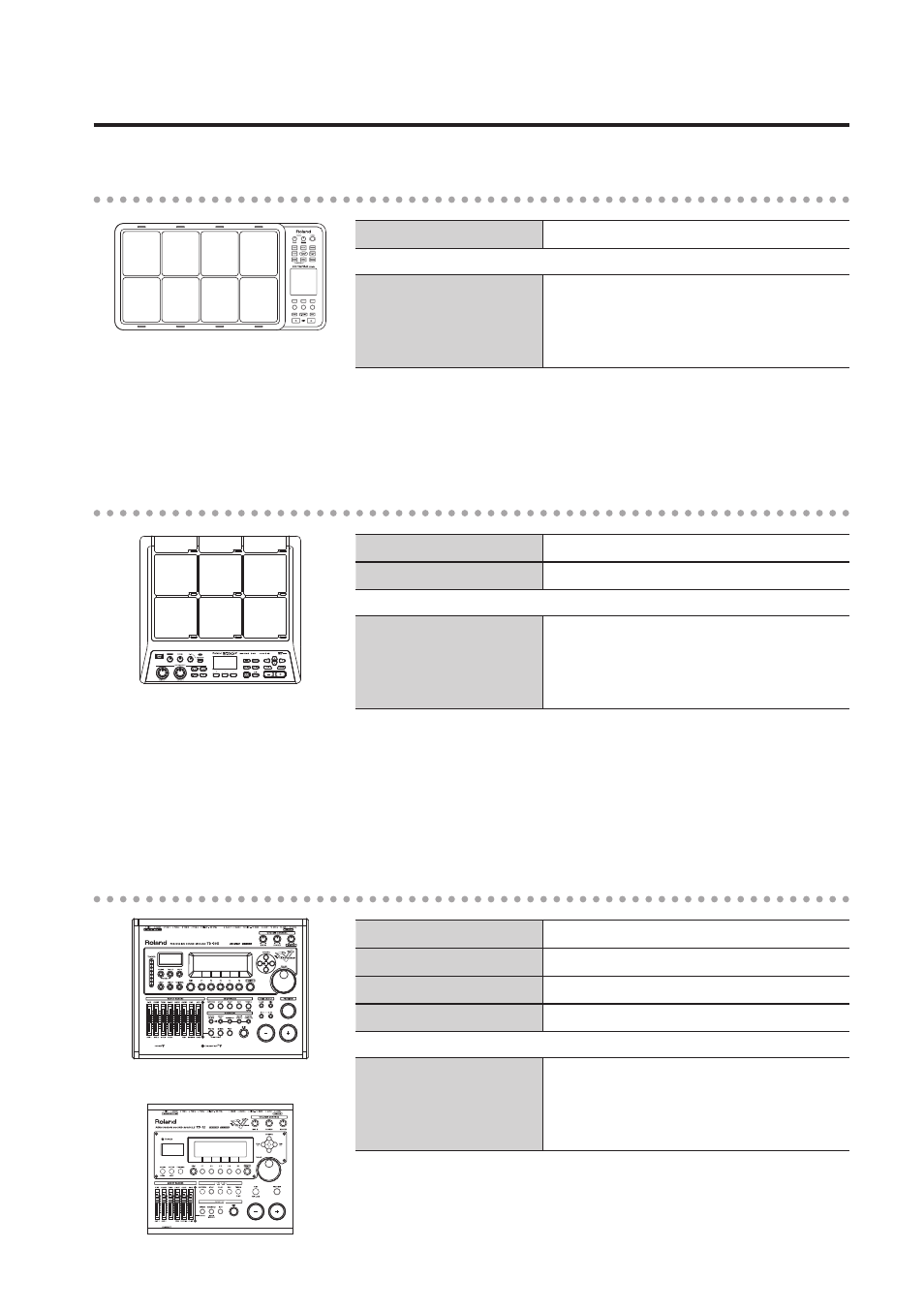
Trigger Parameter Settings for the Drum Sound Module
9
Octapad SPD-30
Pad Type
BT-1
X-Talk Cancel Rate
20–40
* When using a BT-1 on a V-Drums pad, set
this X-Talk Cancel Rate parameter for that
V-Drums pad.
* The BT-1 will operate only as the head trigger.
* If “BT-1” does not appear as a Pad Type choice, update your
system program (p. 8).
SPD-SX
INPUT MODE
HEAD&RIM
TRIG TYPE
BT-1
XTALK CANCEL
20–40
* When using a BT-1 on a V-Drums pad, set
this XTALK CANCEL parameter for that
V-Drums pad.
* The BT-1 will operate only as the head trigger.
* The BT-1 will not operate correctly if INPUT MODE is set to TRIGx2.
* If “BT-1” does not appear as a TRIG TYPE choice, update your
system program (p. 8).
TD-20X, TD-20, TDW-20, TD-12
Trig Type
PAD1
Sensitivity
12
XTALK CANCEL
25
MOUNT TYPE
PAD
XTALK CANCEL
20–60
* When using a BT-1 on a V-Drums pad, set
this XTALK CANCEL parameter for that
V-Drums pad.
* The BT-1 will operate as the rim trigger of the pad. No sound or
control function (e.g., pad pattern) should be assigned to the
“head” of the input the BT-1 is connected to.
