Td-30, Td-15, td-11 – Roland BT-1 Bar Trigger Pad User Manual
Page 8
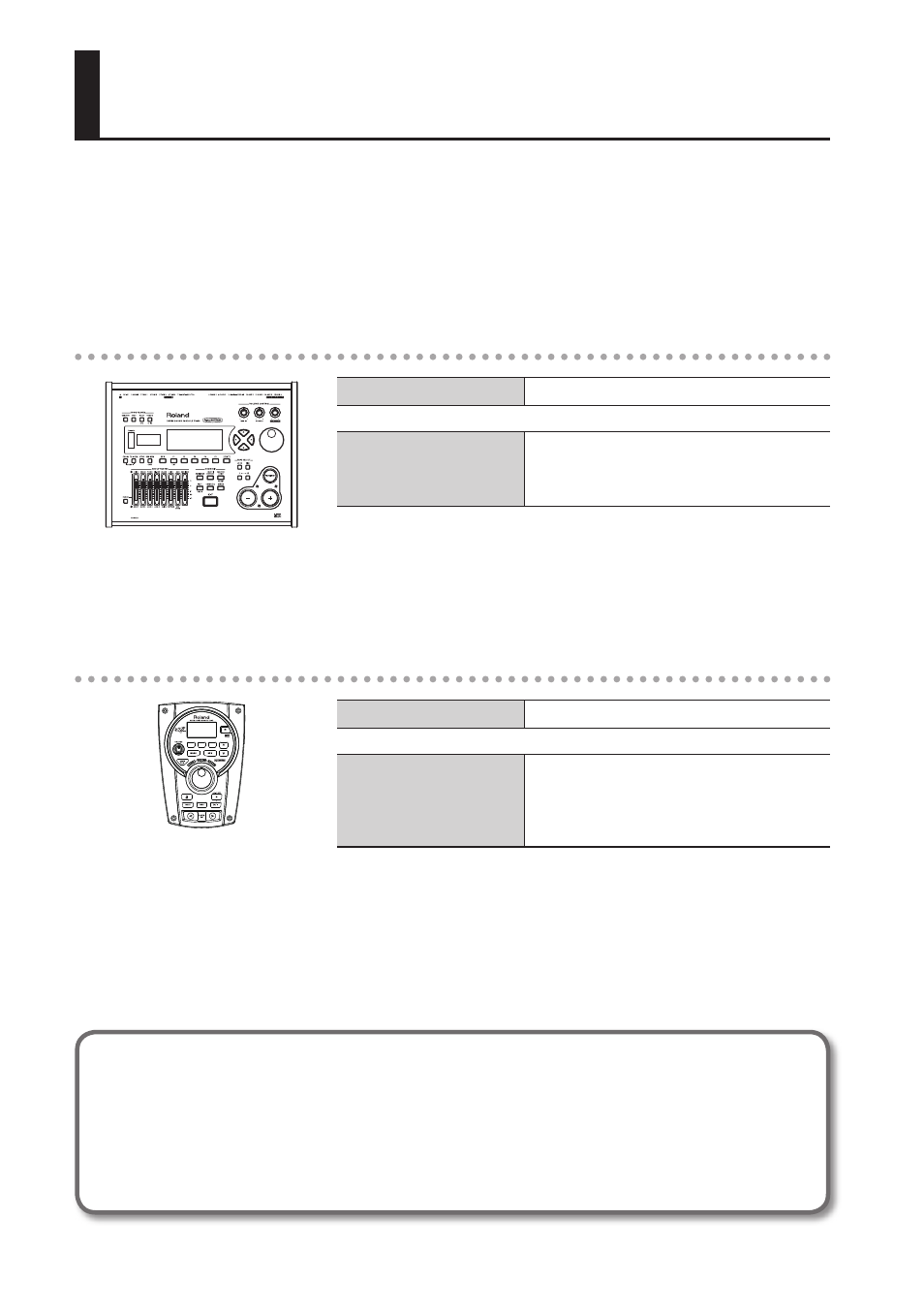
8
Trigger Parameter Settings for the Drum
Sound Module
In order for the BT-1 to operate correctly, you must specify the optimal trigger parameter values
on your drum sound module.
* For details on how to make settings, refer to the owner’s manual of your drum sound module.
* You may need to adjust the trigger parameters depending on how you’ve attached the BT-1
and the location at which you’ve installed it.
TD-30
Trig Type
BT1
XTALK
20–40
* When using a BT-1 on a V-Drums pad, set
this XTALK parameter for that V-Drums pad.
* The BT-1 will operate only as the head trigger.
* If “BT1” does not appear as a Trig Type choice, update your
system program.
TD-15, TD-11
Pad Type
BT-1
Xtalk Cancel
20–40
* When using a BT-1 on a V-Drums pad,
set this Xtalk Cancel parameter for that
V-Drums pad.
* The BT-1 will operate only as the head trigger.
* The “KIK” and “RDB” trigger inputs are not supported.
* If “BT-1” does not appear as a Pad Type choice, update your
system program.
Updating your system program
TD-30, TD-15, TD-11, Octapad SPD-30, SPD-SX
On these models, “BT-1” will appear as a choice for Trig Type (or Pad Type) if you update the system program
of your unit.
For details on how to update, refer to the following URL.
http://www.roland.com/support/
