Connecting to a drum sound module, Settings – Roland BT-1 Bar Trigger Pad User Manual
Page 7
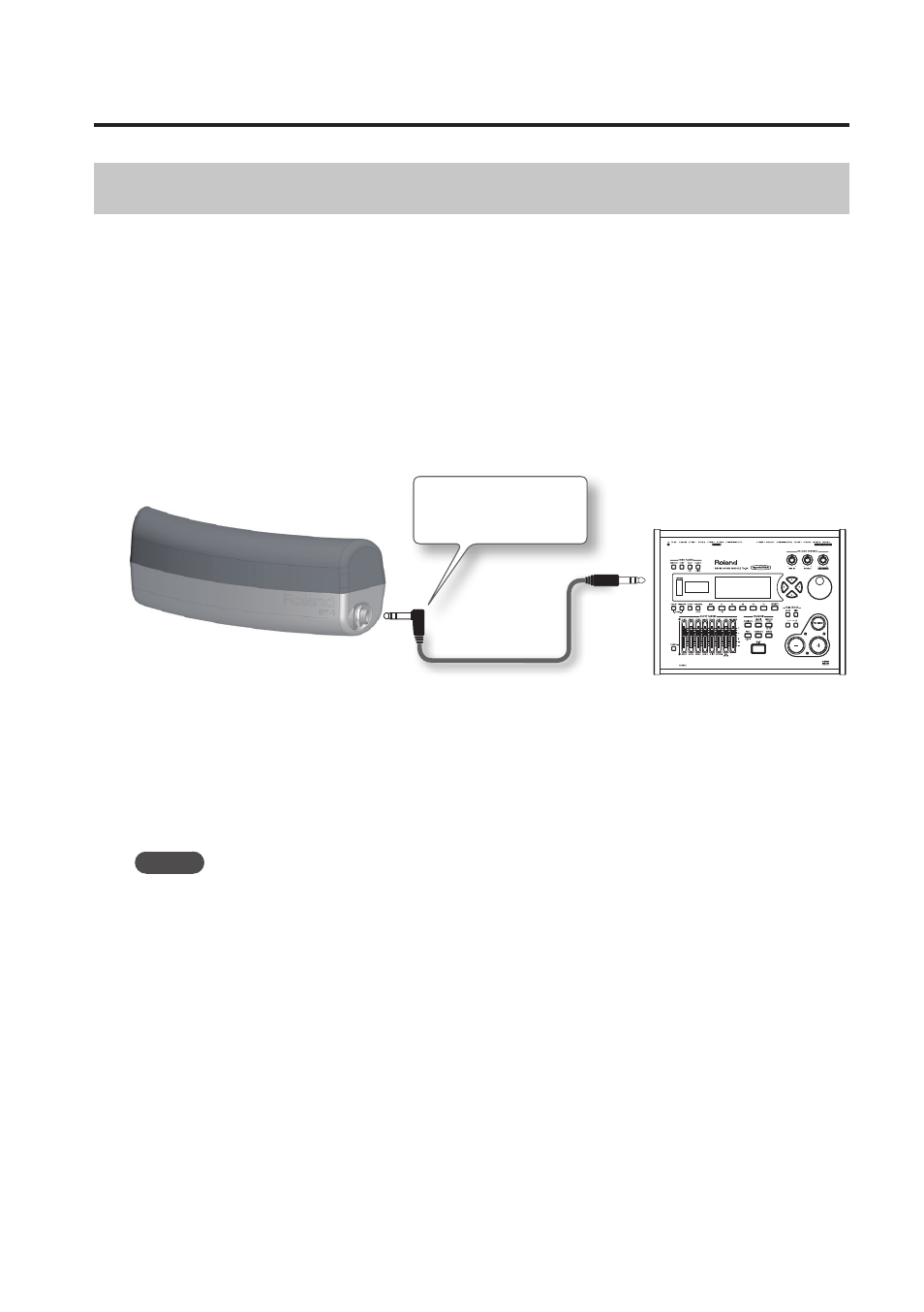
Settings
7
Connecting to a Drum Sound Module
Use the included cable to connect the BT-1 to your drum sound module.
* To prevent malfunction and equipment failure, always turn down the volume, and turn off all
the units before making any connections.
1.
Use the included cable to connect the BT-1’s output jack to a trigger input of your
drum sound module.
* You must use a stereo cable. Operation will not be correct if any other cable is used.
* When connecting the BT-1 to a TD-15, TD-11, TD-9, or TD-4, you can also use the cable included
with the drum sound module.
2.
Make the trigger parameter settings for the drum sound module.
For details on parameter values recommended for each sound module, refer to p. 8.
3.
Strike the BT-1 and verify that it is operating correctly.
MEMO
• The BT-1 is a single trigger pad. It cannot distinguish strikes on its head and rim.
• With some drum sound modules, the BT-1 will function as the rim trigger of a pad. In this case,
we recommend that no sound or control function (e.g., pad pattern) be assigned to the “head”
of the input the BT-1 is connected to.
Connect the L-shaped
plug to the BT-1.
Connection cable (included)
Drum sound module
