Quick start – Roland TM-2 - Trigger Module User Manual
Page 3
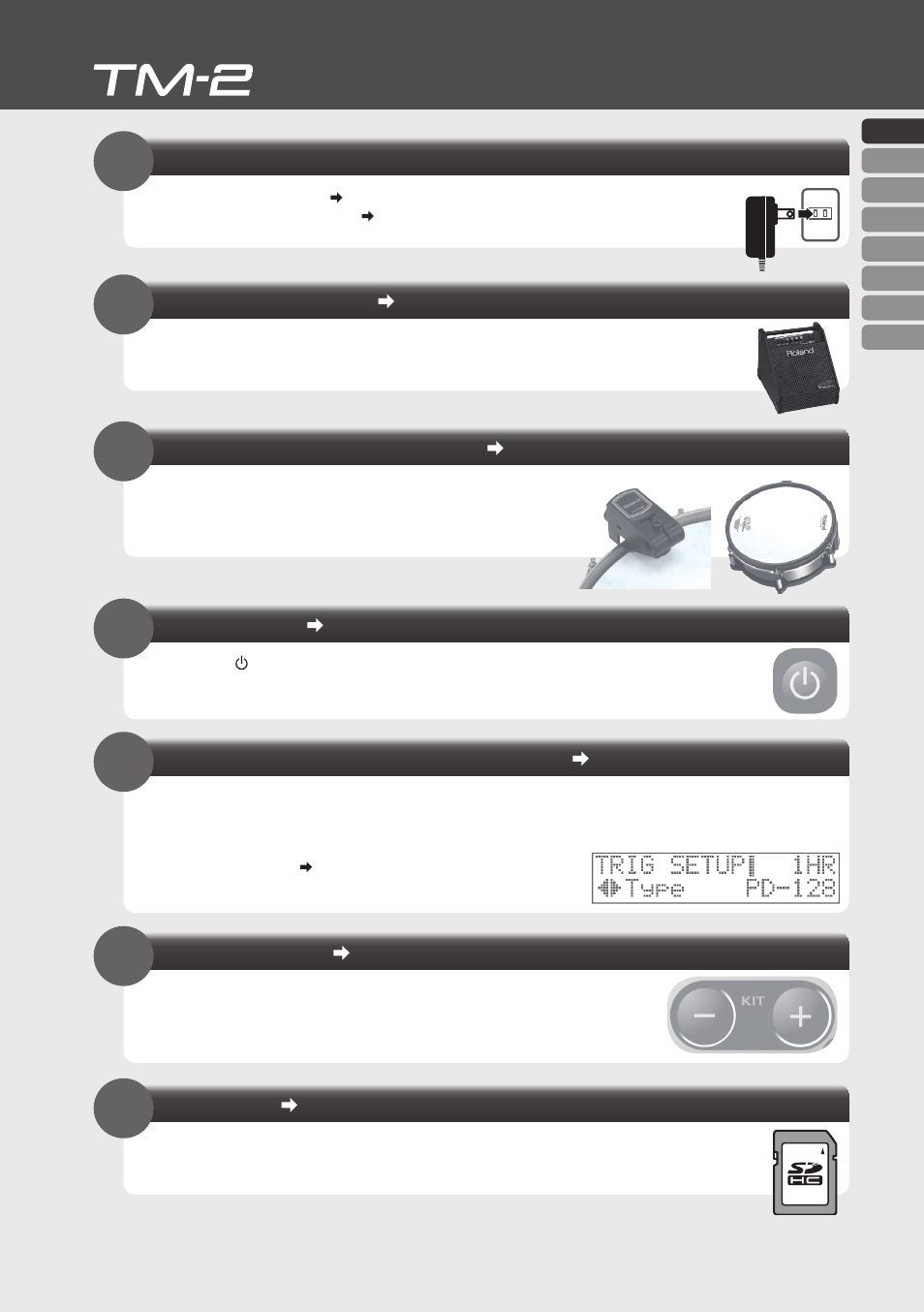
3
ENG
JPN
DEU
FRA
ITA
ESL
POR
NLD
Quick Start
1
2
3
4
5
6
7
Connect the AC adaptor/Install batteries
Connect the AC adaptor. p. 6
Alternatively, install batteries. p. 4
Connect amplified speakers p. 6
Connect your amplified speakers or mixer to the OUTPUT jacks.
You can also listen to the sound by connecting headphones to the PHONES jack.
Connect your pads/acoustic drum triggers p. 7
Connect your pads or acoustic drum triggers to the TRIG IN
jacks.
To make connections, use the cables included with your
pads.
Turn the power on p. 6
Press the [ ] (Power) button.
Make settings for your pads or acoustic drum triggers p. 7
Press the [SHIFT] + [INST] button and specify the type of pads or acoustic drum triggers that you’ve
connected.
* If you’ve connected an acoustic drum trigger, adjust parameters such as “Threshold”, “Curve”, and “RetrgCancel” as
appropriate for the way in which your drum trigger is attached and how
the head is stretched. p. 16
Select a kit and play it p. 8
Use the [-][+] buttons to select a kit.
Strike the pads to play the kit.
Play audio files p. 10
Copy your audio files (WAV, 44.1 kHz) to the
Roland/TM-2/WAVE
folder of an SD/SDHC card,
and assign them to pads so that they can be played.
