Formatting an sd card – Roland TM-2 - Trigger Module User Manual
Page 17
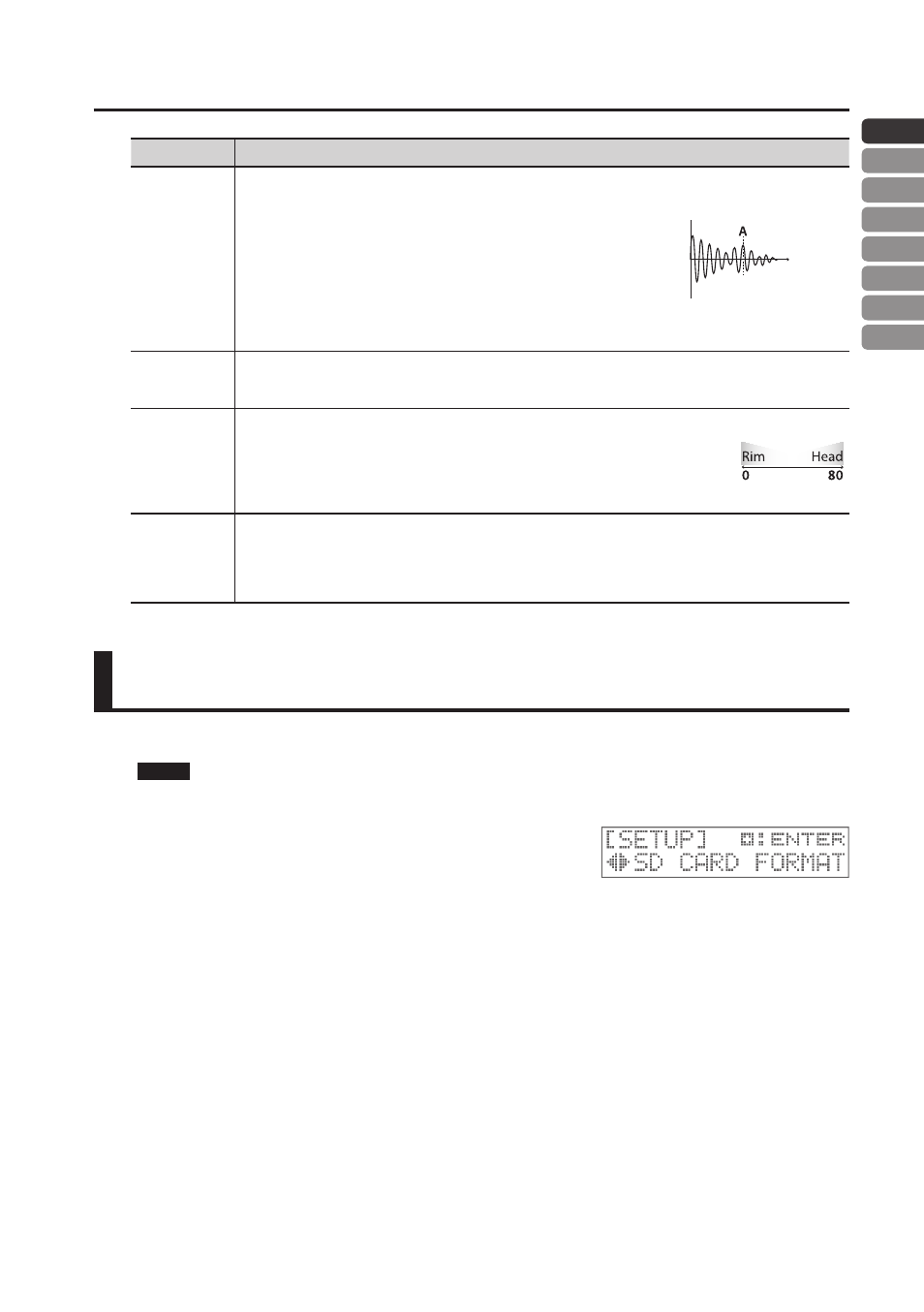
Adjusting the Connected Pads
17
ENG
JPN
DEU
FRA
ITA
ESL
POR
NLD
Parameter
Explanation
RetrgCancel
This parameter prevents a single strike from triggering
two notes (retriggering). In particular since a drum trigger
produces an irregular waveform, the sound may also be
triggered at point ‘A’ in the illustration. This phenomenon
is more likely to occur while the waveform is decaying,
and unintended triggering is prevented by detecting the
irregularity of the waveform.
While you continue striking the pad, gradually raise this
value until retriggering no longer occurs. Excessively high
settings of this parameter will cause missed notes during
rolls.
Rim Gain
Adjusts the rim sensitivity of the following pads.
Higher value allows the rim to produce a loud volume even when played softly.
PD series, PDX series, CY series, RT-10S, PAD1, PAD2
H/R Adjust
This adjusts how easily head shots and rim shots can be played on the pads and drum
triggers listed below.
If the rim shot sound is triggered when you strike the head strongly, raise this value.
If the head sound is triggered when you strike a rim shot, lower this value. If the head
sound is triggered when you strike the rim softly, lower this value.
PD series (excluding PD-8), PDX series, RT-10S, PAD2
XtlkCancel
If multiple pads (or acoustic drums with drum trigger) are mounted on the same stand, the vibrations of your
strike may inadvertently cause another pad (or drum trigger) to produce sound (crosstalk); you can adjust this
parameter to prevent such crosstalk. For example if a pad B is inadvertently triggered when you strike a pad A,
raise the XtlkCancel value of the pad B until crosstalk stops. If this parameter is set to an excessively high value,
the pad B might fail to trigger if you strike the pad A and pad B simultaneously.
A
: Retriggering
Formatting an SD Card
Here’s how to format (initialize) an SD card.
NOTE
When you format an SD card, all data on the SD card will be erased.
1.
Hold down the [SHIFT] button and press the [INST] button.
2.
Use the [<] [>] button to select “SD CARD FORMAT” and
press the [+] button.
Confirmation screen will appear.
To cancel the operation, press the [INST] button to return.
3.
Press the [+] button.
Confirmation screen will appear again.
4.
Press the TRIG IN [2] button again.
SD card will be formatted.
