Roland RD-2000 Digital Stage Piano User Manual
Page 5
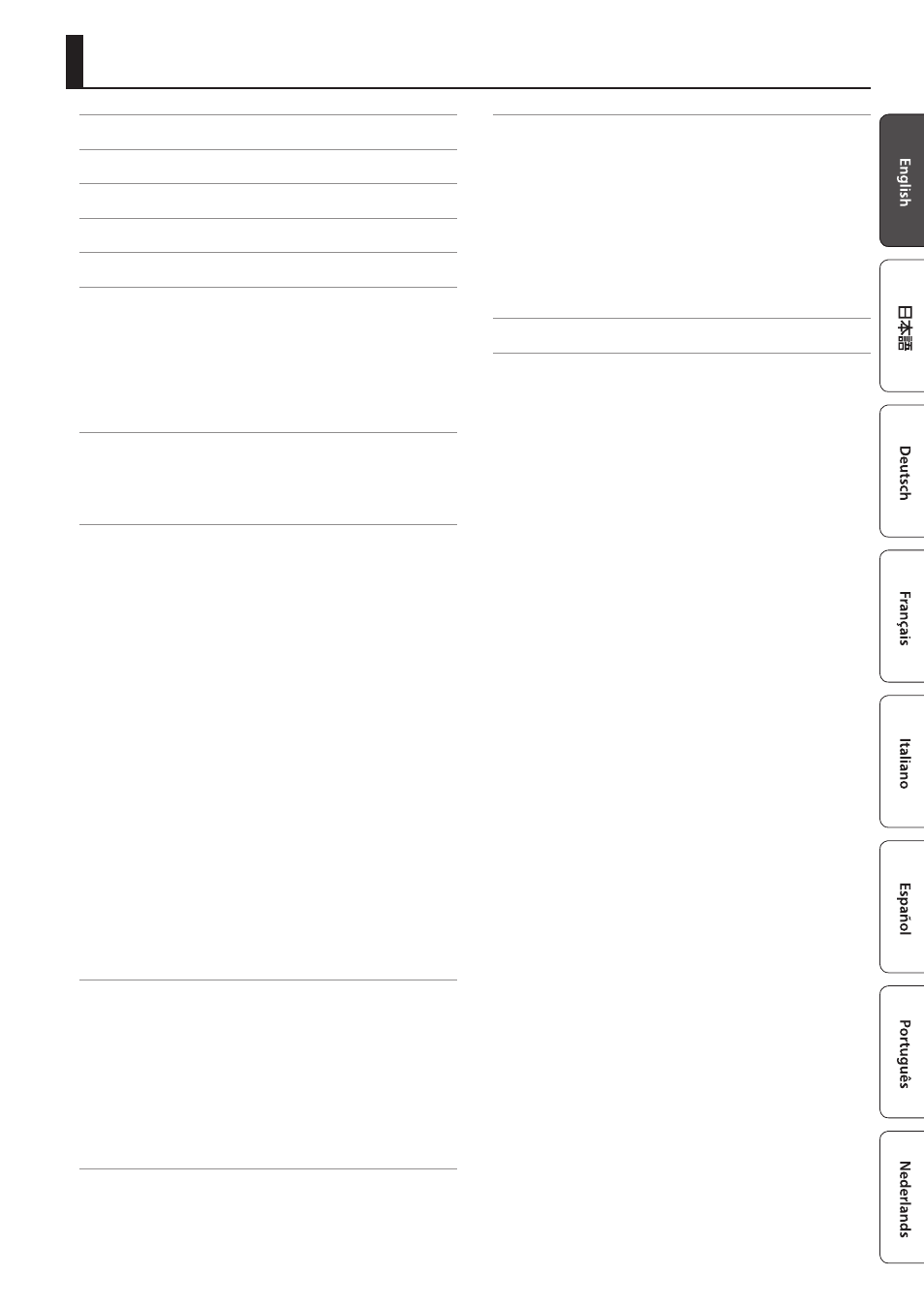
5
. . . . . . . . . . . . . . . . . . . . . . . . . . . . . . . . . . 2
. . . . . . . . . . . . . . . . . . . . . . . . . . . . . . . . . . . . . . . 4
Placing the RD-2000 on a Stand
. . . . . . . . . . . . . . . . . . . . . . . . . . 6
. . . . . . . . . . . . . . . . . . . . . . . . . . . . . . . . . . . . . . . 6
. . . . . . . . . . . . . . . . . . . . . . . . . . . . . . . . . . . . . . . . . . . 7
. . . . . . . . . . . . . . . . . . . . . . . . . . . . . . . . . . . . . . . . 8
. . . . . . . . . . . . . . . . . . . . . . . . . . . . . . . . . . . . . . . . . . . . . . . 8
Rear Panel (Connecting the External Equipment)
. . . . . . . . . . . . . . . . . . . . . . . . . . . . . . . . . . 11
. . . . . . . . . . . . . . . . . . . . . . . . . . . . . . . . . . . . 11
If you don’t want the power to turn off automatically, change
the “Auto Off” setting to “Off”
. . . . . . . . . . . . . . . . . . . . . . . . . . . . . 11
. . . . . . . . . . . . . . . . . . . . . . . . . . . . . . . . . 12
Basic Organization of the RD-2000
. . . . . . . . . . . . . . . . . . . . . . . . . 12
. . . . . . . . . . . . . . . . . . . . . . . . . . . . . . . . . . . . . . . . . . 12
. . . . . . . . . . . . . . . . . . . . . . . . . . . . . . . . . . . . . . . . . . 13
. . . . . . . . . . . . . . . . . . . . . . . . . . . . . . . . . . . . . . . . . . 14
. . . . . . . . . . . . . . . . . . . . . . . . . . . . . 14
Adjusting the Volume of Each Zone
. . . . . . . . . . . . . . . . . . . . . . . . 14
Using an Assigned Function to Modify the Sound
. . . . . . . . . . . . . . . . . . . . . . . . . . . . . . . . . . . . . . . 14
Changing the Sound’s Pitch in Real Time (Pitch bend lever)
Adding Vibrato or Dynamics (Modulation lever)
Disabling the Button (Panel Lock)
. . . . . . . . . . . . . . . . . . . . . . . . . . 14
Transposing Your Performance (Transpose)
. . . . . . . . . . . . . . . . . 14
Selecting Sounds (TONE/SCENE/PROGRAM)
. . . . . . . . . . . . . . . . 14
. . . . . . . . . . . . . . . . . . . . . . . . . . . . . . . . . . . . . . . . . . 15
Dividing the Keyboard into Two Regions (Split)
. . . . . . . . . . . . . . 15
Adding Reverberation to the Sound (REVERB)
. . . . . . . . . . . . . . . 16
Adding Delay to the Sound (DELAY)
. . . . . . . . . . . . . . . . . . . . . . . 16
Applying an Effect (MODULATION FX)
. . . . . . . . . . . . . . . . . . . . . . 16
. . . . . . . . . . . . . . . . . . . . . . . . . . . . . 16
Adjusting the Distortion (AMP SIM)
. . . . . . . . . . . . . . . . . . . . . . . . 17
Switching the Tremolo Type and the AMP SIM Type
Adjusting the Levels of Each Frequency Range (EQUALIZER)
Controlling the Functions Assigned to the Knobs (ASSIGN)
Performing Live with a Plug-in Synthesizer
. . . . . . . . . . . . . . . . . 18
. . . . . . . . . . . . . . . . . . . . . . . . . . . . . . . . . . . . . . . . 19
. . . . . . . . . . . . . . . . . . . . . . . . . . . . . . . . . . . . . . . . . . 19
. . . . . . . . . . . . . . . . . . . . . . . . . . . . . . . . . . . . . . . . 20
Adjusting the Character of the Sound (TONE COLOR)
Using the Knobs to Adjust the Sound
. . . . . . . . . . . . . . . . . . . . . . 20
Editing a Program (Program Edit)
. . . . . . . . . . . . . . . . . . . . . . . . . . 21
. . . . . . . . . . . . . . . . . . . . . . . . . . . . . . . . . 21
. . . . . . . . . . . . . . . . . . . . . . . . . . . . . . . . . 22
Viewing the State of Each Zone (Zone Info Screen)
Saving the Sound Settings in a Program (Program Write)
Changing the Order of Programs (Program Swap)
Using the Convenient Functions in Performances
. . . . . . . . . . . . . . . . . . . . . . . . . . . . . . . . . . . . . . . . . 24
. . . . . . . . . . . . . . . . . . . . . . . . . . . . . . . . . . . . . . . . 24
Playing Audio Files from USB Flash Drive
. . . . . . . . . . . . . . . . . . . 25
. . . . . . . . . . . . . . . . . . . . . . . . . . . . . . . . . . . . . . . . . . 26
. . . . . . . . . . . . . . . . . . . . . . . . . . . . . . 26
. . . . . . . . . . . . . . . . . . . . . . . . . . . . . . 26
. . . . . . . . . . . . . . . . . . . . . . . . . . . . . 26
Returning to the Factory Settings (Factory Reset)
Making the Power Automatically Turn Off After a Time
. . . . . . . . . . . . . . . . . . . . . . . . . . . . . . . . . . . . . . . . . . . . . . 27
. . . . . . . . . . . . . . . . . . . . . . . . . . . . . 27
Backing Up RD-2000 Data to a USB Flash Drive (Backup Save)
Restoring Backup Data from a USB Flash Drive to the RD-2000
. . . . . . . . . . . . . . . . . . . . . . . . . . . . . . . . . . . . . . 28
Contents
