Preparations, Installation, Attaching the stand – Samsung M50C 32" HDR Smart Monitor (Black) User Manual
Page 7
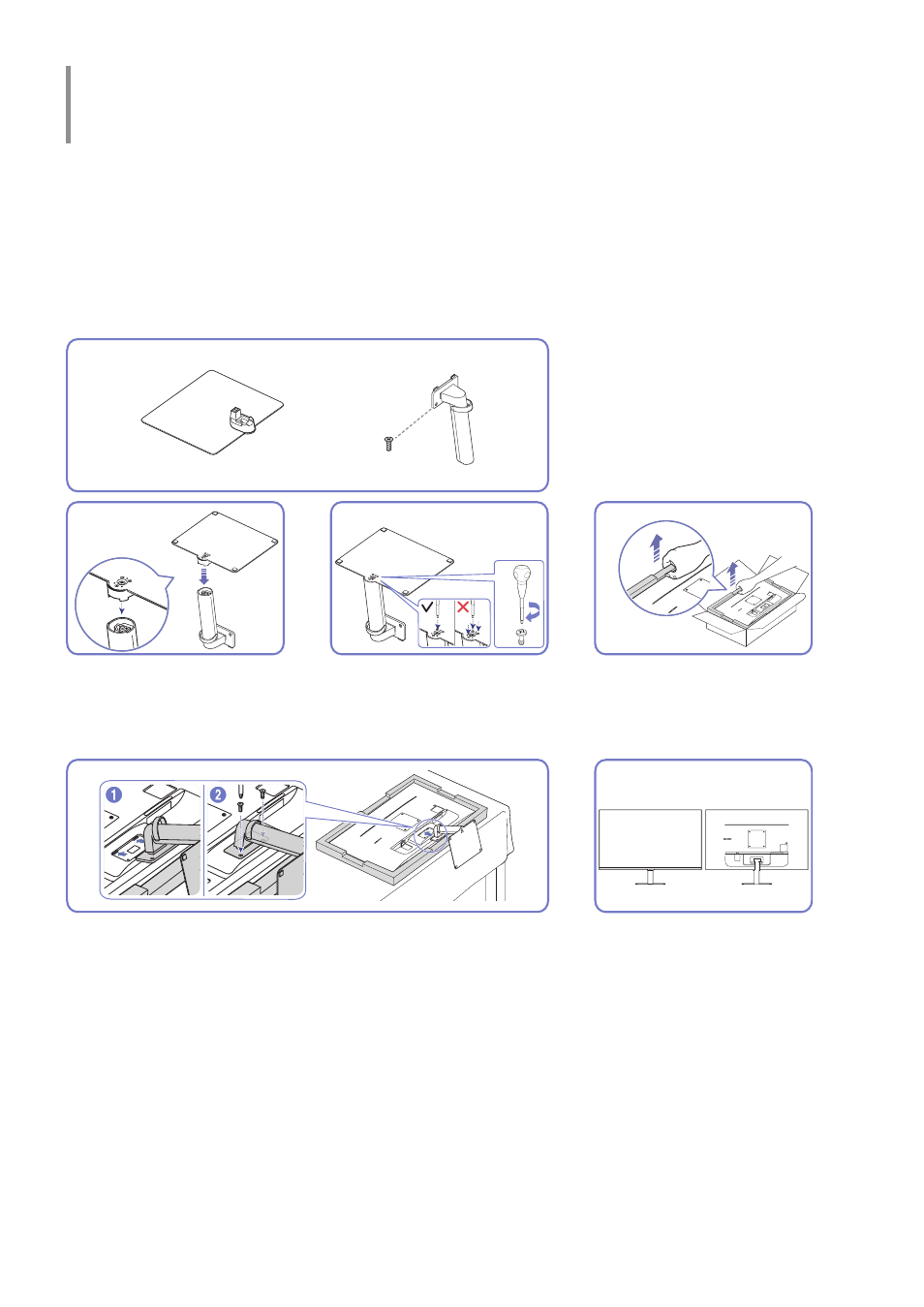
- 7 -
Preparations
Installation
Attaching the Stand
"
Before assembling the product, place the product down on a flat and stable surface so that the screen is facing
downwards.
"
Disassembly is the reverse order of assembly.
S27CM50* / S32CM50*
x 2
1
1
2
4
3
Put the stand base onto the stand neck
as the direction shown in the figure.
Check that the stand neck is firmly
connected.
Tightly fasten the connecting screw at
the bottom of the stand base. Fasten
the large screw in the middle for
assembly.
As shown in the figure, remove the
product and foam cushion, and then
place the product on the table with its
front side facing the floor.
3
4
4
5
Push the assembled stand into the main body in the direction of the arrow as
shown in the figure. Tightly fasten the connecting screw at the bottom of the main
body.
Stand assembly is complete.
- S4 24" 16:9 FreeSync IPS Monitor with Pop-Up Webcam LS24C770TS-ZA S3 27" Curved Display ViewFinity S70A 32" 16:9 4K VA Monitor Viewfinity S80TB 27" 4K HDR Monitor Odyssey G70B 28" 4K HDR 144 Hz Gaming Monitor 398 Series C27F398 27" 16:9 Curved LCD Monitor C49RG9 49" 32:9 120 Hz Curved FreeSync HDR VA Gaming Monitor G52A 32" 16:9 165 Hz IPS Gaming Monitor Odyssey Neo G9 49" 32:9 Ultrawide Curved Adaptive-Sync 240 Hz HDR VA Gaming Monitor G32A 32" 16:9 165 Hz FreeSync LCD Gaming Monitor Odyssey G51C 27" 1440p 165 Hz Gaming Monitor 390 Series C24F390 24" 16:9 Curved FreeSync LCD Monitor
