Supported resolutions for uhd input signals, If input signal plus is set to off, If input signal plus is set to on – Samsung M50C 32" HDR Smart Monitor (Black) User Manual
Page 29: 29 if, Input signal plus is set to off, Input signal plus is set to on
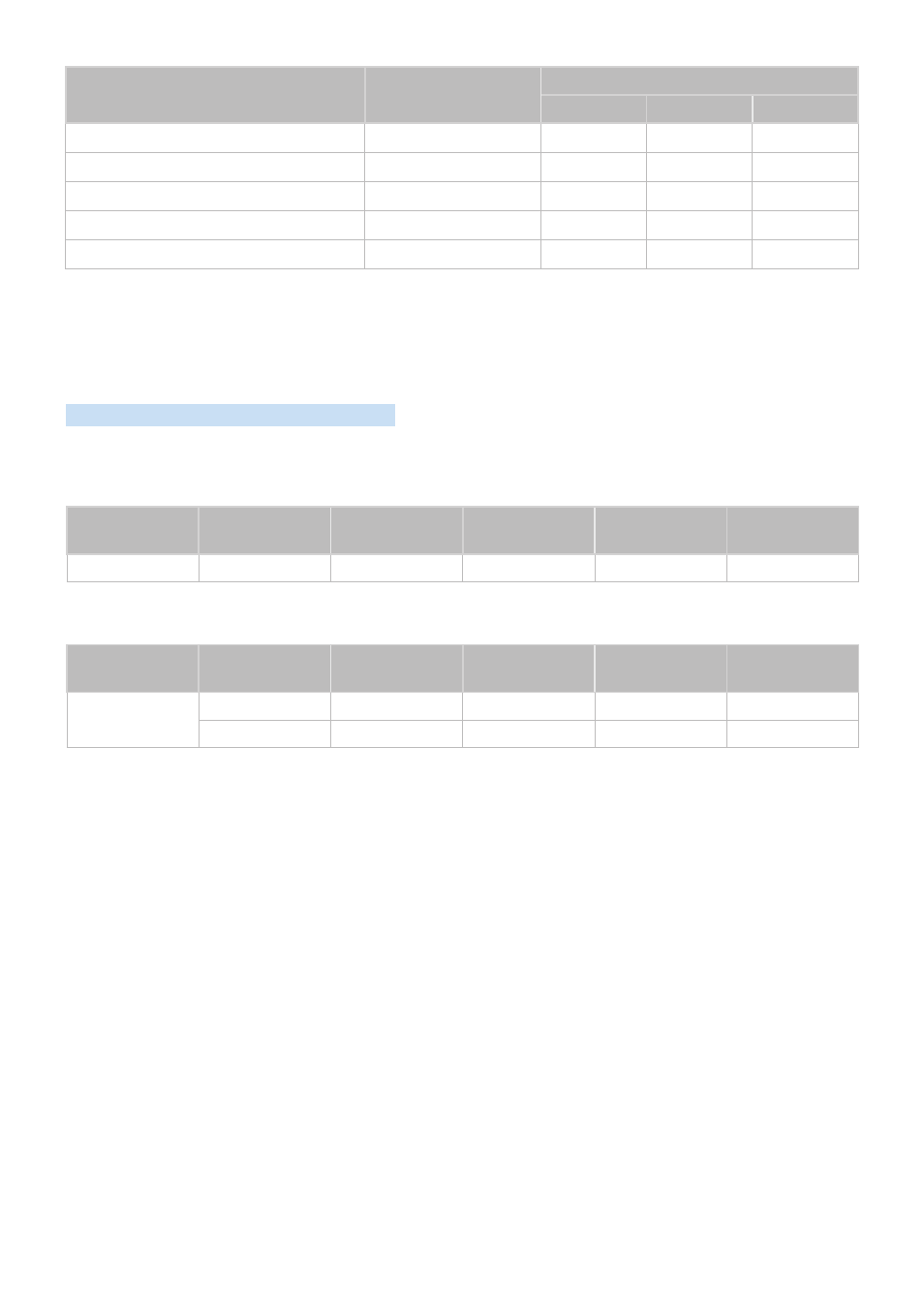
- 29 -
Input signal
Picture size
Series
M5
M7/M8
S9
DisplayPort (1080p @ 60Hz)
16:9
-
-
O
DisplayPort (3840 x 1600p @ 60Hz)
21:9
-
-
O
DisplayPort (3840 x 2160p @ 60Hz)
16:9
-
-
O
DisplayPort (5120 x 2880p @ 60Hz)
16:9
-
-
O
DisplayPort (3840 x 1080p @ 60Hz )
32:9
-
-
O
"
The input ports for external devices may differ depending on the model and geographical area.
"
Available
Picture Size
may differ depending on the external device.
Supported Resolutions for UHD Input Signals
Check the supported resolution for UHD input signals.
●
Resolution: 3840 x 2160p (M7/M8 series), 5120 x 2880p (S9 series)
If Input Signal Plus is set to Off
Frame rate (fps)
Color Depth / Chroma
Sampling
RGB 4:4:4
YCbCr 4:4:4
YCbCr 4:2:2
YCbCr 4:2:0
50 / 60
8 bit
-
-
-
O
If Input Signal Plus is set to On
Frame rate (fps)
Color Depth / Chroma
Sampling
RGB 4:4:4
YCbCr 4:4:4
YCbCr 4:2:2
YCbCr 4:2:0
50 / 60
8 bit
O
O
O
O
10 bit
-
-
O
O
"
For USB-C, YCbCr 4:2:0 is not supported.
- S4 24" 16:9 FreeSync IPS Monitor with Pop-Up Webcam LS24C770TS-ZA S3 27" Curved Display ViewFinity S70A 32" 16:9 4K VA Monitor Viewfinity S80TB 27" 4K HDR Monitor Odyssey G70B 28" 4K HDR 144 Hz Gaming Monitor 398 Series C27F398 27" 16:9 Curved LCD Monitor C49RG9 49" 32:9 120 Hz Curved FreeSync HDR VA Gaming Monitor G52A 32" 16:9 165 Hz IPS Gaming Monitor Odyssey Neo G9 49" 32:9 Ultrawide Curved Adaptive-Sync 240 Hz HDR VA Gaming Monitor G32A 32" 16:9 165 Hz FreeSync LCD Gaming Monitor Odyssey G51C 27" 1440p 165 Hz Gaming Monitor 390 Series C24F390 24" 16:9 Curved FreeSync LCD Monitor
