Samsung M50C 32" HDR Smart Monitor (Black) User Manual
Page 17
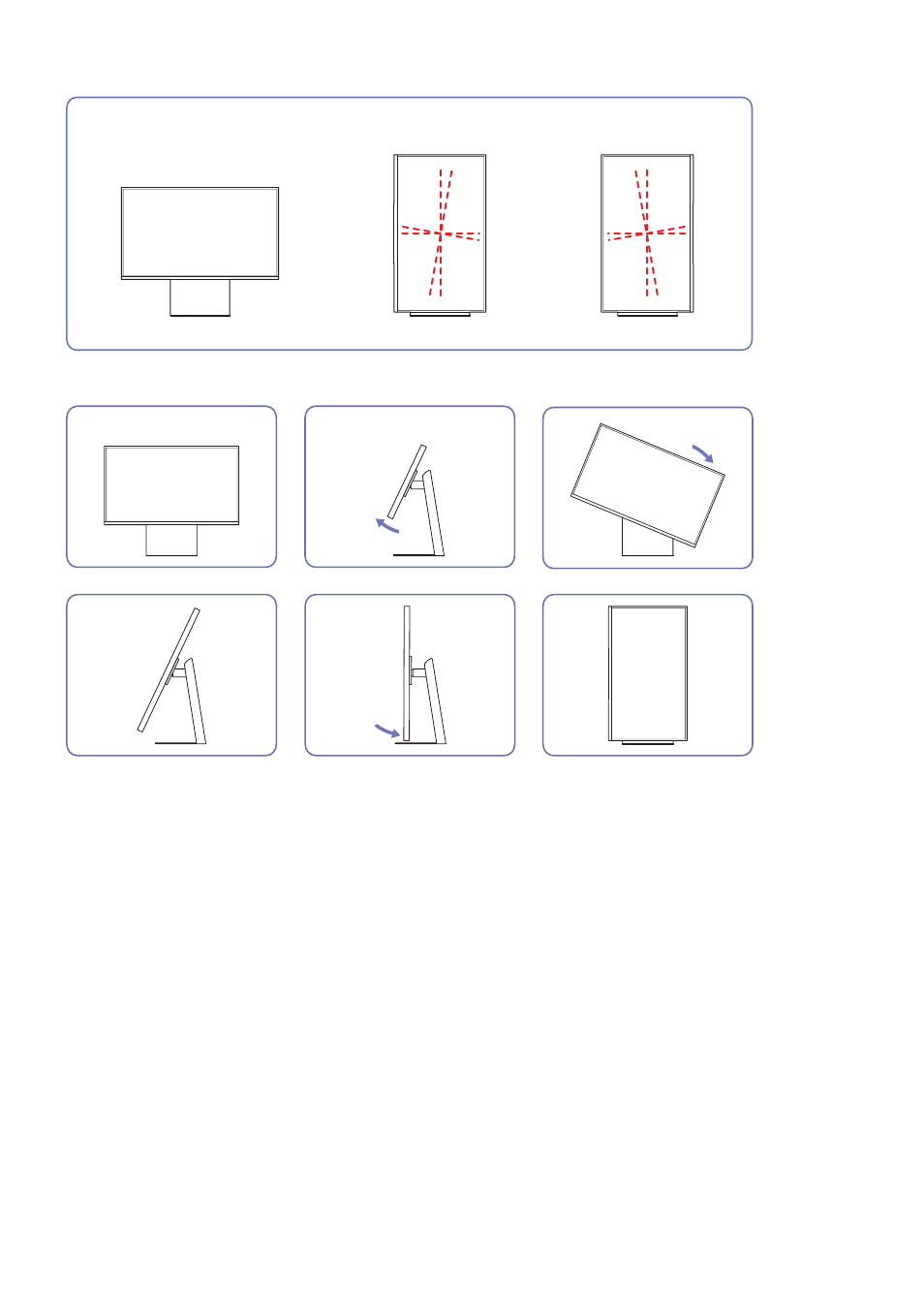
- 17 -
S27CM80* / S32CM80* / S27C90*
-92° (±2.0°) ~ +92.0° (±2.0°)
You can rotate your product as shown below.
2
1
4
5
6
3
●
Be sure to fully extend the stand before rotating the product.
●
If you rotate the product without fully extending the stand, the corner of the product may hit the floor and get damaged.
●
When rotating the product, be careful not to damage the product by hitting the object or stand.
This manual is related to the following products:
- S4 24" 16:9 FreeSync IPS Monitor with Pop-Up Webcam LS24C770TS-ZA S3 27" Curved Display ViewFinity S70A 32" 16:9 4K VA Monitor Viewfinity S80TB 27" 4K HDR Monitor Odyssey G70B 28" 4K HDR 144 Hz Gaming Monitor 398 Series C27F398 27" 16:9 Curved LCD Monitor C49RG9 49" 32:9 120 Hz Curved FreeSync HDR VA Gaming Monitor G52A 32" 16:9 165 Hz IPS Gaming Monitor Odyssey Neo G9 49" 32:9 Ultrawide Curved Adaptive-Sync 240 Hz HDR VA Gaming Monitor G32A 32" 16:9 165 Hz FreeSync LCD Gaming Monitor Odyssey G51C 27" 1440p 165 Hz Gaming Monitor 390 Series C24F390 24" 16:9 Curved FreeSync LCD Monitor
