FujiFilm X-T2 User Manual
Page 351
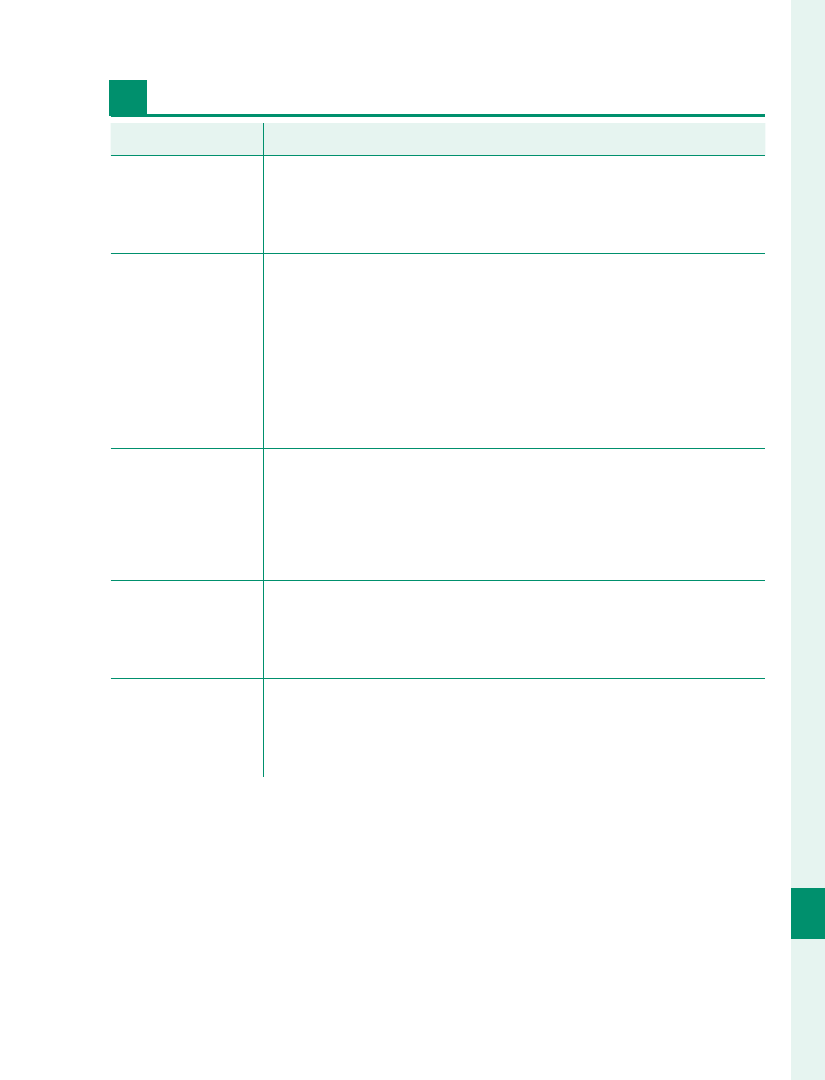
329
T
echnical Not
es
12
Troubleshooting
Connections
Problem
Problem
Solution
Solution
The monitor is
blank.
The camera is connected to a TV: Pictures will be dis-
played on the TV instead of in the camera monitor
(
P
No picture or
sound on TV.
•
The camera is not properly connected: Connect the
camera properly (
P
•
Input on the television is set to “TV”: Set input to “HDMI”
(
P
•
The volume on the TV is too low: Use the controls on
the television to adjust the volume (
P
Both the TV and
camera monitor
are blank.
The display mode selected with the VIEW MODE button
is EVF ONLY +
E
: Put your eye to the viewfi nd-
er or use the VIEW MODE button to choose another
display mode.
The computer
does not recog-
nize the camera.
Be sure the camera and computer are correctly con-
nected (
P
Can not transfer
RAW or JPEG fi les
to computer.
Use MyFinePix Studio to transfer pictures (Windows
only;
P
- FinePix A205S (43 pages)
- FinePix A203 (132 pages)
- FinePix A340 (93 pages)
- FinePix E900 (69 pages)
- FinePix A330 (47 pages)
- FinePix S3Pro (73 pages)
- FinePix Real 3D W3 (28 pages)
- FinePix A360 (49 pages)
- FinePix A900 (164 pages)
- 1300 (66 pages)
- 1400 Zoom (45 pages)
- FinePix 420 (47 pages)
- E510 (59 pages)
- Finepix 4700 (4 pages)
- DIGITAL CAMERA X-E1 (136 pages)
- A205 (43 pages)
- FinePix A120 (43 pages)
- FinePix A201 (44 pages)
- FinePix BL00677-200(1) (166 pages)
- A303 (67 pages)
- FinePix E500 (2 pages)
- FinePix E500 (59 pages)
- 2650 (63 pages)
- F480/F485 (134 pages)
- FinePix A700 (132 pages)
- FinePix A150 (96 pages)
- FinePix A101 (44 pages)
- FinePix 3800 (69 pages)
- 3100ixZ (47 pages)
- F601 (69 pages)
- FinePix A202 (2 pages)
- A400 (132 pages)
- eyeplate Digital Camera (27 pages)
- FinePix 30i (2 pages)
- FinePix 30i (3 pages)
- F450 (51 pages)
- FinePix A600 (132 pages)
- DIGITAL CAMERA FINEPIX F800EXR (171 pages)
- FinePix A400 (132 pages)
- FinePix A400 (2 pages)
- A340 (47 pages)
- 2600 (3 pages)
- A310 (43 pages)
- FinePix 40i (58 pages)
- 1400 (45 pages)
