Press disp/back to put the changes into eff ect – FujiFilm X-T2 User Manual
Page 131
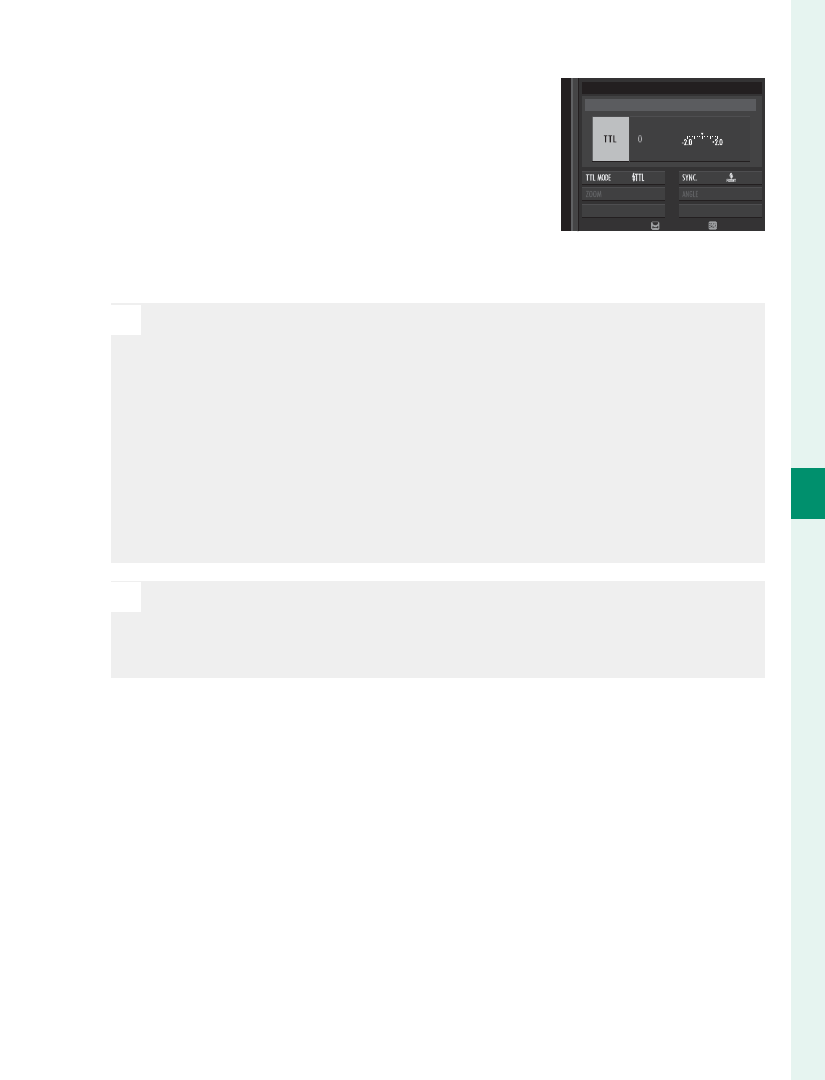
109
5
T
a
k
ing Phot
og
raphs
Flash Photography
4
Highlight items using the se-
lector and rotate the rear com-
mand dial to change the high-
lighted setting (
P
MODE
SUPPLIED FLASH
ADJUST
END
5
Press DISP/BACK to put the changes into eff ect.
O
Depending on the distance to the subject, some lenses
may cast shadows in photos taken with the fl ash.
The fl ash will not fi re at some settings, for example in
panorama mode or when the electronic shutter is used.
Choose shutter speeds slower than 250X when using
the fl ash in exposure mode S (shutter-priority AE) or
manual (M).
N
In TTL mode, the fl ash may fi re several times with each
shot. Do not move the camera until shooting is com-
plete.
See also other documents in the category FujiFilm Cameras:
- FinePix A205S (43 pages)
- FinePix A203 (132 pages)
- FinePix A340 (93 pages)
- FinePix E900 (69 pages)
- FinePix A330 (47 pages)
- FinePix S3Pro (73 pages)
- FinePix Real 3D W3 (28 pages)
- FinePix A360 (49 pages)
- FinePix A900 (164 pages)
- 1300 (66 pages)
- 1400 Zoom (45 pages)
- FinePix 420 (47 pages)
- E510 (59 pages)
- Finepix 4700 (4 pages)
- DIGITAL CAMERA X-E1 (136 pages)
- A205 (43 pages)
- FinePix A120 (43 pages)
- FinePix A201 (44 pages)
- FinePix BL00677-200(1) (166 pages)
- A303 (67 pages)
- FinePix E500 (2 pages)
- FinePix E500 (59 pages)
- 2650 (63 pages)
- F480/F485 (134 pages)
- FinePix A700 (132 pages)
- FinePix A150 (96 pages)
- FinePix A101 (44 pages)
- FinePix 3800 (69 pages)
- 3100ixZ (47 pages)
- F601 (69 pages)
- FinePix A202 (2 pages)
- A400 (132 pages)
- eyeplate Digital Camera (27 pages)
- FinePix 30i (2 pages)
- FinePix 30i (3 pages)
- F450 (51 pages)
- FinePix A600 (132 pages)
- DIGITAL CAMERA FINEPIX F800EXR (171 pages)
- FinePix A400 (132 pages)
- FinePix A400 (2 pages)
- A340 (47 pages)
- 2600 (3 pages)
- A310 (43 pages)
- FinePix 40i (58 pages)
- 1400 (45 pages)
