Quality (still image) [57, Quality (still image) – Sony Cyber-shot DSC-RX100 IV User Manual
Page 81
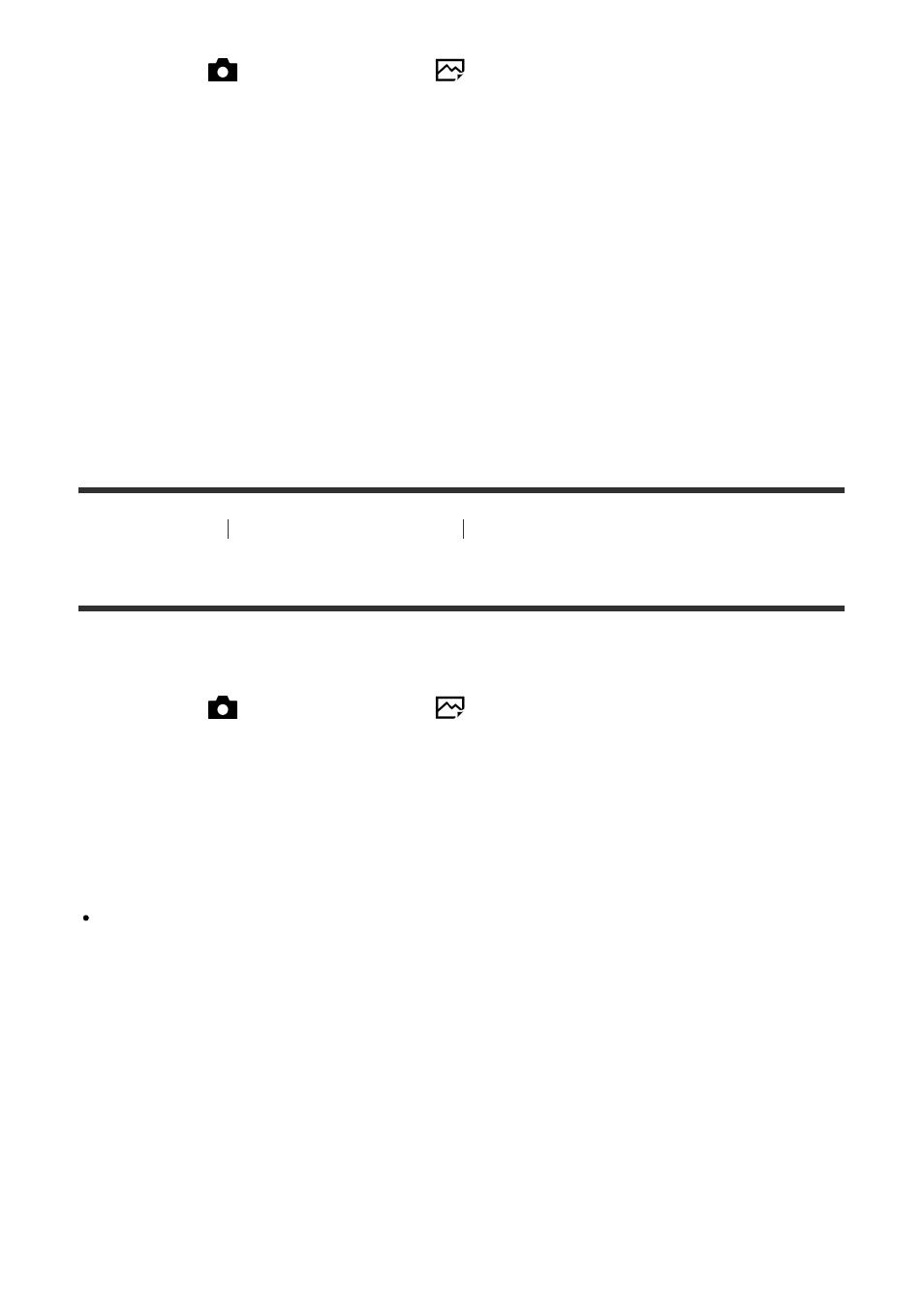
1. MENU
→
(Camera Settings)
→ [
Aspect Ratio]
→ desired setting.
Menu item details
3:2:
Suitable for standard prints.
4:3:
For shooting in a size suitable for viewing on a computer.
16:9:
For viewing on a high-definition TV.
1:1:
For shooting in composition as a medium format camera.
[57] How to Use
Using shooting functions
Selecting still image size/image quality
Quality (still image)
Selects the compression format of still images.
1. MENU
→
(Camera Settings
) → [
Quality]
→ desired setting.
Menu item details
RAW:
File format: RAW (Records using the RAW compression format.)
Digital processing is not performed on this file format. Select this format to process images
on a computer for professional purposes.
The image size is fixed to the maximum size. The image size is not displayed on the
screen.
RAW & JPEG:
File format: RAW (Records using the RAW compression format.) + JPEG
A RAW image and a JPEG image are created at the same time. This is suitable when you
need 2 image files, a JPEG for viewing, and a RAW for editing.
The JPEG image quality is set to [Fine].
Extra fine:
File format: JPEG
The image is compressed in the JPEG format and recorded using a higher quality than with
[Fine].
Fine:
