Ctrl for hdmi [186, Models), Ctrl for hdmi – Sony Cyber-shot DSC-RX100 IV User Manual
Page 180
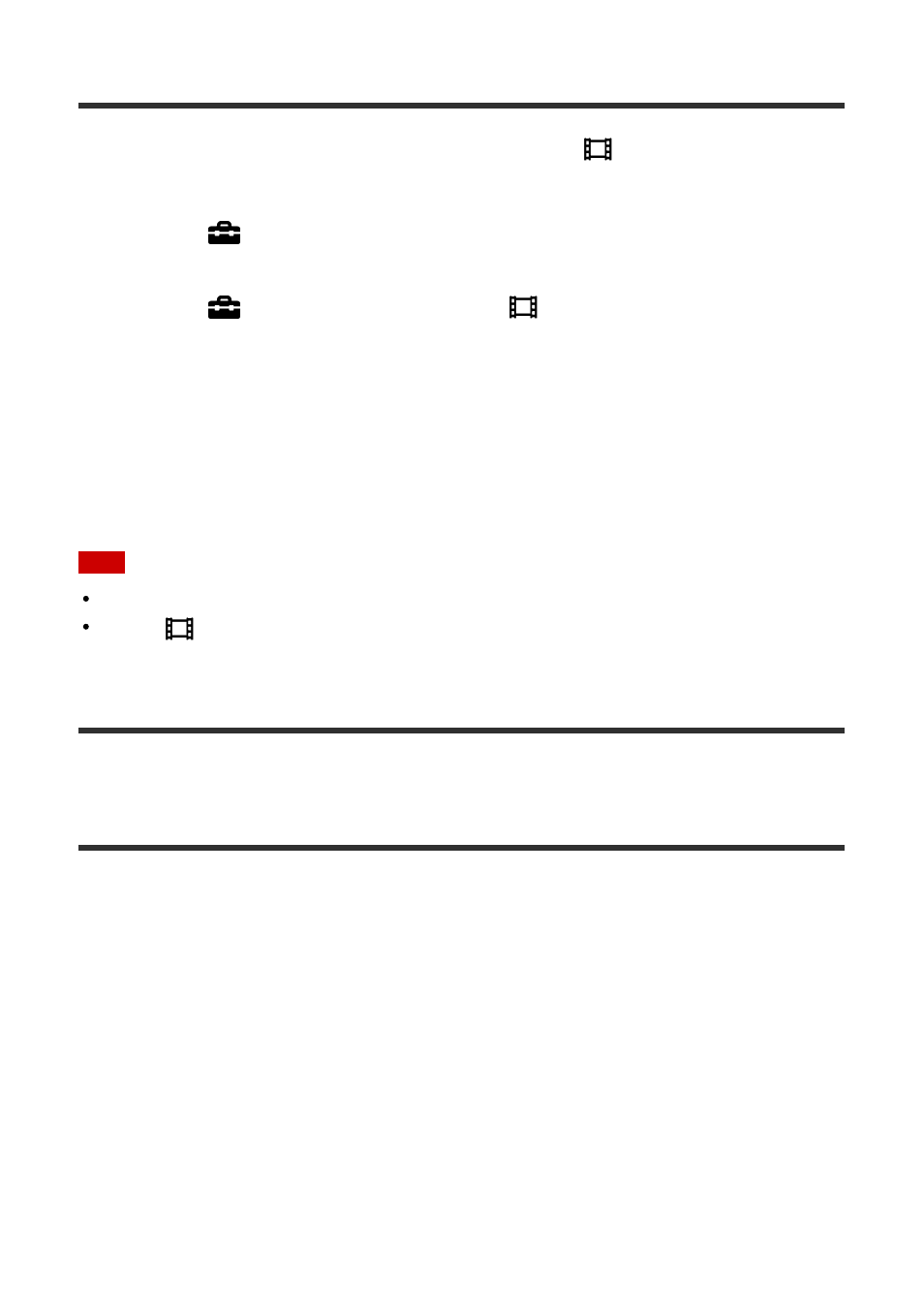
models)
Set 1080/24p or 1080/60p as the HDMI output format when [
Record Setting] is set to
[24p 24M(FX)], [24p 17M(FH)], or [24p 50M].
1. MENU
→
(Setup
) → [HDMI Settings] → [HDMI Resolution] → [1080p] or
[2160p/1080p].
2. MENU
→
(Setup
) → [HDMI Settings] → [
24p/60p Output]
→ desired setting.
Menu item details
60p:
Movies are output as 60p.
24p:
Movies are output as 24p.
Note
Steps 1 and 2 can be set in either order.
When [
Record Setting] is set to other than the above, this setting is canceled, and
HDMI video is output according to the [HDMI Resolution] settings.
[186] How to Use
Changing settings
Setup menu
CTRL FOR HDMI
When connecting this product to a “BRAVIA” Sync-compatible TV using an HDMI cable (sold
separately), you can operate this product by aiming the TV remote control at the TV.
1. MENU
→
(Setup
) → [HDMI Settings] → [CTRL FOR HDMI] → desired setting.
Menu item details
On:
You can operate this product with a TV’s remote control.
Off:
You cannot operate this product with a TV’s remote control.
Note
[CTRL FOR HDMI] is available only with a “BRAVIA” Sync-compatible TV.
