List of icons on the screen [3, List of icons on the screen, Monitor mode – Sony Cyber-shot DSC-RX100 IV User Manual
Page 20
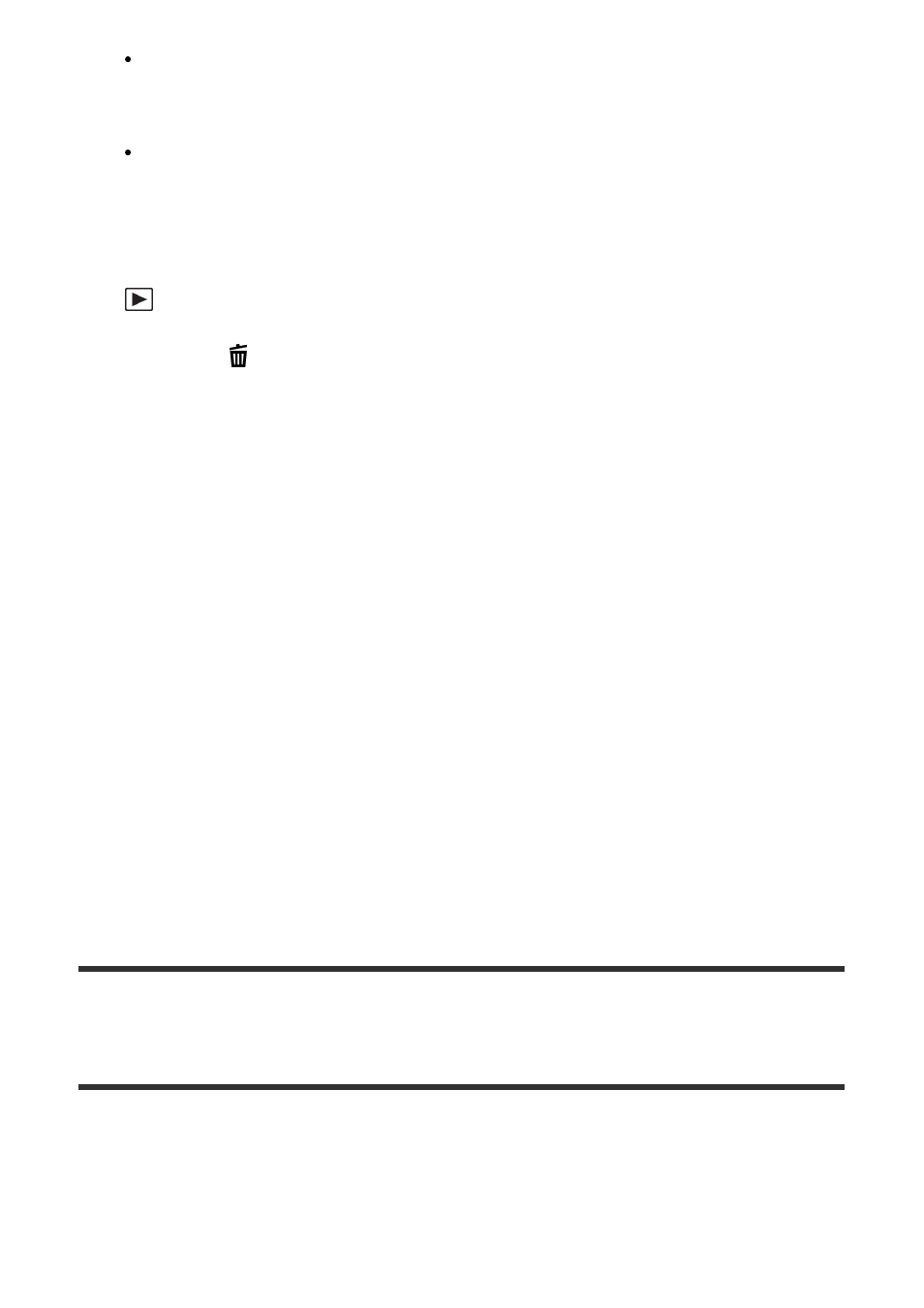
You can display the screen for [Send to Smartphone] by pressing this button.
20. MOVIE (Movie) button
21. Multi/Micro USB Terminal
Supports Micro USB compatible device.
22. HDMI micro jack
23. MENU button
24. Wi-Fi sensor (built-in)
25. Control wheel
26.
(Playback) button
27. For shooting:
C (Custom) button
For viewing:
(Delete) button
28. Battery insertion slot
29. Battery lock lever
30. Tripod socket hole
Use a tripod with a screw less than 5.5 mm (7/32 inches) long. Otherwise, you
cannot firmly secure the camera, and damage to the camera may occur.
31. Access lamp
32. Memory card slot
33. Battery/Memory card cover
34. Speaker
[3] How to Use
Before Use
Icons and indicators
List of icons on the screen
The displayed contents and their positions shown below are just a guideline, and may differ
from the actual display.
Monitor mode
- DSC-H20 (149 pages)
- DSC-H20 (120 pages)
- DSC-U30 (84 pages)
- DSC-T200 (131 pages)
- DSC-T200 (40 pages)
- DSC-H2 (123 pages)
- DSC-M2 (19 pages)
- DSC-H2 (2 pages)
- DSC-T9 (111 pages)
- DSC-T9 (2 pages)
- DSC-P93 (132 pages)
- DSC-T1 (120 pages)
- DSC-T1 (10 pages)
- DSC-T1 (2 pages)
- DSC-V1 (132 pages)
- DSLR-A300X (167 pages)
- DSLR-A300X (1 page)
- DSC-P71 (108 pages)
- DSC-P31 (108 pages)
- DSC-T5 (2 pages)
- DSC-T5 (107 pages)
- DSC-M1 (19 pages)
- DSC-W230 (80 pages)
- DSC-W220 (129 pages)
- DSC-W220 (40 pages)
- DSC-W290 (60 pages)
- DSC-W290 (145 pages)
- DSC-S60 (2 pages)
- DSC-S90 (2 pages)
- DSC-S90 (103 pages)
- DSC-P8 (120 pages)
- DSC-HX1 (151 pages)
- DSC-HX1 (176 pages)
- DSC-H1 (107 pages)
- DSC-H1 (2 pages)
- DSC-U20 (108 pages)
- DSC-U20 (1 page)
- DSC-F88 (132 pages)
- DSC-P41 (124 pages)
- DSC-S40 (91 pages)
- DSC-S40 (2 pages)
- DSC-N1 (2 pages)
- DSC-N1 (132 pages)
- DSLR-A700P (179 pages)
- DSLR-A700P (19 pages)
