You cannot shoot images continuously. [292, The image is not clear in the viewfinder. [293, No images appear on the viewfinder. [294 – Sony Cyber-shot DSC-RX100 IV User Manual
Page 245: No images appear on the monitor. [295, You cannot shoot images continuously, The image is not clear in the viewfinder, No images appear on the viewfinder, No images appear on the monitor
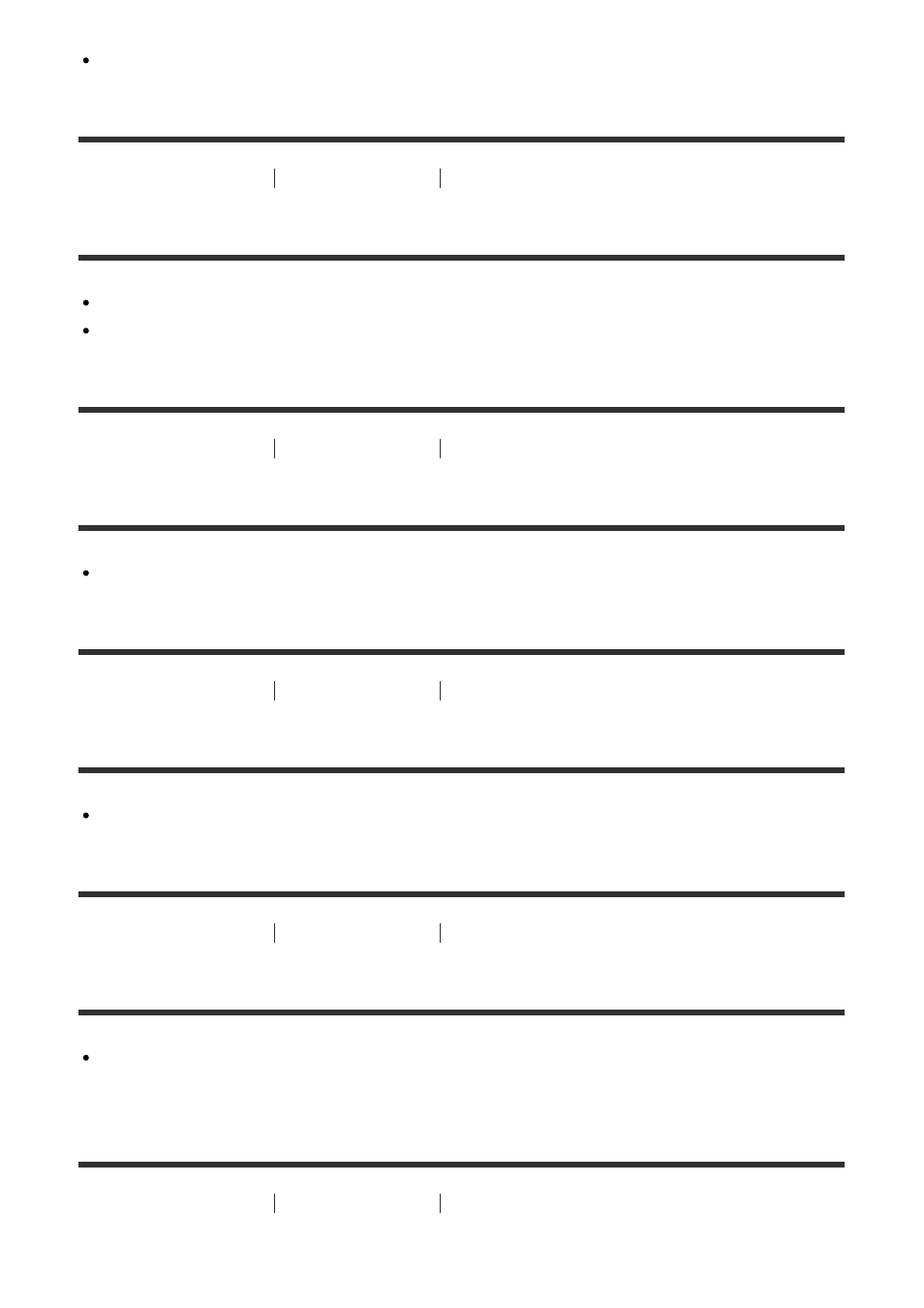
This is not a malfunction. These dots are not recorded.
[292] Troubleshooting
Troubleshooting
Shooting still images/movies
You cannot shoot images continuously.
The memory card is full. Delete unnecessary images.
The battery level is low. Insert a charged battery pack.
[293] Troubleshooting
Troubleshooting
Shooting still images/movies
The image is not clear in the viewfinder.
Adjust the diopter scale properly using the diopter-adjustment dial.
[294] Troubleshooting
Troubleshooting
Shooting still images/movies
No images appear on the viewfinder.
Bring your eye close to the viewfinder.
[295] Troubleshooting
Troubleshooting
Shooting still images/movies
No images appear on the monitor.
If you shoot images at waist height when [FINDER/MONITOR] has been set to [Auto], the
monitor will turn off due to the reaction of the eye sensor.
[296] Troubleshooting
Troubleshooting
Shooting still images/movies
The image is whitish (Flare)./Blurring of light appears on
