Dark shadow appears on the image. [289, The eyes of the subject come out red. [290, Dots appear and remain on the screen. [291 – Sony Cyber-shot DSC-RX100 IV User Manual
Page 244: Dark shadow appears on the image, The eyes of the subject come out red, Dots appear and remain on the screen
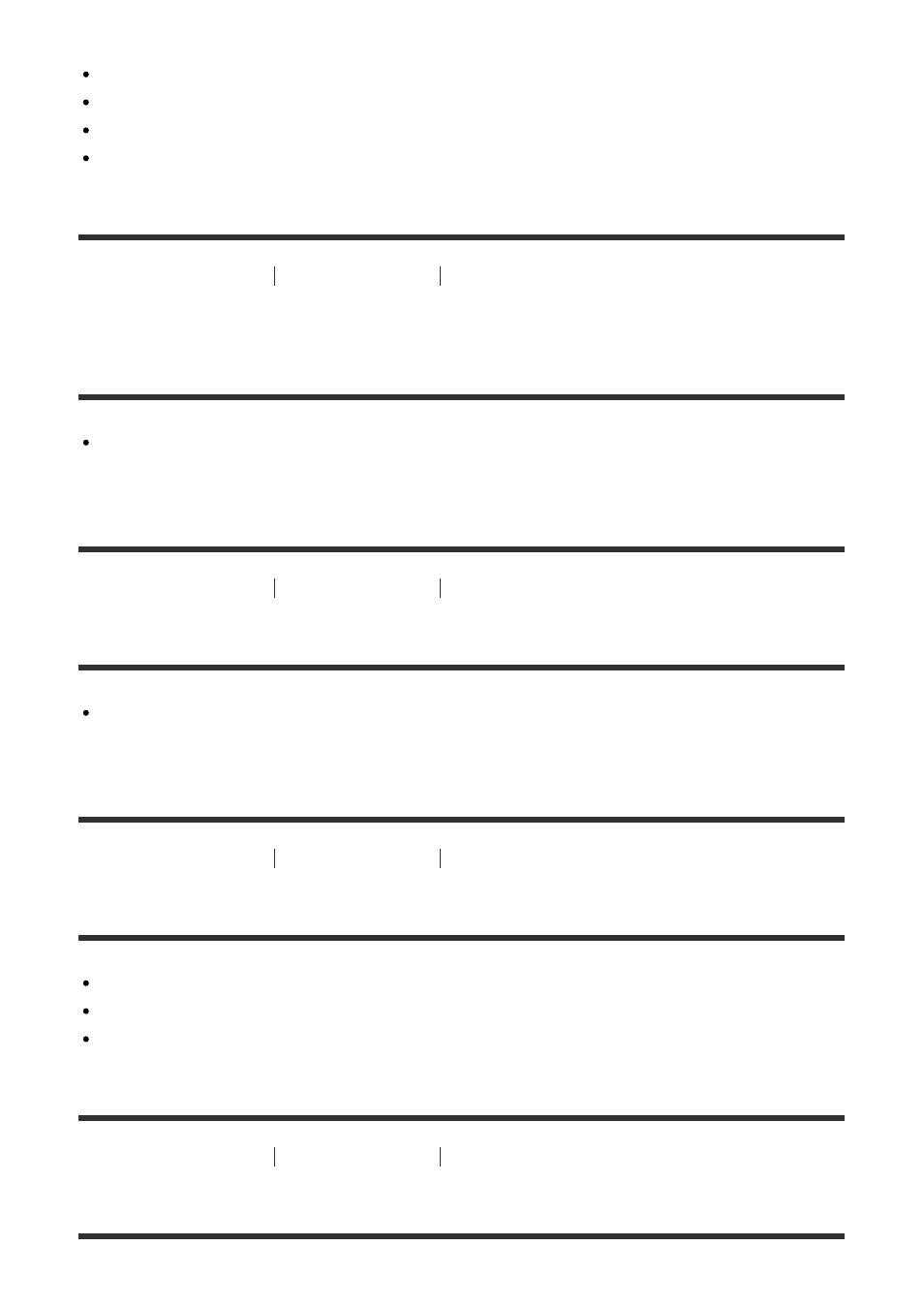
Adjust [White Balance].
[Picture Effect] is set. Set [Picture Effect] to [Off].
[Picture Profile] is set. Set [Picture Profile] to [Off].
To reset settings to default, perform [Setting Reset].
[288] Troubleshooting
Troubleshooting
Shooting still images/movies
Noise appears in the image when you view the screen in
a dark place.
The product is attempting to increase the visibility of the screen by temporarily brightening
the monitor under conditions of low illumination. There is no effect on the recorded image.
[289] Troubleshooting
Troubleshooting
Shooting still images/movies
Dark shadow appears on the image.
Depending on the brightness of the subject, you may see a dark shadow when you
change the aperture. This is not a malfunction.
[290] Troubleshooting
Troubleshooting
Shooting still images/movies
The eyes of the subject come out red.
Set [Red Eye Reduction] to [On].
Shoot the subject at a distance closer than the flash range using the flash.
Light the room and shoot the subject.
[291] Troubleshooting
Troubleshooting
Shooting still images/movies
Dots appear and remain on the screen.
