Steadyshot (still image) [136, Long exposure nr (still image) [137, Steadyshot (still image) – Sony Cyber-shot DSC-RX100 IV User Manual
Page 146
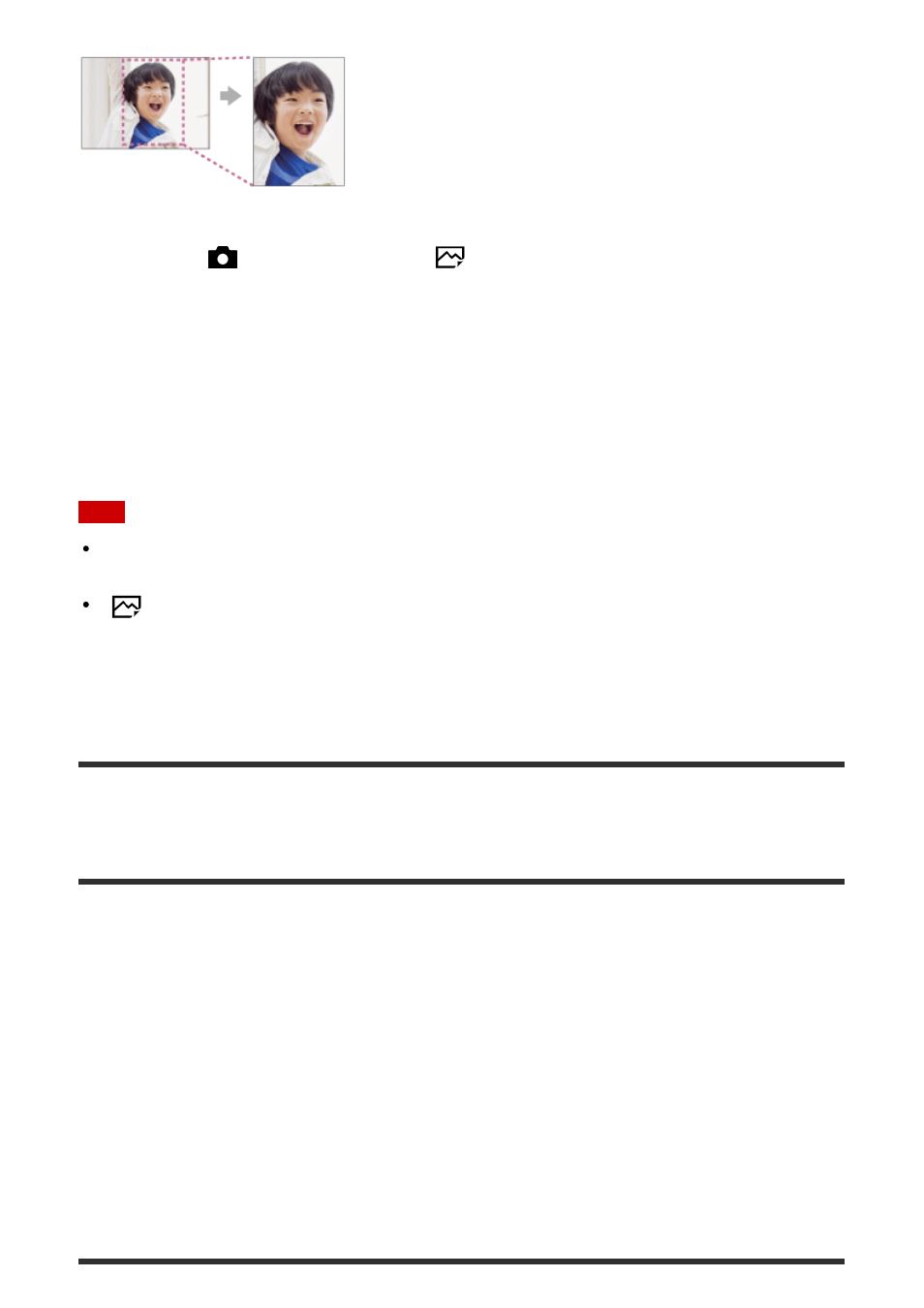
1. MENU
→
(Camera Settings
) → [
Auto Obj. Framing]
→ desired setting.
Menu item details
Off:
Does not trim images.
Auto:
Automatically trims images into an appropriate composition.
Note
The trimmed image may not be the best possible composition, depending on the shooting
conditions.
[
Auto Obj. Framing] cannot be set when using zoom functions other than the optical
zoom.
[
Auto Obj. Framing] cannot be set when [
Quality] is set to [RAW] or [RAW &
JPEG].
[136] How to Use
Using shooting functions
Setting the other functions of this product
SteadyShot (still image)
Sets whether or not to use the SteadyShot function.
1. MENU
→
(Camera Settings
) → [
SteadyShot]
→ desired setting.
Menu item details
On:
Uses [
SteadyShot].
Off:
Does not use [
SteadyShot].
We recommend that you set the camera to [Off] when using a tripod.
- DSC-H20 (149 pages)
- DSC-H20 (120 pages)
- DSC-U30 (84 pages)
- DSC-T200 (131 pages)
- DSC-T200 (40 pages)
- DSC-H2 (2 pages)
- DSC-H2 (123 pages)
- DSC-M2 (19 pages)
- DSC-T9 (111 pages)
- DSC-T9 (2 pages)
- DSC-P93 (132 pages)
- DSC-T1 (10 pages)
- DSC-T1 (2 pages)
- DSC-T1 (120 pages)
- DSC-V1 (132 pages)
- DSLR-A300X (167 pages)
- DSLR-A300X (1 page)
- DSC-P71 (108 pages)
- DSC-P31 (108 pages)
- DSC-T5 (2 pages)
- DSC-T5 (107 pages)
- DSC-M1 (19 pages)
- DSC-W220 (40 pages)
- DSC-W230 (80 pages)
- DSC-W220 (129 pages)
- DSC-W290 (60 pages)
- DSC-W290 (145 pages)
- DSC-S90 (2 pages)
- DSC-S90 (103 pages)
- DSC-S60 (2 pages)
- DSC-P8 (120 pages)
- DSC-HX1 (151 pages)
- DSC-HX1 (176 pages)
- DSC-H1 (107 pages)
- DSC-H1 (2 pages)
- DSC-U20 (108 pages)
- DSC-U20 (1 page)
- DSC-F88 (132 pages)
- DSC-P41 (124 pages)
- DSC-S40 (91 pages)
- DSC-S40 (2 pages)
- DSC-N1 (2 pages)
- DSC-N1 (132 pages)
- DSLR-A700P (4 pages)
- DSLR-A700P (179 pages)
