Sony Xperia XA1 User Manual
Page 5
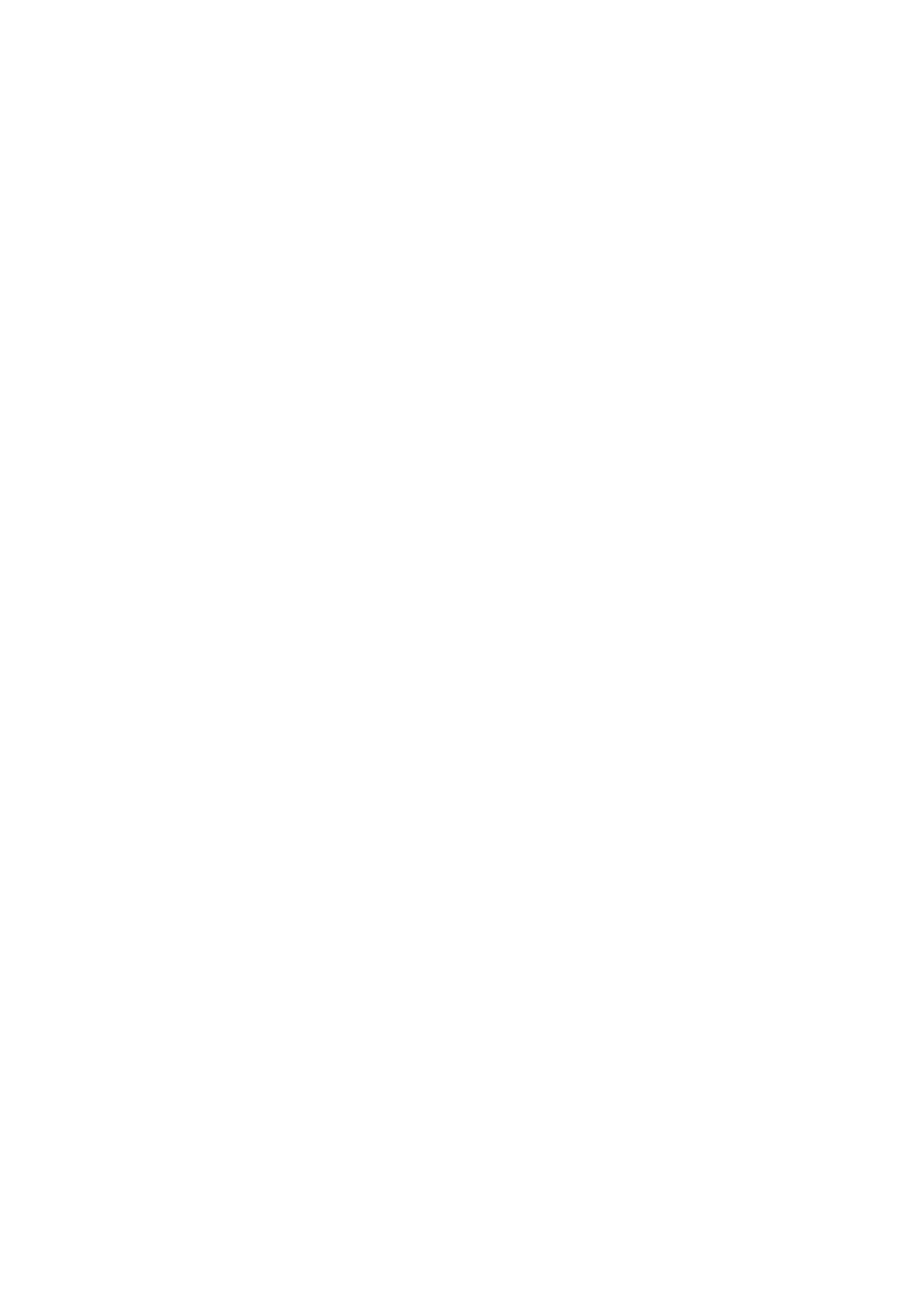
Movie Creator................................................................................. 110
Connectivity............................................................................... 112
Mirroring the Screen of Your Device Wirelessly on a TV................... 112
Displaying files on another device using Cast.................................. 112
Connecting Your Device to USB Accessories.................................. 113
NFC................................................................................................ 114
Bluetooth® Wireless Technology.....................................................116
Smart Apps and Features That Save You Time......................... 119
Travel and maps......................................................................... 120
Using Location Services.................................................................. 120
Google Maps™ and Navigation.......................................................120
Using Data Traffic when Traveling.................................................... 121
Airplane Mode.................................................................................121
Clock and Calendar....................................................................122
Accessibility............................................................................... 125
Magnification Gesture..................................................................... 125
Font Size.........................................................................................125
Display Size.....................................................................................125
Color Correction..............................................................................125
TalkBack......................................................................................... 126
Mono Audio.................................................................................... 126
TTY (Teletypewriter) Mode............................................................... 126
Switch Access................................................................................ 126
Support and Legal......................................................................128
Support Application........................................................................ 128
Xperia™ Tips.................................................................................. 128
Help in Menus and Applications...................................................... 128
Running Diagnostic Tests on Your Device........................................128
Restarting, Resetting, and Repairing............................................... 128
Help Us Improve Our Software........................................................130
Warranty, SAR, and Usage Guidelines.............................................130
Recycling Your Device.....................................................................130
Legal information.............................................................................130
5
