ProSoft Technology 5202-DFNT-MCM4 User Manual
Page 40
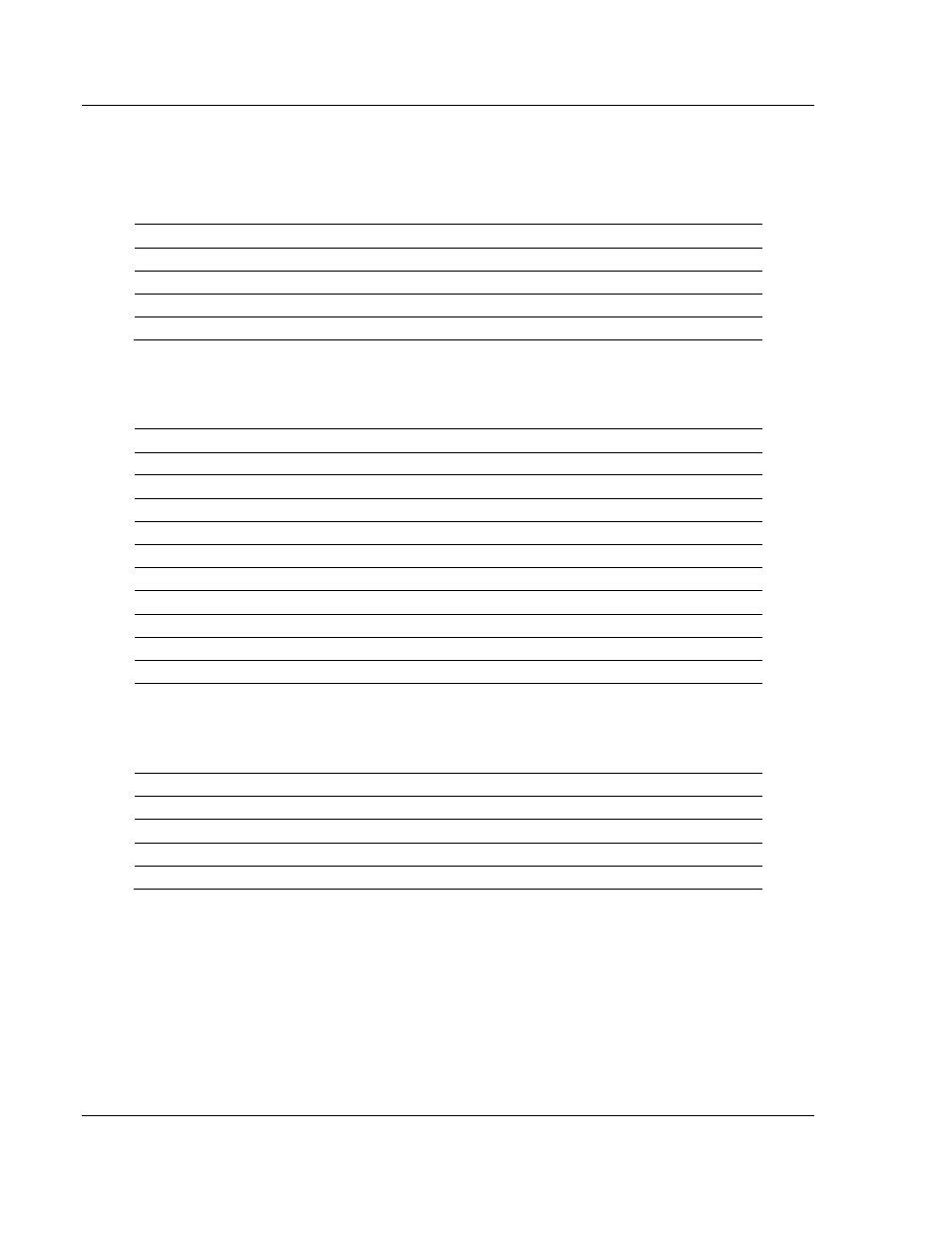
MCM ♦ ProLinx Gateway
Serial Port Modbus Error and Status Data
Modbus Master/Slave
Driver Manual
Page 40 of 80
ProSoft Technology, Inc.
October 16, 2009
4.3.4 Modbus Configuration Error Word
Modbus Configuration Error Word values are stored in protocol-specific registers.
The following table lists the register address used for each port that may exist on
the gateway.
Modbus Port
Configuration Error Word Register
0 4407
1 4807
2 5207
3 5607
If any of these registers contains a non-zero value, it indicates a problem with the
configuration of the associated port. The following table lists the codes, a
description of the problem, and which parameters to change tocorrect the error
condition within the configuration file.
Bit Code
Description
0
0x0001
Invalid Enabled parameter (Yes or No)
1
0x0002
Invalid RS-Interface parameter (0 to 2)
2
0x0004
Invalid Type (Master or Slave)
3
0x0008
Invalid Protocol (RTU or ASCII)
4
0x0010
Invalid Baud Rate
5
0x0020
Invalid Parity (None, Odd, Even)
6
0x0040
Invalid Data Bits (7 or 8 bits)
7
0x0080
Invalid Stop Bits (1 or 2)
8
0x0100
Invalid Use CTS Line (Yes or No)
9
0x0200
Retry Count Invalid (0 to 10)
10
0x0400
Invalid Floating Point Data:
Float Flag not Yes or No
Float Start less than 0 or
Float Offset is Invalid
11
0x0800
Invalid Internal Slave ID (1 to 255) (Slave Only)
12
0x1000
Invalid Entry for Register Offset Data (Slave Only)
13 0x2000
Reserved
14 0x4000
Reserved
15 0x8000
Reserved
