ProSoft Technology 5202-DFNT-MCM4 User Manual
Page 30
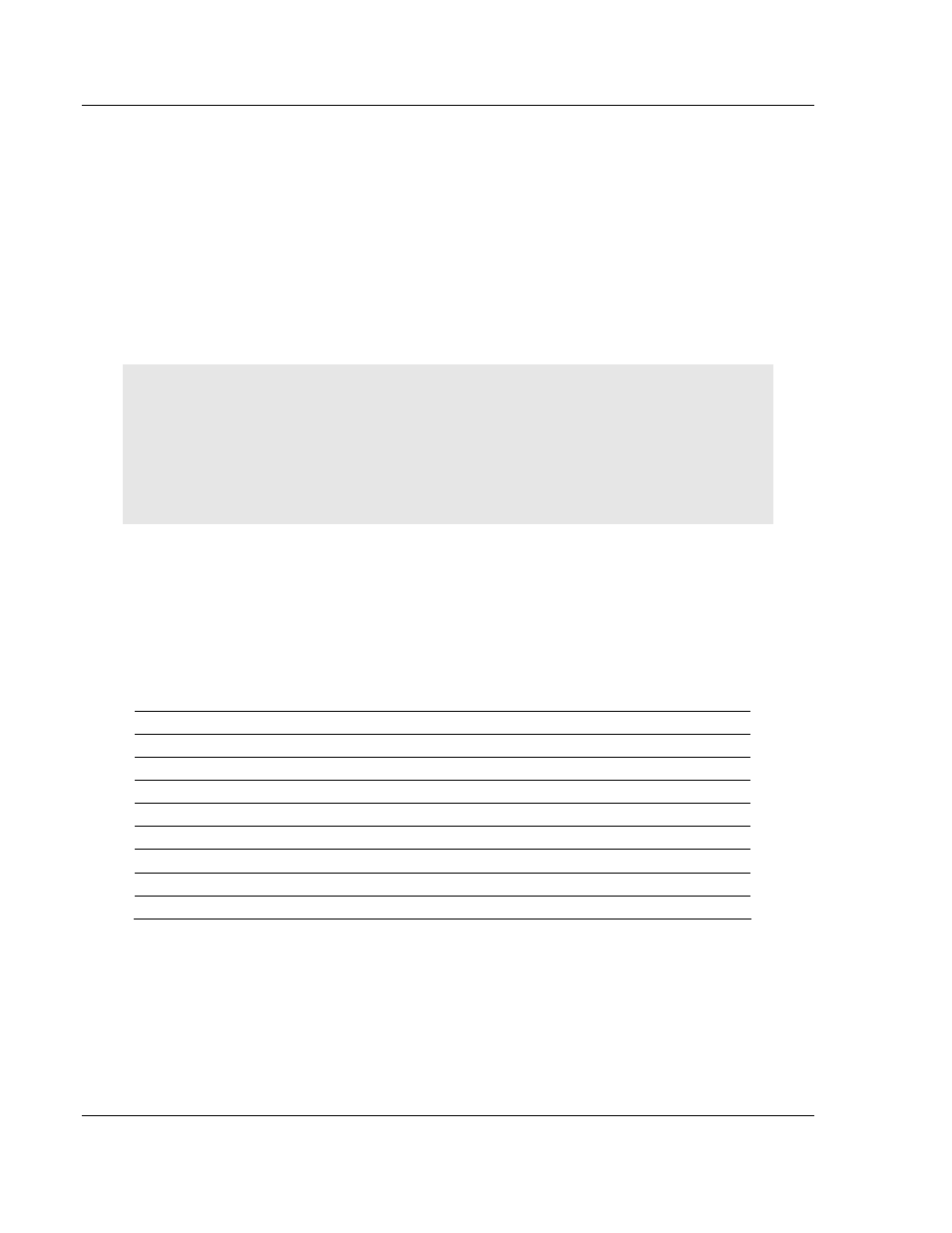
MCM ♦ ProLinx Gateway
MCM Protocol Configuration
Modbus Master/Slave
Driver Manual
Page 30 of 80
ProSoft Technology, Inc.
October 16, 2009
These swap operations affect 4-byte (or 2-word) groups of data. Therefore, data
swapping using these Swap Codes should be done only when using an even
number of words, such as when 32-bit integer or floating-point data is involved.
3.2.6 Slave
Address
0 - Broadcast to all nodes
1 to 255
Use this parameter to specify the slave address of a remote Modbus Serial
device through a Modbus Ethernet to Serial converter.
Note: Use the Node IP Address parameter to address commands to a remote Modbus TCP/IP
device.
Note: Most Modbus devices accept an address in the range of only 1 to 247, so check with slave
device manufacturer to see if a particular slave can use addresses 248 to 255.
If the value is set to zero, the command will be a broadcast message on the network. The Modbus
protocol permits broadcast commands for write operations. Do not use node address 0 for read
operations.
3.2.7 Modbus
Function
1, 2, 3, 4, 5, 6, 15, or 16
This parameter specifies the Modbus Function Code to be executed by the
command. These function codes are defined in the Modbus protocol. The
following table lists the purpose of each function supported by the module. More
information on the protocol is available from www.modbus.org.
Modbus Function Code
Description
1
Read Coil Status
2
Read Input Status
3
Read Holding Registers
4
Read Input Registers
5
Force (Write) Single Coil
6
Preset (Write) Single Register
15
Force Multiple Coils
16
Preset Multiple Registers
