6 configuration examples, Example 1 – ProSoft Technology MVI56E-SIE User Manual
Page 70
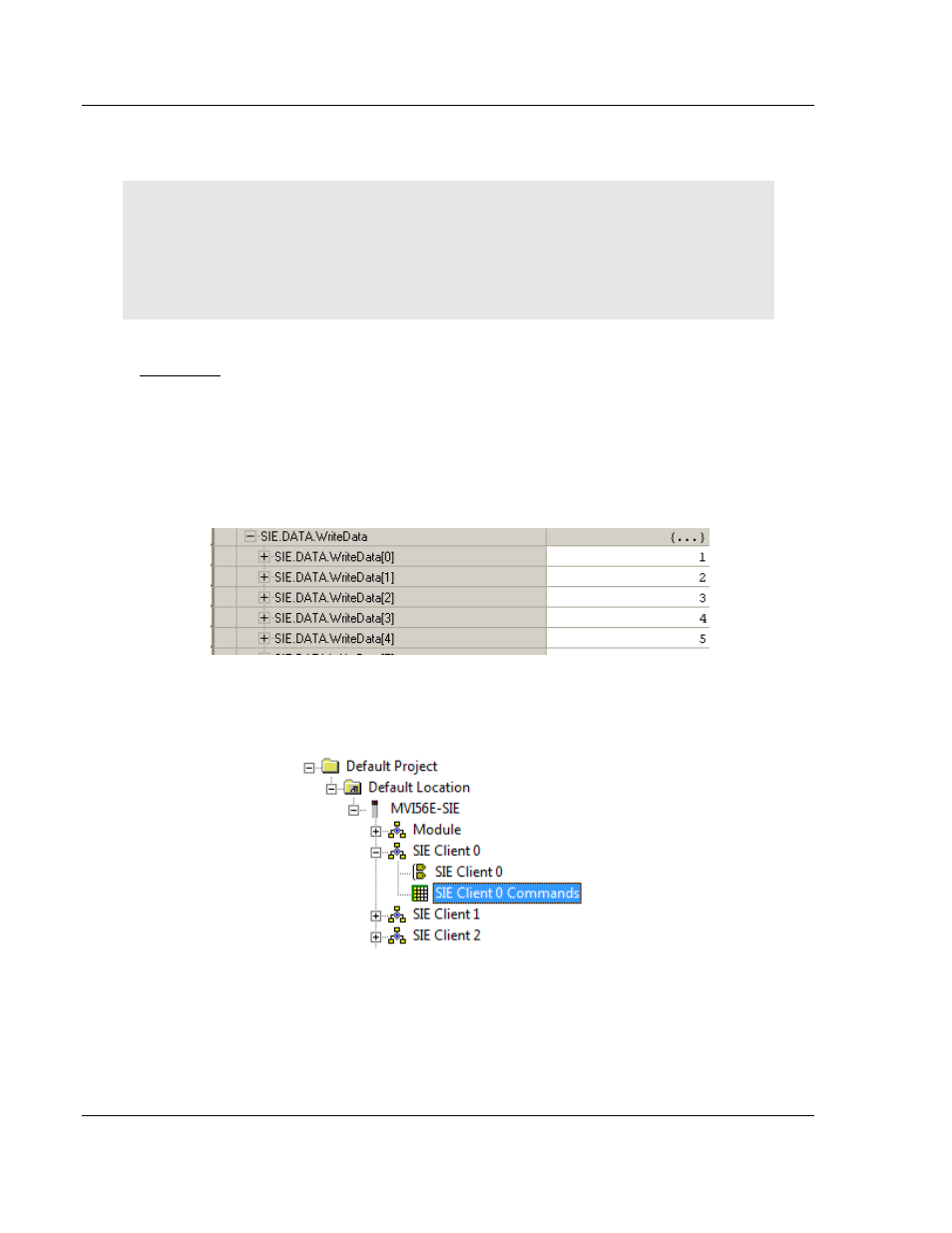
Configuring the MVI56E-SIE Module
MVI56E-SIE ♦ ControlLogix Platform
User Manual
Client Communication Module
Page 70 of 168
ProSoft Technology, Inc.
September 6, 2012
2.2.6 Configuration Examples
Important: The following sections are for example purposes only, and are intended to assist a user
in setting up and configuring module communications with a processor using Siemens Industrial
Ethernet protocol. Before issuing control operations (write commands), please make sure that the
processor is in a safe state to receive these commands. PLEASE ENSURE THAT
COMMUNICATION AND CONTROL OPERATIONS CAN BE CARRIED OUT WITHOUT
DAMAGE TO PLANT AND EQUIPMENT, OR INJURY TO PERSONNEL.
Example 1
This example demonstrates configuration for data transfer from a ControlLogix
processor to an S7-300 processor. The data is transferred from RSLogix
controller tags SIE.WriteData[0] through SIE.WriteData[4] to Data Block 1
addresses 0 through 8 in the Siemens processor, using the INT data type.
1 Copy or move the appropriate data into controller tags SIE.WriteData[0]
through SIE.WriteData[4] in RSLogix 5000.
2 In ProSoft Configuration Builder, expand the module tree. Double-click SIE
C
LIENT
0
C
OMMANDS
.
