Printout problems, Printout is garbled, Misalignment of colors – Epson AcuLaser C3000 User Manual
Page 232: Printout is garbled misalignment of colors, R4ce640 long.bk rev. e
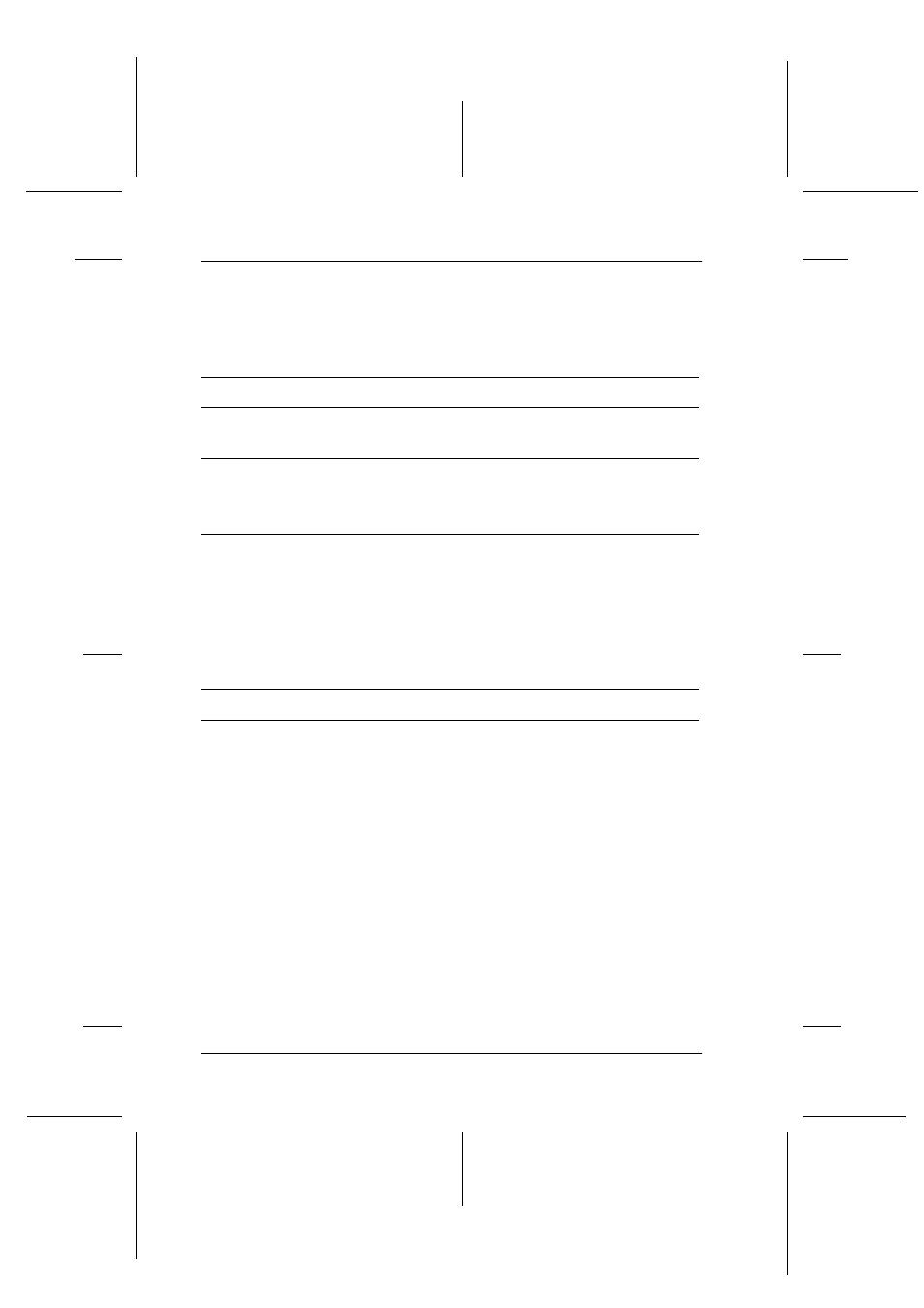
232
Troubleshooting
R4CE640
long.bk
Rev. E
A5 size
TROUB.FM
6/10/04
L
Proof Sign-off:
ABE J.Hashimoto, K.Iwamura
M.Ishigami
S. Halvorson
Printout Problems
Printout is garbled
Misalignment of colors
Cause
What to do
The interface cable may not be
plugged in securely.
Make sure that both ends of the
interface cable are plugged in securely.
You may not be using the
correct interface cable.
If you are using the USB interface, use a
Revision 2.0 cable.
Note:
If a status sheet does not print correctly, your printer may be damaged. Contact
your dealer or a qualified service representative.
Cause
What to do
The registration position of
each color may have shifted
while the printer was being
shipped or moved to a new
location.
Check the color registration and adjust
the alignment if necessary.
See
“Checking color registration” on page
208 for instructions.
