Status alert window, Using the job management function, R4ce640 long.bk rev. e – Epson AcuLaser C3000 User Manual
Page 118
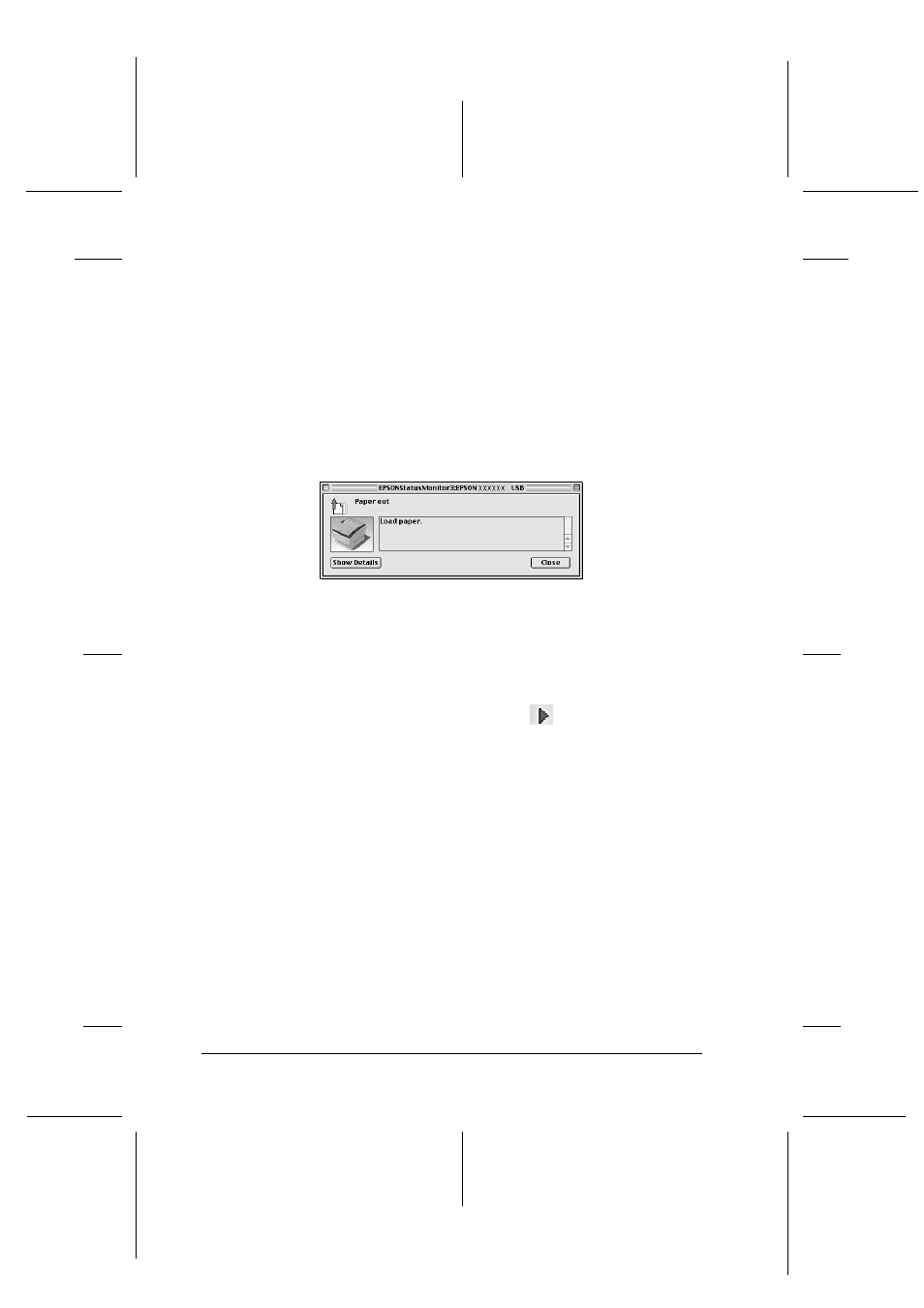
118
Using the Printer Software with Macintosh
R4CE640
long.bk
Rev. E
A5 size
DMNH.FM
6/10/04
L
Proof Sign-off:
ABE J.Hashimoto, K.Iwamura
M.Ishigami
S. Halvorson
Status Alert window
The Status Alert window indicates what type of error has
occurred and offers you a possible solution. The window closes
automatically once the problem is cleared.
This window will also appear according to the selected
notification in the Monitor Setup dialog box.
If you wish to see information about printer consumables, click
Show Details, for Mac OS X users, click
button. If you click
this button, the Status Alert window will not disappear even after
the problem is cleared. To close the window you need to click
Close.
Using the Job Management function
You can obtain information on the print jobs on the Job
Information menu on the EPSON Status Monitor 3 dialog box.
d. Cancel button:
Cancels any changes.
