PLANET NAS-7450 User Manual
Page 14
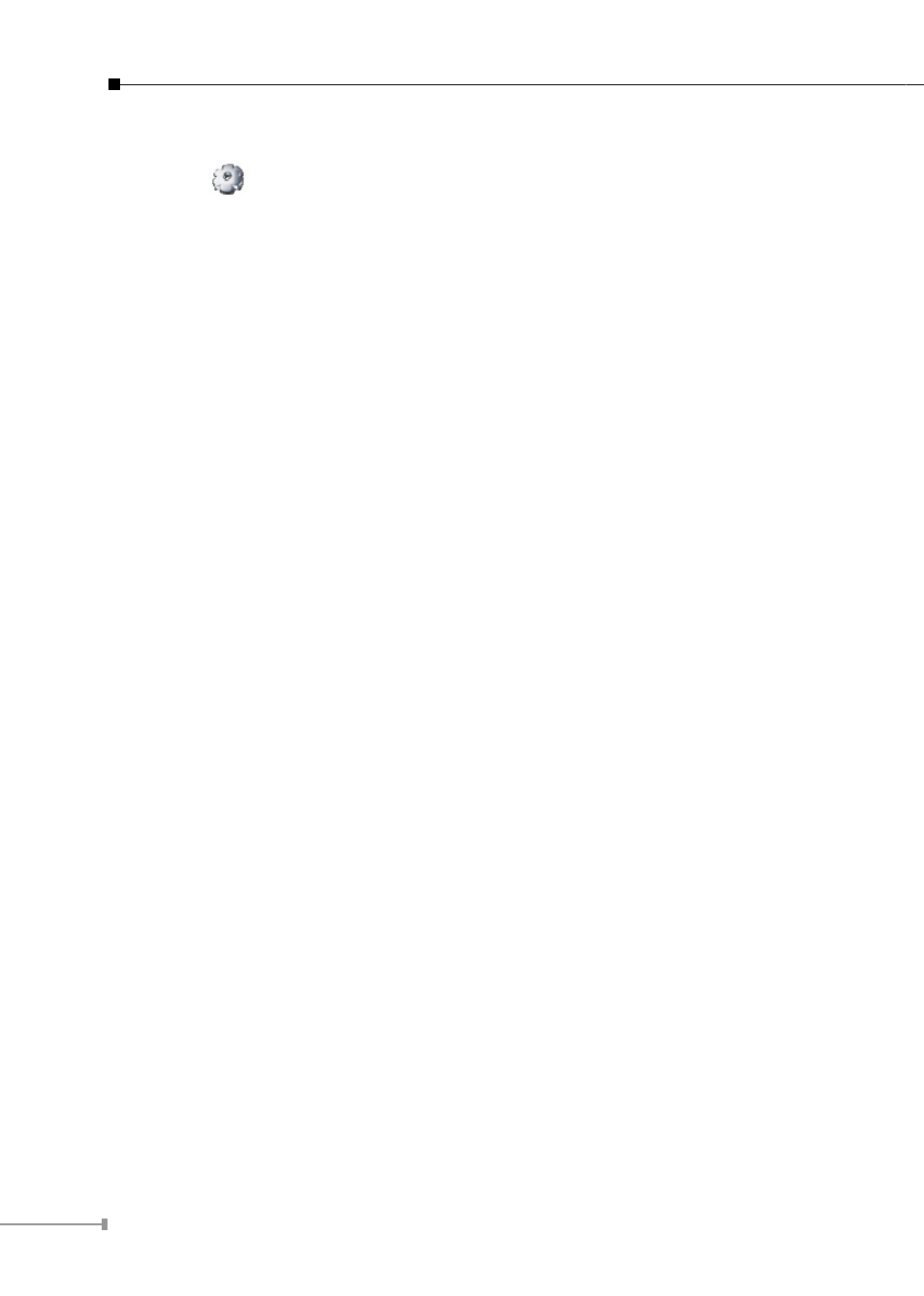
14
1. Highlight the server you want to configure from the left hand pane.
2. Click the
button on the toolbar
3. Or, right click the server and select “Configure”
4. Enter the “Server Name”, “Server Comment”, and “Workgroup/Domain Name”
and select either the “Workgroup mode” or “Domain mode”.
5. Click “Next” button to go to the next page.
6. Choose the “Network Teaming Mode” from the pull down menu. If you are not
clear about this feature, continue with the default value.
7. If you want IP settings to be assigned automatically, click “Obtain IP settings
automatically”.
8. Or, you can specify IP settings manually.
9. Click “Next” button to go to the next page.
10. Change the admin password if necessary.
11. Click the “Finish” button to save the settings. Note that server may need to
reboot for certain parameters changes to take effect.
