PLANET IKVM-8000 User Manual
Page 36
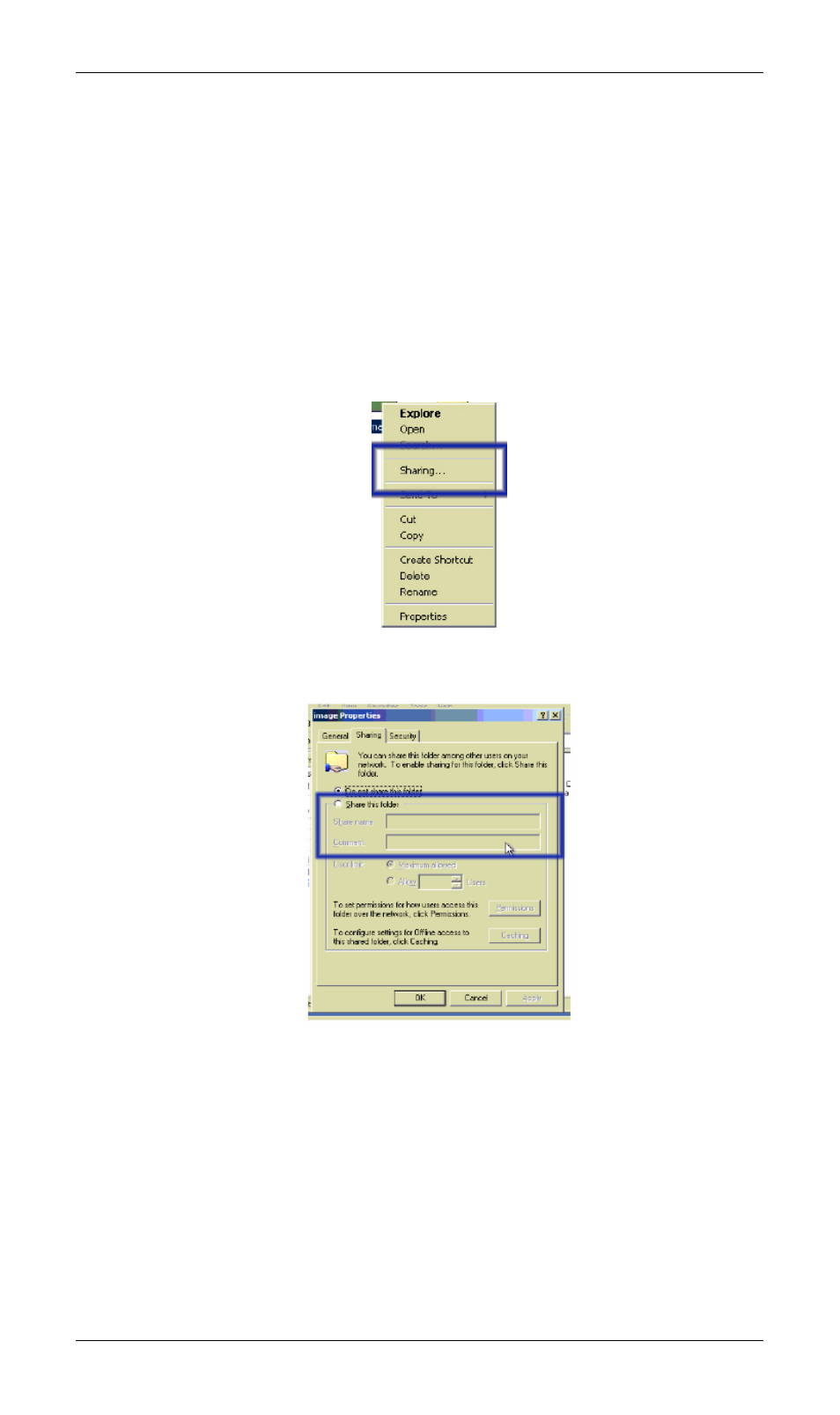
Furthermore, the specified share has to be configured correctly. Therefore,
administrative permissions are required. As a regular user you may not have
these permissions. You should either login as a system administrator (or as
“ root ” on UNIX systems), or ask your system administrator for help to
complete this task.
Windows 2000/XP
Open the Explorer, navigate to the directory (or share), and press the right
mouse button to open the context menu.
Select “Sharing” to open the configuration dialog.
Adjust the settings for the selected directory.
• Activate the selected directory as a share. Select “Sharing this folder”.
• Choose an appropriate name for the share. You may also add a short
description for this folder (input field “Comment”).
• If necessary, adjust the permissions (button “permissions”).
• Click “ OK ” to set the options for this share.
31
- ISW-1022M (167 pages)
- ADE-2400A (8 pages)
- ADE-3400 (73 pages)
- ADW-4401 (84 pages)
- ADE-4400 (2 pages)
- ADE-3400 (2 pages)
- ADE-3400 (61 pages)
- ADE-4400 (2 pages)
- ADE-3100 (51 pages)
- ADE-3410 (2 pages)
- ADW-4401 (2 pages)
- ADW-4401 (2 pages)
- ADN-4000 (2 pages)
- ADN-4000 (118 pages)
- ADN-4000 (91 pages)
- ADN-4100 (2 pages)
- ADN-4100 (2 pages)
- ADN-4100 (2 pages)
- ADN-4100 (104 pages)
- ADN-4100 (115 pages)
- ADN-4102 (2 pages)
- ADU-2110A (37 pages)
- ADU-2110A (2 pages)
- ADW-4302 (8 pages)
- ADW-4302 (6 pages)
- ADW-4100 (57 pages)
- GRT-501 (52 pages)
- GRT-501 (51 pages)
- PRT-301W (32 pages)
- VC-100M (26 pages)
- CS-2000 (16 pages)
- CS-2000 (13 pages)
- CS-2000 (573 pages)
- BM-525 (205 pages)
- CS-1000 (226 pages)
- BM-2101 (278 pages)
- CS-2001 (16 pages)
- CS-2001 (848 pages)
- CS-500 (12 pages)
- CS-5800 (12 pages)
- SG-4800 (182 pages)
- FRT-401NS15 (12 pages)
- FRT-401NS15 (76 pages)
- FRT-405N (2 pages)
- FRT-405N (108 pages)
