PLANET IKVM-8000 User Manual
Page 29
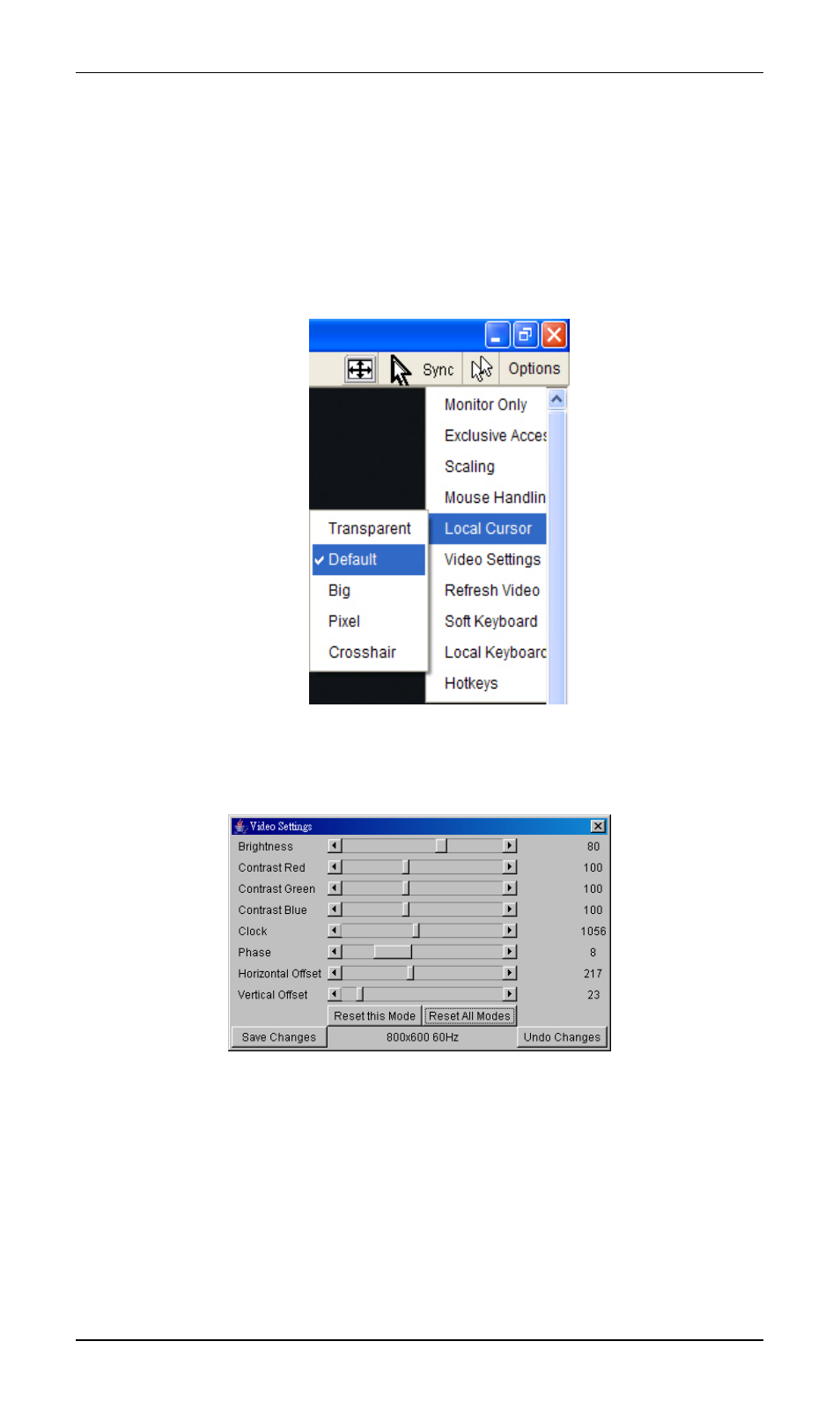
• Local Cursor
Offers a list of different cursor shapes to choose from for the local mouse
pointer. The selected shape will be saved for the current user and activated
the next time this user opens the Remote Console. The number of available
shapes depends on the Java Virtual Machine; a version of 1.2 or higher offers
the full list.
• Video Settings
Opens a panel for changing the IKVM-8000 video settings.
Brightness--Controls the brightness of the picture.
Contrast--Controls the contrast of the picture.
Clock--Defines the horizontal frequency for a video line and depends on the
video mode. Different video card types may require different values here.
The default settings in conjuction with the auto adjustment procedure should
be adequate for all common configurations. If the picture quality is still bad
24
- ISW-1022M (167 pages)
- ADE-2400A (8 pages)
- ADE-3400 (2 pages)
- ADE-3400 (61 pages)
- ADE-3400 (73 pages)
- ADW-4401 (84 pages)
- ADE-4400 (2 pages)
- ADE-4400 (2 pages)
- ADE-3100 (51 pages)
- ADE-3410 (2 pages)
- ADW-4401 (2 pages)
- ADW-4401 (2 pages)
- ADN-4000 (118 pages)
- ADN-4000 (91 pages)
- ADN-4000 (2 pages)
- ADN-4100 (2 pages)
- ADN-4100 (2 pages)
- ADN-4100 (2 pages)
- ADN-4100 (104 pages)
- ADN-4100 (115 pages)
- ADN-4102 (2 pages)
- ADU-2110A (2 pages)
- ADU-2110A (37 pages)
- ADW-4302 (8 pages)
- ADW-4302 (6 pages)
- ADW-4100 (57 pages)
- GRT-501 (52 pages)
- GRT-501 (51 pages)
- PRT-301W (32 pages)
- VC-100M (26 pages)
- CS-2000 (16 pages)
- CS-2000 (13 pages)
- CS-2000 (573 pages)
- BM-525 (205 pages)
- CS-1000 (226 pages)
- BM-2101 (278 pages)
- CS-2001 (16 pages)
- CS-2001 (848 pages)
- CS-500 (12 pages)
- CS-5800 (12 pages)
- SG-4800 (182 pages)
- FRT-401NS15 (12 pages)
- FRT-401NS15 (76 pages)
- FRT-405N (108 pages)
- FRT-405N (2 pages)
