PLANET FRT-401 User Manual
Page 50
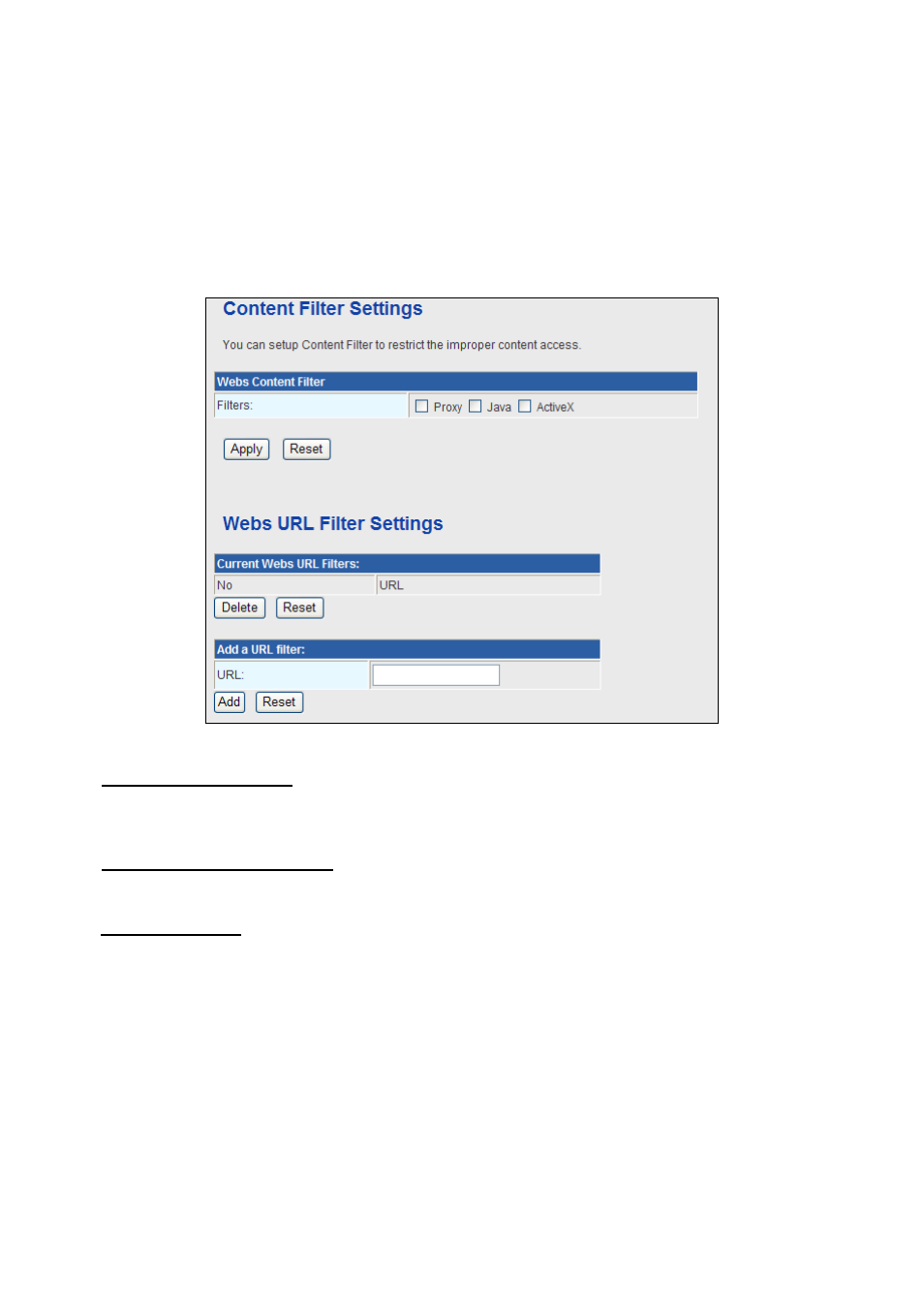
50
3.4.5 Content Filtering
This page is used to configure the Blocked URL (Such as tw.yahoo.com) and filtered
keyword. Here you can add / delete URL and filtered keyword.
Choose Firewall > Content Filtering and the following page appears. You can set content
filter to restrict the improper content access.
Webs Content Filters:
If you want to block some applications as Proxy, Java and ActiveX
of web pages please select the check box and click “Apply”.
Current Webs URL Filters:
If you want to delete some filters in the table above, select
the rules, and then click Delete. Otherwise, click Reset.
Add a URL filter
URL:
Enter the URL String and click “Add” to apply this URL filter rule.
Click Add to add a URL filter. Otherwise, click Reset to cancel the URL filter.
The URL Filter allows you to block access to undesirable Web site
To use this feature, you must define "filter strings". If the "filter string" appears in a
requested URL, the request is blocked.
