4 wds – PLANET FRT-401 User Manual
Page 41
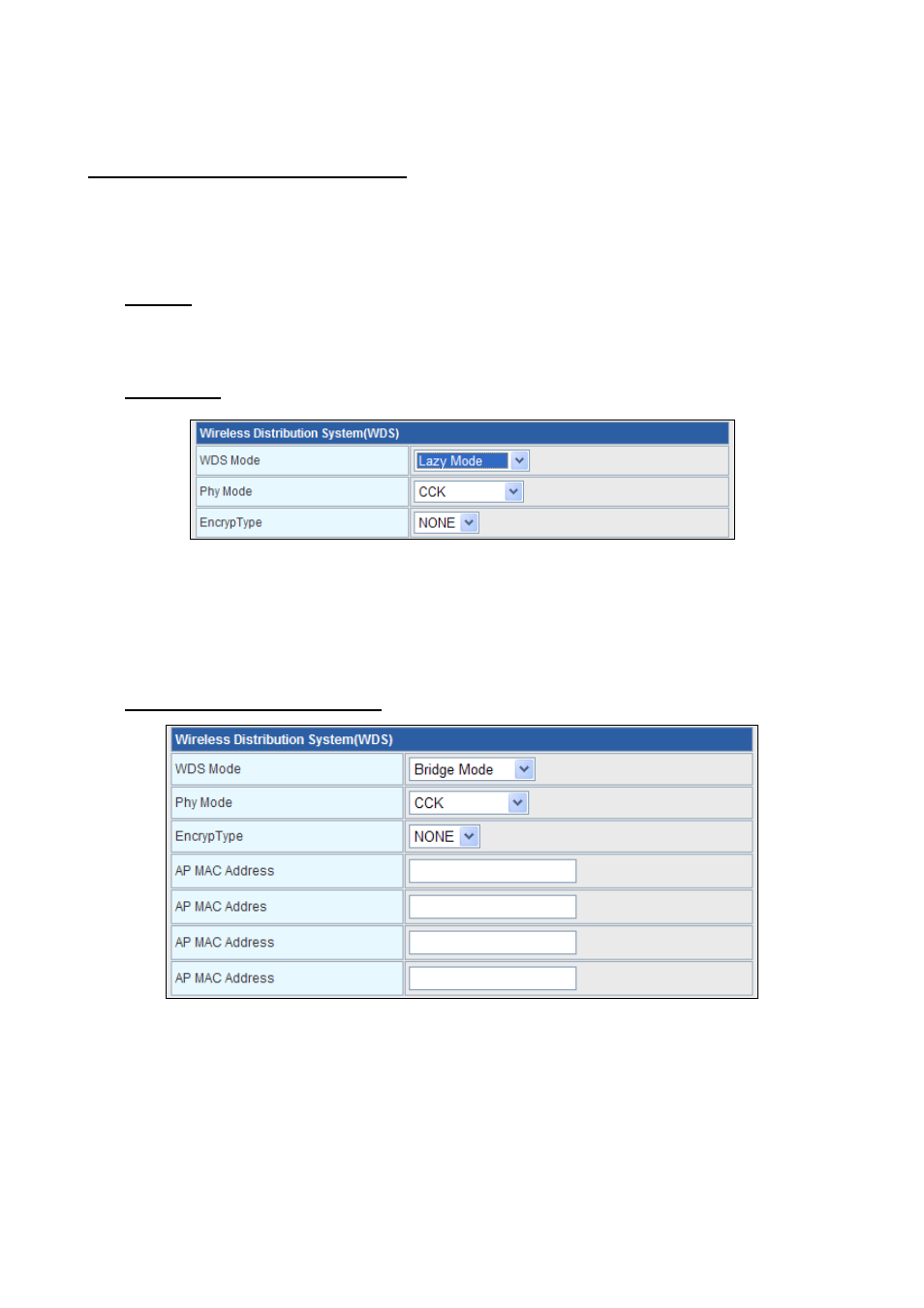
41
3.3.4 WDS
Wireless Distribution System (WDS)
WDS Mode:
There are four options, including Disable, Lazy Mode, Bridge Mode, and
Repeater Mode
.
¾
Disable
Select Disable to disable the WDS mode.
¾
Lazy Mode
WDS Mode:
Select Lazy Mode. The FRT-40xN WDS Lazy mode is allowed the other
FRT-40xN WDS bridge / repeater mode link automatically.
Phy Mode:
It provides 4 options, including CCK, OFDM, HTMIX, and GREENFIELD.
Encryp Type:
It provides 4 options, including None, WEP, TKIP, and AES.
¾
Bridge Mode/ Repeater Mode
WDS Mode:
Select Bridge Mode or Repeater Mode.
Phy Mode:
It provides 4 options, including CCK, OFDM, HTMIX, and GREENFIELD.
Encryp Type:
It provides 4 options, including None, WEP, TKIP, and AES.
AP MAC Address:
It provides 4 AP MAC Address. Enter the MAC address of the
other APs.
