PLANET FRT-401 User Manual
Page 36
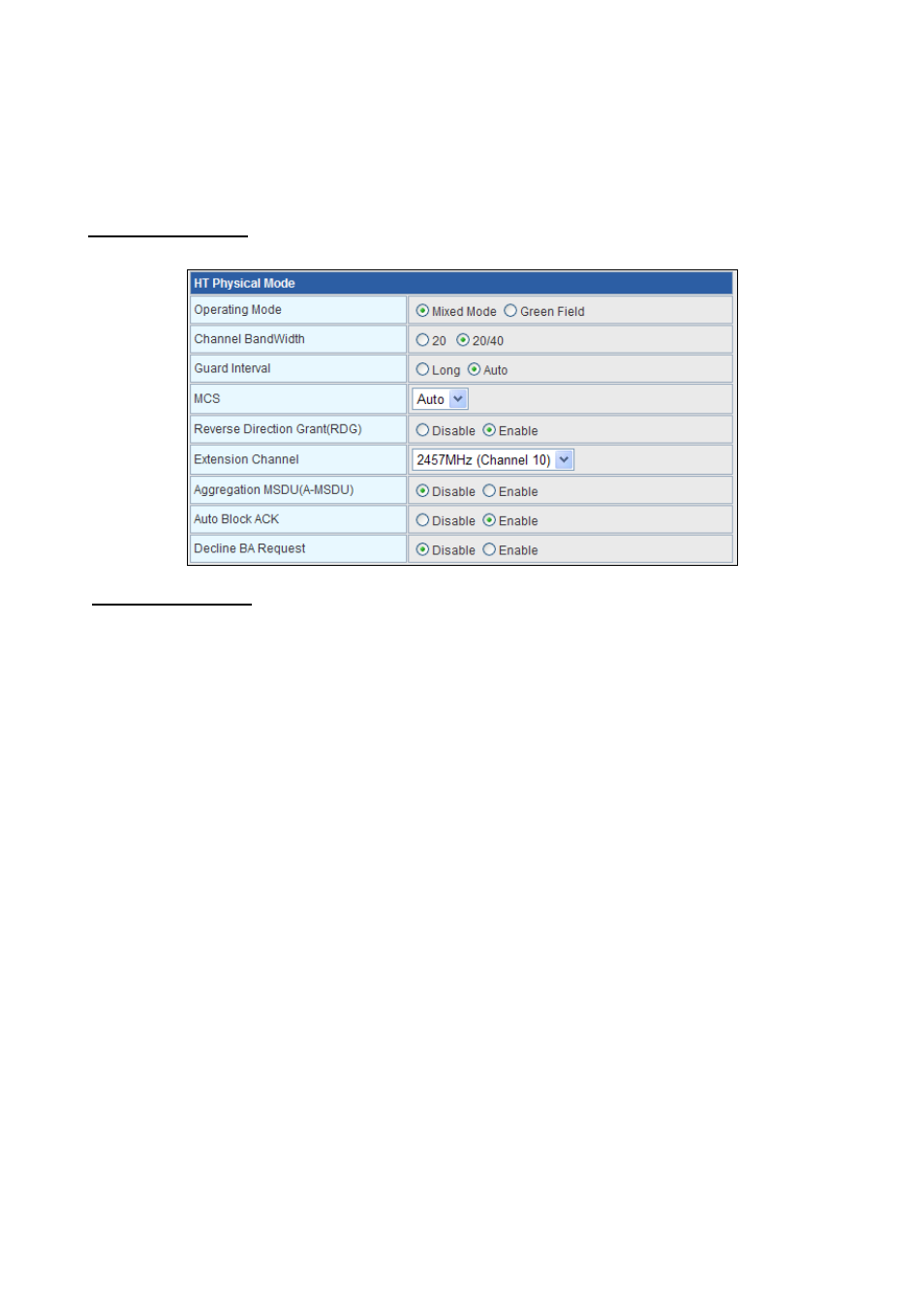
36
Frequency (Channel):
A channel is the radio frequency used by wireless device.
Channels available depend on your geographical area. You may have a choice of
channels (for your region) and you should use a different channel from an adjacent
AP to reduce the interference. The Interference and degrading performance occurs
when radio signals from different APs overlap.
HT Physical Mode
HT Physical Mode
Operation Mode:
Select Mixed Mode or Green Field.
Channel Bandwidth:
Select 20 or 20/40.
Guard Interval:
Select Long or Auto.
MCS:
Select the proper value between 0 and15 or 32. Auto is the default value.
Reverse Direction Grant (RDG):
Select Disable or Enable.
Extension Channel:
Select the proper extension channel in the drop-down list.
Aggregation MSDU (A-MSDU):
Select Disable or Enable.
Auto Block ACK:
Select Disable or Enable.
Decline BA Request:
Select Disable or Enable.
