1 lan – PLANET BM-2101 User Manual
Page 50
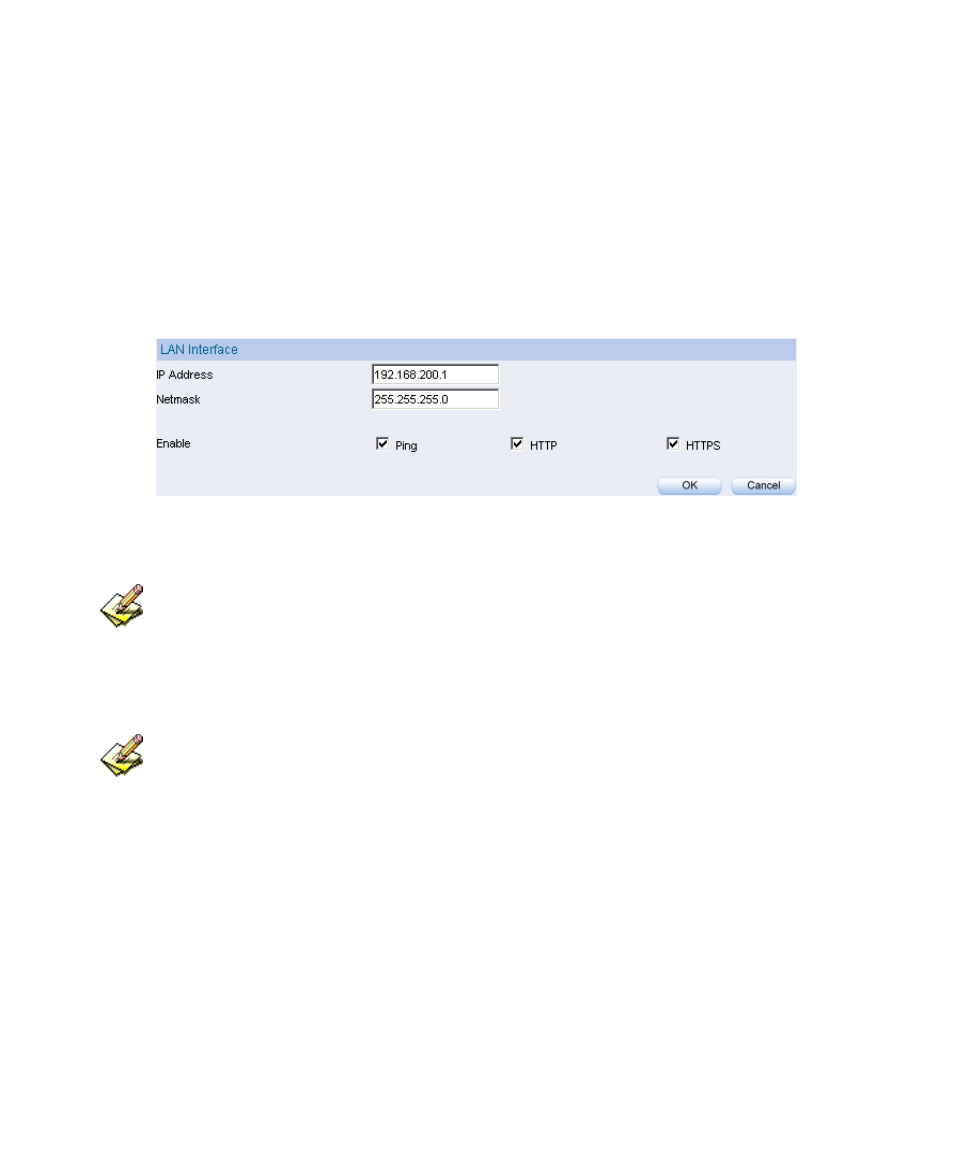
4.1 LAN
Modify the LAN Interface Address
Step1. In Interface Æ LAN to enter the following settings
Enter the new LAN IP Address and Netmask .
Select Ping, HTTP and HTTPS.
Click OK
LAN Interface IP setting
The default LAN interface address is 192.168.1.1. After the MIS engineer has modified the LAN IP
address, he has to set the PC to obtain the latest IP, then use the modified LAN interface IP address to log
in Web UI.
When the PC set to obtain the IP by DHCP
Before set the Permitted IP
never uncheck HTTP and HTTPS or the MIS engineer will not able
to log in the BM-2101 Web UI via LAN.
See also other documents in the category PLANET Communication:
- ISW-1022M (167 pages)
- ADE-2400A (8 pages)
- ADW-4401 (84 pages)
- ADE-4400 (2 pages)
- ADE-3400 (2 pages)
- ADE-3400 (61 pages)
- ADE-3400 (73 pages)
- ADE-4400 (2 pages)
- ADE-3100 (51 pages)
- ADE-3410 (2 pages)
- ADW-4401 (2 pages)
- ADW-4401 (2 pages)
- ADN-4000 (2 pages)
- ADN-4000 (118 pages)
- ADN-4000 (91 pages)
- ADN-4100 (2 pages)
- ADN-4100 (104 pages)
- ADN-4100 (115 pages)
- ADN-4100 (2 pages)
- ADN-4100 (2 pages)
- ADN-4102 (2 pages)
- ADU-2110A (2 pages)
- ADU-2110A (37 pages)
- ADW-4302 (8 pages)
- ADW-4302 (6 pages)
- ADW-4100 (57 pages)
- GRT-501 (52 pages)
- GRT-501 (51 pages)
- PRT-301W (32 pages)
- VC-100M (26 pages)
- CS-2000 (16 pages)
- CS-2000 (13 pages)
- CS-2000 (573 pages)
- BM-525 (205 pages)
- CS-1000 (226 pages)
- CS-2001 (16 pages)
- CS-2001 (848 pages)
- CS-500 (12 pages)
- CS-5800 (12 pages)
- SG-4800 (182 pages)
- FRT-401NS15 (76 pages)
- FRT-401NS15 (12 pages)
- FRT-405N (2 pages)
- FRT-405N (108 pages)
