PLANET VIP-360PT User Manual
Page 8
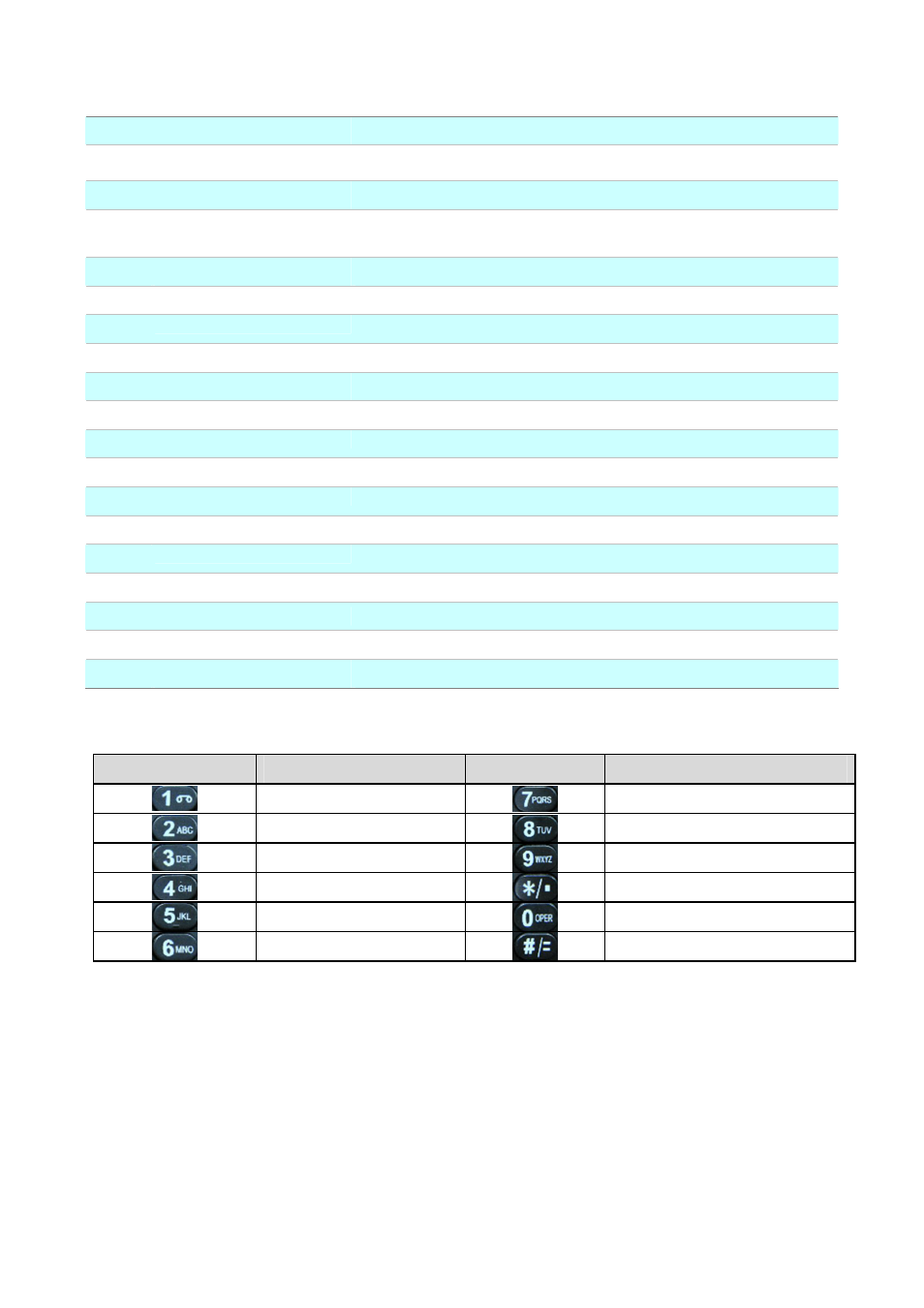
Keypad Description
1
LCD Display
Menu and all status shall be displayed for users.
2
SIP Line Key
To make 3 line accounts dial call by pressing the Line1 ~ Line 3.
3
Soft-button
To control SMS, SDial, Memo, etc function button.
4 Memory
Key
Users could store their commonly used number in these keys, and call
them as speed dial
5 PBook
Access the phonebook
6 R/Send
Redial the last dialed number, Access redial menu
7
Speaker
Enable user to use the phone without handset
8 Vol+
Cycle through the phone menu Adjusting Volume louder
9
Vol-
Cycle through the phone menu Adjusting Volume lower
10 Up
Checking Missed Call
11
Down
Checking IP info
12 Left
Checking Incoming call
13
Right
Checking line status
14 OK
Enter into the phone’s menu
15
Hold
Place the person on the other line on hold, answering call waiting.
16 Mute
Key
Press to mute sounds when at talk mode.
17
Transfer
Transfer the person you are conversing to another line.
18 RLS
Release a call without off-hook and quit
19
Envelop
LED inside, if blinks remind user have new voicemail
Digit-character map table
Keypad
Character
Keypad
Character
1 @
7 P Q R S p q r s
2 A B C a b c
8 T U V t u v
3 D E F d e f
9 W X Y Z w x y z
4 G H I g h i
*/.
5 J K L j k l
0
6 M N O m n o
#/=
